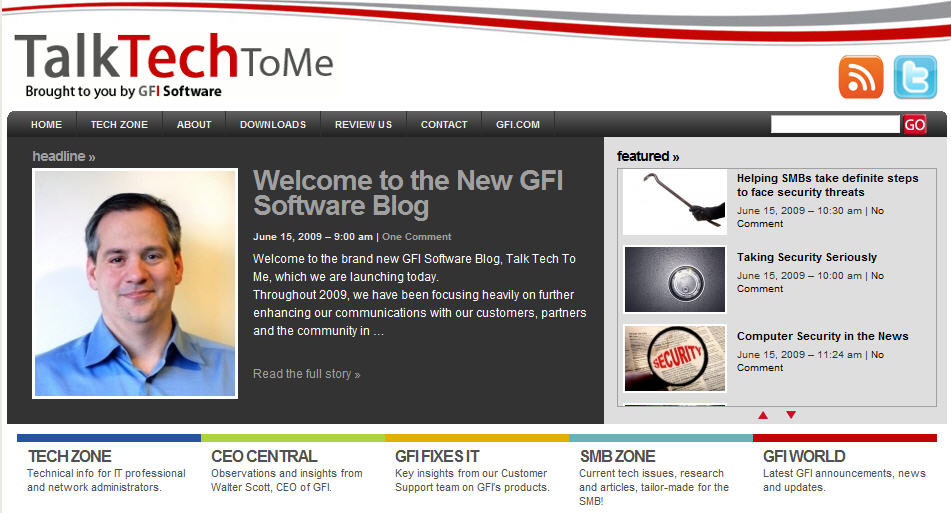-
Win7 XP Mode with Domain Credentials
Posted on June 28th, 2009 3 commentsMy friend Grey Lancaster one of the original SBS-MVP’s who has since moved on to WHS as their first MVP, sent me a link to this video on XP Mode and said everything he had seen used a local user account and he wanted to be able to use domain credentials, so I installed it on my Win7 RC box on my SBS 2008 network and dug into it.
It turns out you can use domain credentials. Here are the steps I used.
Open the settings for the XP VM and delete the cashed credentials.
Start the XP Virtual Machine
Right Click on My Computer and select Properties
On the computer name tab, click the change button
Join the computer to the domain and reboot it
Now when it starts logon with DomainName\UserNameYou will find that even the folder redirection works if you had that enabled for your domain.
And yes the integration features work also, although it took one more reboot before they showed up.I highly recommend you install and become familiar with XP Mode in Win7 it is a really cool feature!
-
Connection Through Remote Web Workplace or RDP Fails
Posted on June 28th, 2009 No commentsSeems more and more folks are bumping into the problem of not being able to connect to their computers at work through Remote Web Workplace (a feature of SBS) or through the regular RDP client. Well struggle no longer. Susan has gather up all the tips you should need to fix these issues and posted them in one handy place called FixMyRWW.
Thankx Susan!
-
SBS migration guidance, click through simulator and checklist
Posted on June 26th, 2009 No commentsJust got this note and though I would share it with you, be sure to check out the links to the updated docs!
(this is the MS migration path, not Jeff’s)Earlier this week we released the SBS migration checklist on to the download center. This checklist helps partners follow the steps needed to migrate customers from SBS 2003 to SBS 2008 and is based on PSS details, additional research into migration, and feedback from yourselves. Please use it with the document “Migrating to Windows Small Business Server 2008 from Windows Small Business Server 2003” also found on the Download Center.
I want to thank several of our MVPs for supporting this with their real world feedback on this doc
Eric Neale, Susan Bradley and Wayne Small – a big thank you for taking the time to support this effort.
Family, can I ask that you take the time to have a look at this doc, and we’d love your support to get the word out there on this checklist.
Also don’t forget to check out the migration click through as well.
Have a great weekend. Cheers, Nick
Nick King
Product Manager | Windows Server Solutions Group
-
GFI Launches Talk Tech To Me Blog
Posted on June 15th, 2009 No commentsToday GFI Software launched a new blog as part of their ongoing makeover. This will allow them a more timely interface to get relevant information to partners, potential partners as well as end users.
Just click on the picture above to hop on over to the new blog and check it out.
Once you get there don’t forget to add it to your RSS Feeds
For those of you who can’t get enough of social networking, here are a few other GFI links
Twitter: http://twitter.com/gfisoftware
LinkedIn: http://www.linkedin.com/companies/gfi-software
Facebook: http://www.facebook.com/pages/GFI-Software/17193519239
YouTube: http://www.youtube.com/gfisoftware
The Talk Tech To Me Blog is actually made up of a few different blogs, here is a little rundown I just got from the good folks at GFI;Talk Tech To Me comprises various blogs including the Tech Zone, SMB Zone, GFI Fixes IT, GFI World and CEO Central, all with their individual content. Our target audience for the entire blogging area is IT pros and network & system admins – our content will therefore be of interest to our customers, prospective customers, partners and the community in which we operate.
The Tech Zone (http://www.gfi.com/blog/tech-zone/) will be the hub for all things technical, where one can find tips and advice about software, the latest technical news, security issues and more. It is a key area of our blogging zone, which will showcase our technical knowledge to the world. The Tech Zone will be driven by contributions and submissions from our Engineering, QM and Product Management teams.
The SMB Zone offers IT-focused articles that deal with issues faced by small and medium-size businesses.
The other sections of the blog, CEO Central, GFI Fixes it and GFI World announce the latest news and developments from GFI including updates from Walter, interesting company news and milestones, company activities, as well as the most commonly received support questions. We also plan to showcase a number of videos which we’ve already rolled out and others which we or our IT/Sales tech teams are working on.
While members of the Marketing team (CCed) will manage, update and promote the blog, it will only be successful thanks to all the combined work from everyone involved, including IT, PM, Engineering, QM, HR, Support and all who are already contributing to this area and/or are interested in doing so.
I look forward to seeing great things on this new collection of blogs at GFI -
A Real Old Fashioned LoadFest for Win7
Posted on June 15th, 2009 No commentsRemember in the old days when they had a loadfest and you got to bring a machine in and actually load the software on it instead of watching a presenter do it all. Well thanks to Keith Combs’ and his team, they are doing exactly that for Windows7. If you lead a group get in touch with him and see about getting on his road map. I just put in a request for the Triad SBS Group. If you are not a group leader, make sure to let your group leader know about this. I am sure it will fill up fast.
Thankx Keith!
-
Win7 RTM right around the corner
Posted on June 10th, 2009 2 commentsYesterday Microsoft announced that Window 7 will be on store shelves on Oct 22 and will RTM around mid July, that’s only 30 days or so from now. I have been using the beta and RC 1 and I have to tell you, Win7 Rocks. Finally they have found a worthy replacement for XP, it’s about time. If you have been holding off testing Win 7 it is time to jump on the bus or be left behind. Get the RC here
-
The Secret to Success your father never told you
Posted on June 8th, 2009 1 commentThe other day my friend Mark Crall gave me a little red book, he said it was a gift with only two stipulations.
1. I had to promise to read it
2. I had to give it away when I was done reading it
Well I never read anything but technical manuals and how to books, but I respect Mark’s opinions so I took it and agreed to the stipulations.
This was a wonderful little book about business and life theory and I found myself thinking as I read it, this is how I live my life, until I got to the fifth law. Did I mention the book promised the five laws to the secret of success? That was where I completely broke the model. So I will go about adjusting my business/life model. But in the mean time I cannot recommend in strong enough terms that you go out and read this little book. I promise it will change your life, for the better.
My hats off to Bob Burg and John David Mann, for taking the time to put these simple truths down in this little red book “The Go-Giver”.
You can find it at http://www.amazon.com/Go-Giver-Little-Story-Powerful-Business/dp/159184200X/ref=sr_1_1?ie=UTF8&s=books&qid=1244487476&sr=8-1
And you can follow the movement on Bob & John’s Blog
-
Learn How To Protect Yourself at the Next Triad SBS Group Meeting
Posted on June 8th, 2009 No commentsComing up on the July 7, 2009 Triad SBS Group meeting, Detective Daniel Horne from the Charlotte Mecklenburg Police Dept., Cyber Crime/Computer Forensics Division will be coming to speak with us on tech crime issues that we may run into as IT Professionals and how to handle them to protect ourselves. Detective Horne is also a member of the USSS Electronic Crimes Task Force.
Are you aware that if we know about crimes being performed on a PC and don’t report them correctly we can be charged with a crime as well… Knowing how to handle a “questionable” situation becomes most important according to the crime. He will speak to us and take a Q&A to help us be better prepared for items we are subjected to.
-
Rumors Squashed Calyptix Damage Control In Action
Posted on June 5th, 2009 No commentsA week ago Calyptix send a note out to it’s partners explaining it new support policy. Well due to some gross misinterpretations the partner community was up in arms. Even at my Triad SBS Group meeting earlier this week, poor Terry who was there presenting on an entirely different product was verbally brow-beaten.
In an effort to better explain their intent and do away with the misinterpretations, today Calyptix released the following note. I think the Calyptix Partner Community will have a much better weekend than they did last week. hopfully my freind Terry will be able to heal :>)
Copy of note starts here:
Andy ,I apologize ahead of time for the length of this email, but I want to make sure I cover as much information as possible to help facilitate a dialogue on our new support policy.
Since we announced our new Support policy last week we have received a lot of questions regarding specific support situations and whether they will incur a charge or not. I wanted to try to answer some of the more frequently asked questions to help clarify things for you. I also want to expand a bit on “Why” we are modifying our policy.
Here are some general questions and answers:
Question 1 – Do Partners get charged immediately if we call Calyptix Support?
Answer: No.
If you call Calyptix Support, our team will first find out what the problem is, work on identifying the root cause, and determine whether it is an AccessEnforcer related problem or not. If it is an AccessEnforcer related problem, then we are going to fix it and you do not incur a charge.
Question 2 – A 24 hour response time for email support is too long. Will Calyptix really take 24 hours to respond to email questions?
Answer: No.
We have the most support resources during US Eastern time zone business hours, so we will be able to respond to emails faster during that time than during afterhours. That’s why the “24 hours” is there. We will still respond as quickly as possible. We have identified 8am to 8pm Eastern time as “Business Hours” so we can take into account the time differences between East and West coast. Someone emailed us one time after 8pm Eastern and was upset that no one had responded by 8am which was several hours later. If a partner is having an emergency after hours, calling the support line will receive the quickest response. NOTE: If you call the support line and get voicemail, it means the Engineer is on the line with an existing issue. Please leave a message and it will generate an email alert to the team as well as put you into the queue. You will be called back as soon as possible.
Question 3 – Do I have to purchase an installation package?
Answer: No, it’s not required.
If you have already purchased and installed one or more AccessEnforcers and you have completed our free training, you are probably comfortable enough to handle whatever scenario arises. We have found that there are many very simple networks that Partners need little to no help with. On the other hand, we have also assisted with numerous setups in complex networks that take a lot of time to figure out. We must implement a structure that will help us prioritize where we focus our efforts. It’s completely up to you and your customer whether you purchase the installation package or not. For less than the price of two support tickets, you get unlimited support and training for 30 days on any AccessEnforcer.
Question 4 – What does the yearly renewal pay for if support is not part of it?
Answer – AccessEnforcer calls home every night to receive updates on security rule sets, firmware and OS updates, bug fixes, and new features/functionality. Our development team must constantly keep up with the changing landscape of network security, and we must always keep AccessEnforcer updated with the latest tools to prevent attacks. It also goes towards operational upgrades such as automating the order process, and helping grow our resources outside of development and support.
Question 5 – What will constitute a charge?
Answer: This will differ significantly on a case-by-case basis, but after speaking with our development and support team, I can offer a few examples of what generally will (and will NOT) constitute a charge:
1. Partner calls Calyptix with an issue regarding DNS. Calyptix Support confirms the problem is not being caused by the AccessEnforcer, it’s actually an issue with the customer’s DNS server. We do not charge for that assessment. If the Partner asks us for help with fixing the DNS server, we will charge for that support.
2. Partner calls Calyptix with an issue accessing internal websites from inside their network. Calyptix Support confirms the problem is not related to the AccessEnforcer, but Partner wants further assistance fixing the problem. We would not charge for the assessment, but if we provide support beyond that then it will incur a charge.
3. Partner sends an email to Calyptix Support wanting to know how to configure AccessEnforcer to use SMTP on port 587. Calyptix Support provides the information, and the Partner correctly configures the port forwarding rule and applies the change but is still having problems. Calyptix Support confirms that port forwarding is configured correctly, and the problem must be the Exchange server. There is no charge for everything up to that point, but if Calyptix Support must dig into the Exchange server to figure out the issue a charge would be incurred.
Please keep in mind these are a few general examples. There are unlimited scenarios, but generally speaking if the problem involves the AccessEnforcer then charges will not be incurred. The key is the Calyptix Support team will make the assessment and will let you know whether something will incur a charge or not.
More on “Why”
Here are a few things we have done in the past year in support of our Partners that will give a glimpse into “why” we must put together a framework to charge in certain situations:
1. Helped partners fend off extremely nasty spam attacks (beyond the scope of AccessEnforcer).
2. Helped partners set up an IPSec VPN between two non-AccessEnforcer devices.
3. Helped partners set up many IPSec VPNs between AccessEnforcer and non-AccessEnforcer devices, because the partner was lacking knowledge of the non-AccessEnforcer device to handle it themselves.
4. Helped MANY partners do advanced troubleshooting involving packet capturing and identifying the root cause of many server and network issues, most of which are not AccessEnforcer-related.
5. Helped partners resolve urgent situations where the partner was not at a location where they could log in to their client’s AccessEnforcer. In those situations, the support team has logged into the client’s AccessEnforcer on the partner’s behalf to help identify and resolve urgent issues.
6. Recently a Partner was installing the AccessEnforcer at a site with a VoIP phone system that needed the router to support “DHCP options.” This was not a feature that the AccessEnforcer had at that time. (Note: this is different than the AccessEnforcer being able to act as a DHCP server, which we do.) When the partner called, our development team was able to provide a customization to support “DHCP options” on that specific AccessEnforcer within a few hours, and helped the partner define the correct DHCP option values. This saved the Partner a significant amount of time and hard work. The partner was able to deploy the AccessEnforcer at the customer location and have it work correctly, even though the AccessEnforcer did not officially support “DHCP options”.
I do not know of another company who provides service like this. Most companies will just say “no we don’t support that.” Some won’t even say “we’ll consider that for future development.” We want very much to continue providing service like this, and we believe we have set very fair fees to do so.
A few key points:
1. When you call many of our competitors or other vendors for a support issue, you’re usually routed to a Level 1 technician who is not authorized to escalate your issue to a Level 2 technician until they have gone through the troubleshooting process. Sometimes you must do this repeatedly, and sometimes it can last for a few hours. And most of the time if you ask them to help you with 3rd party products they’re not going to do it. In contrast, when you call Calyptix support you will reach an Enterprise-level Engineer who literally sits next to the development team and can quickly access those resources for all problems.
2. Our front-line team consists of Enterprise-level System Engineers, a Master’s level MIT grad, and a PhD. You have access to all of them.
3. Many competitor products force you to upgrade the OS to receive higher-level features. You must also manually apply updates and patches, etc. When you deploy an AccessEnforcer, we handle all those things for you. New features and functionality are automatically installed and implemented for you.
4. Many custom features we implement at the request of partners immediately go into the next AccessEnforcer release. Your names are literally listed in the development tickets and in the comments of the AccessEnforcer source code.
5. When we fix bugs, we roll out the fix as soon as possible to all deployed AccessEnforcers instead of leaving bugs unfixed for years as is the practice of many big companies.
When it comes down to it, many of you will not even be affected by the changes in the policy. Unless you need something over and above the scope of AccessEnforcer, most of it will be business-as-usual. I urge you to reply with more questions so that we can identify other areas we must clarify, as well tweak the policy to be as friendly as possible! One clarification I must make is that Partner Tickets for Business Hours Live Support are $49 for the first three months, instead of $89. This is not on the original documentation, and was communicated to me after I sent the initial email. $49 will be the price for Partners starting June 15th and ending September 15th.
A note on AccessEnforcer Training:
If you have not signed up for our free AccessEnforcer training, please contact me immediately to do so. The training is done via Webinar and lasts approximately 2 hours (sometimes longer according to questions). Ben Yarbrough logs into one of your AccessEnforcers with you and discusses best-practices configurations, and answers all your questions. He also shows you how to use the AccessEnforcer to gain a great deal of visibility into your customer’s network so you can identify areas to provide more value and strengthen your relationship with them. The feedback we have received from the training has been excellent. The Partners who have completed the training have gained tremendous insight into the power of the AccessEnforcer and are significantly more comfortable presenting the value to their customers.
As always, don’t hesitate to give me a call if you have any questions.
Thank you!
Scott S. McConnell
Business Development Manager
Calyptix Security Corporation
8701 Mallard Creek Rd.
Charlotte, NC 28262
704-971-8982 direct
704-578-6392 cell
800-650-8930 ext.8982 toll-free
704-971-8990 fax
-
MailArchiver 6.1 Released from GFI Today
Posted on June 4th, 2009 No comments


GFI MailArchiver 6.1 Out Now !
 Reduce email management and improve server performance with GFI MailArchiver
Reduce email management and improve server performance with GFI MailArchiverGFI MailArchiver is an award winning, cost-effective email management and archiving solution used by over 10,000 customers worldwide. Shipping at an unbeatable price, GFI MailArchiver 6.1 offers companies an archiving solution that delivers an excellent return on investment (ROI).
 Cost-effective solution for SMBs
Cost-effective solution for SMBsGFI MailArchiver offers enormous benefits to SMBs (small and medium-sized businesses) including:

Reduced message store size and improved Exchange performance

Unlimited mailbox size even with Exchange mailbox quotas in effect

Increased productivity, since archived emails can be instantly accessed directly from Outlook or using the GFI MailArchiver Web interface

Centrally archived emails for compliance purposes, eDiscovery and internal investigations reducing management needs of email files

Excellent price point – click here for more details
 What the latest version has to offer:
What the latest version has to offer:
GFI MailArchiver is now available in Italian, Spanish and German. To download the latest version of GFI MailArchiver with language localization in Italian, Spanish or German visit the product’s download page here.

Offline access to provide users with access to archived email even if they are out of the office. GFI MailArchiver retains an administrator configurable number of emails cached on the email client (default 30 days).
 GFI MailArchiver Screenshots
GFI MailArchiver Screenshots The GFI MailArchiver Mailbox folder in
Microsoft Outlook (Outlook Connector)Archiving email from multiple email servers
A knowledge base article on the latest Service Release is available here. Quick links
Quick links


GFI Software
email: sales@gfi.co.uk | url: www.gfi.com
 © 2009. GFI Software. All rights reserved.
© 2009. GFI Software. All rights reserved.Magna House, 18-32 London Road, Staines, Middlesex TW18 4BP, UK
tel: +44 (0) 870 770 5370 | fax: +44 (0) 870 770 5377



 Here you will find issues relating to the SMB Market, Running an IT Business, as well as SBS Specifically, The Triad SBS Group, and some handy How To Aricles as well as random thoughts I stumble across.
Here you will find issues relating to the SMB Market, Running an IT Business, as well as SBS Specifically, The Triad SBS Group, and some handy How To Aricles as well as random thoughts I stumble across.