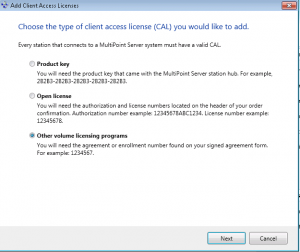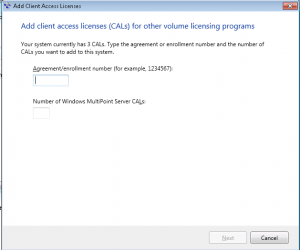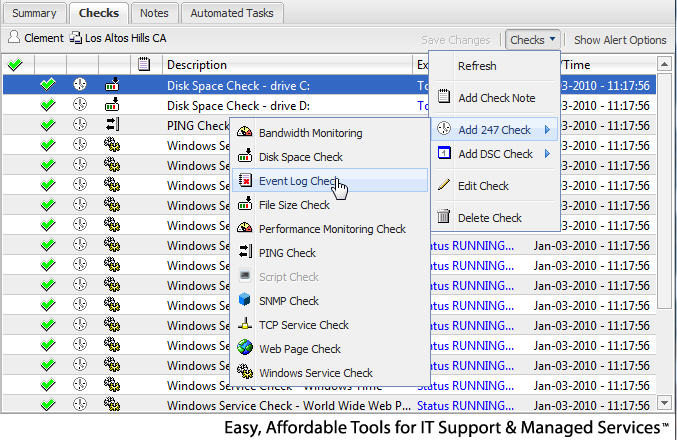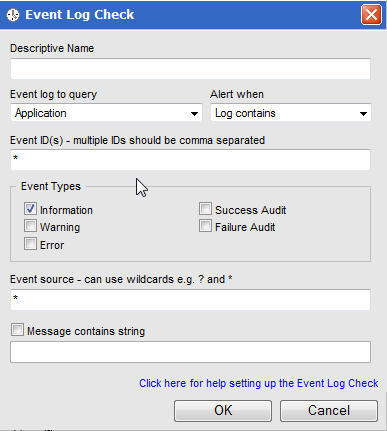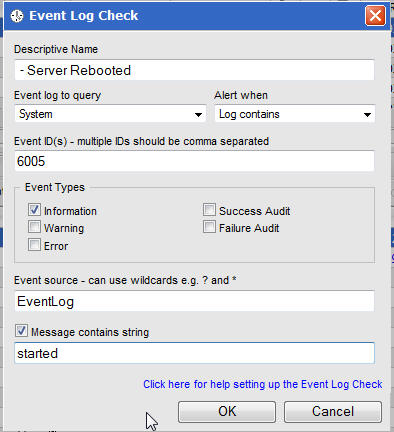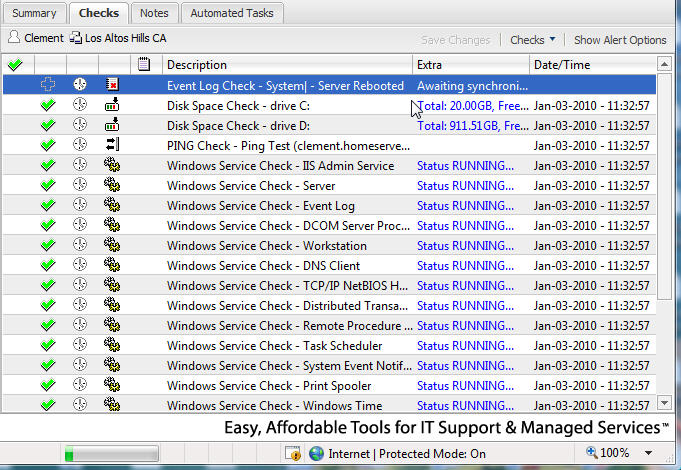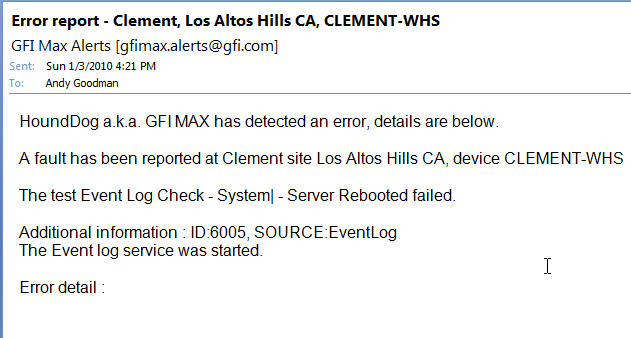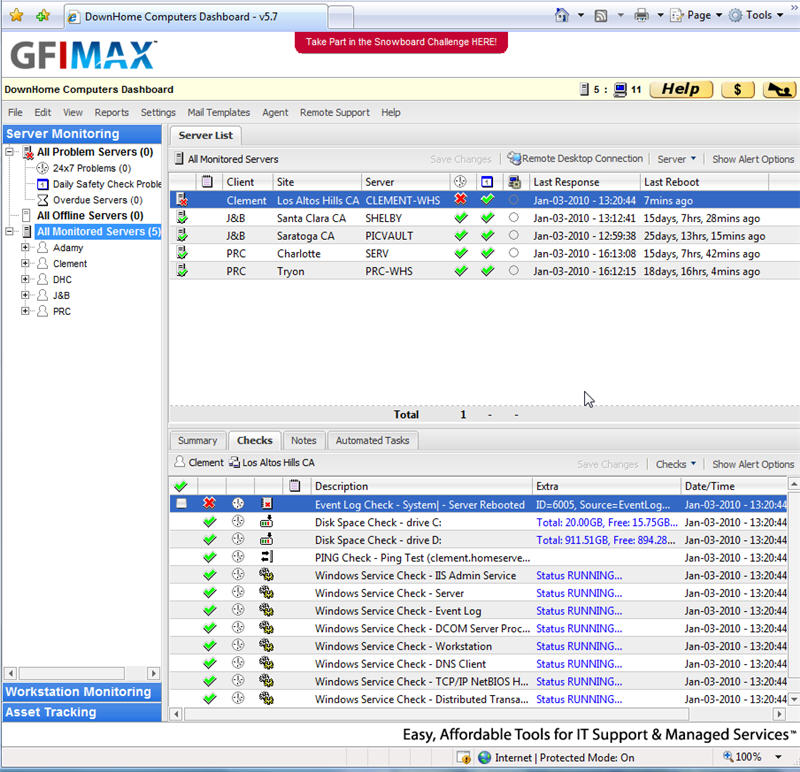-
Windows 8 To Go Gottcha to watch for!
Posted on October 2nd, 2012 No commentsWindows To Go was a new feature introduced in Windows 7, it is really handy way to carry a secure copy of the operating system around with you. You just plug your boot-able thumb drive into a handy computer, reboot it and all your private information a history stays on the thumb drive not on the computer you borrowed. It does take a good sized drive and USB 3 really speeds things up.
They look alike don’t they? Well after wasting a few hours trying and trying to redo one of my 32Gb Data Travelers that was booting Window 7 just fine (the top one), I broke down and called Kingston. Apparently windows only allows one partition on removable media and Windows 8 To Go requires 2 partitions. So Kingston had to release a new version of the Data Traveler just for Win 8 (the bottom one), I am reasonably sure the other manufacturers will have to do something similar. So do your homework and make sure the drive you are going to buy specifically says it will support Windows 8 Bootable Windows To Go. The trick to knowing on the Data Traveler is the Model Number will start with KW instead of DT, this number is stamped on the metal part of the USB plug, I tried to get a picture but it was impossible to see. So here is what the card looks like that is in the package of the correct model. If you want to look on the metal tounge of the USB plug I recommend bringing a strong magnifing glass to the store with you.
Something else you should know the process to create the Windows to go drive has changed as well.
Here is a link to the process for creating both the Windows 7 & Windows 8 versions http://tweaks.com/windows/52279/how-to-create-a-windows-to-go-usb-drive/ -
Microsoft All-In-One Code Framework is Free
Posted on July 20th, 2011 No commentsThe Microsoft All-In-One Code Framework is a free, centralized code sample library driven by developers’ needs. The goal of the All-In-One Code Framework is to provide typical code samples for all Microsoft development technologies, and reduce developers’ efforts in solving typical programming tasks.
The Microsoft teams listens to developers’ pains in the MSDN forums, social media and various developer communities. They write code samples based on developers’ frequently asked programming tasks, and allow developers to download them with a short code sample publishing cycle. Additionally, their teams offers a free code sample request service. This service is a proactive way for our developer community to obtain code samples for certain programming tasks directly from Microsoft.
For more information on the Microsoft All-In-One Code Framework, visit their YouTube channel or download at http://1code.codeplex.com/.
-
Wondering what a SBS DSRM System State Restore looks like
Posted on June 14th, 2011 2 commentsSo I am starting to think my server does not like me leaving town. The day after returning home from SMB Nation she crashed. CHKDSK got it to boot but lost a few thousand files in the process. Decided to do a System State Restore as too many services were just not happy.
A number of folks have asked me about the process so I thought I would put up the log so if you are in this situation you will know what how to proceed and what to expect.
The tool you will use is called WBADMIN and you have to run it from an elevated command window, here is the help listing
Microsoft Windows [Version 6.1.7601]
Copyright (c) 2009 Microsoft Corporation. All rights reserved.C:\Windows\system32>wbadmin /?
wbadmin 1.0 – Backup command-line tool
(C) Copyright 2004 Microsoft Corp.—- Commands Supported —-
START BACKUP — Runs a one-time backup.
STOP JOB — Stops the currently running backup or recovery
operation.
GET VERSIONS — List details of backups recoverable from a
specified location.
GET ITEMS — Lists items contained in a backup.
GET STATUS — Reports the status of the currently running
operation.C:\Windows\system32>
First you need to run WBADMIN GET VERSIONS and get the ID of the backup you want to restore from, in my case it was -version:06/13/2011-03:00
So I run this command and what follows is the output from the command window
C:\>WBADMIN START SYSTEMSTATERECOVERY -version:06/13/2011-03:00
wbadmin 1.0 – Backup command-line tool
(C) Copyright 2004 Microsoft Corp.Do you want to start the system state recovery operation?
[Y] Yes [N] No y
NOTE: The recovery operation will cause all replicated content on the local
machine to re-sync after recovery. This may cause potential latency or outage
issues.
Starting System State Restore [6/13/2011 9:14 PM]
Processing files to restore (This may take a few minutes)…
Stopping services…
Processed (727) files
Processed (1958) files
Processed (3484) files
Processed (5559) files
Processed (7890) files
Processed (10333) files
Processed (12426) files
Processed (14434) files
Processed (16851) files
Processed (19414) files
Processed (22063) files
Processed (26736) files
Processed (32744) files
Processed (37014) files
Processed (39017) files
Processed (41417) files
Processed (44119) files
Processed (45983) files
Processed (48210) files
Processed (50181) files
Processed (52114) files
Processed (54231) files
Processed (56182) files
Processed (58119) files
Processed (59726) files
Processed (61029) files
Processed (62905) files
Processed (64670) files
Processed (66353) files
Processed (68177) files
Processed (69936) files
Processed (71742) files
Processed (73343) files
Processed (74862) files
Processed (76402) files
Processed (77973) files
Processed (79482) files
Processed (80901) files
Processed (82316) files
Processed (83850) files
Processed (85351) files
Processed (86737) files
Processed (88014) files
Processed (89261) files
Processed (90736) files
Processed (90945) files
Processed (90945) files
Processed (90945) files
Processed (90945) files
Processed (90945) files
Processing of files complete
Starting restore of files from backup
Preparing for Restore…
Restore of files reported by ‘IIS Config Writer’ completed
Restore of files reported by ‘Dhcp Jet Writer’ completed
Restore of files reported by ‘FRS Writer’ completed
Restore of files reported by ‘NPS VSS Writer’ completed
Restore of files reported by ‘COM+ REGDB Writer’ completed
Restore of files reported by ‘FSRM Writer’ completed
Overall progress – 0% (Currently restoring files reported by ‘System Writer’)
Overall progress – 0% (Currently restoring files reported by ‘System Writer’)
Overall progress – 0% (Currently restoring files reported by ‘System Writer’)
Overall progress – 1% (Currently restoring files reported by ‘System Writer’)
Overall progress – 1% (Currently restoring files reported by ‘System Writer’)
Overall progress – 1% (Currently restoring files reported by ‘System Writer’)
Overall progress – 2% (Currently restoring files reported by ‘System Writer’)
Overall progress – 2% (Currently restoring files reported by ‘System Writer’)
Overall progress – 3% (Currently restoring files reported by ‘System Writer’)
Overall progress – 3% (Currently restoring files reported by ‘System Writer’)
Overall progress – 3% (Currently restoring files reported by ‘System Writer’)
Overall progress – 3% (Currently restoring files reported by ‘System Writer’)
Overall progress – 3% (Currently restoring files reported by ‘System Writer’)
Overall progress – 4% (Currently restoring files reported by ‘System Writer’)
Overall progress – 4% (Currently restoring files reported by ‘System Writer’)
Overall progress – 5% (Currently restoring files reported by ‘System Writer’)
Overall progress – 5% (Currently restoring files reported by ‘System Writer’)
Overall progress – 5% (Currently restoring files reported by ‘System Writer’)
Overall progress – 6% (Currently restoring files reported by ‘System Writer’)
Overall progress – 6% (Currently restoring files reported by ‘System Writer’)
Overall progress – 6% (Currently restoring files reported by ‘System Writer’)
Overall progress – 7% (Currently restoring files reported by ‘System Writer’)
Overall progress – 7% (Currently restoring files reported by ‘System Writer’)
Overall progress – 7% (Currently restoring files reported by ‘System Writer’)
Overall progress – 7% (Currently restoring files reported by ‘System Writer’)
Overall progress – 8% (Currently restoring files reported by ‘System Writer’)
Overall progress – 9% (Currently restoring files reported by ‘System Writer’)
Overall progress – 10% (Currently restoring files reported by ‘System Writer’)
Overall progress – 10% (Currently restoring files reported by ‘System Writer’)
Overall progress – 10% (Currently restoring files reported by ‘System Writer’)
Overall progress – 10% (Currently restoring files reported by ‘System Writer’)
Overall progress – 11% (Currently restoring files reported by ‘System Writer’)
Overall progress – 11% (Currently restoring files reported by ‘System Writer’)
Overall progress – 12% (Currently restoring files reported by ‘System Writer’)
Overall progress – 13% (Currently restoring files reported by ‘System Writer’)
Overall progress – 14% (Currently restoring files reported by ‘System Writer’)
Overall progress – 14% (Currently restoring files reported by ‘System Writer’)
Overall progress – 14% (Currently restoring files reported by ‘System Writer’)
Overall progress – 14% (Currently restoring files reported by ‘System Writer’)
Overall progress – 15% (Currently restoring files reported by ‘System Writer’)
Overall progress – 16% (Currently restoring files reported by ‘System Writer’)
Overall progress – 16% (Currently restoring files reported by ‘System Writer’)
Overall progress – 16% (Currently restoring files reported by ‘System Writer’)
Overall progress – 16% (Currently restoring files reported by ‘System Writer’)
Overall progress – 17% (Currently restoring files reported by ‘System Writer’)
Overall progress – 17% (Currently restoring files reported by ‘System Writer’)
Overall progress – 18% (Currently restoring files reported by ‘System Writer’)
Overall progress – 18% (Currently restoring files reported by ‘System Writer’)
Overall progress – 19% (Currently restoring files reported by ‘System Writer’)
Overall progress – 19% (Currently restoring files reported by ‘System Writer’)
Overall progress – 19% (Currently restoring files reported by ‘System Writer’)
Overall progress – 19% (Currently restoring files reported by ‘System Writer’)
Overall progress – 20% (Currently restoring files reported by ‘System Writer’)
Overall progress – 20% (Currently restoring files reported by ‘System Writer’)
Overall progress – 21% (Currently restoring files reported by ‘System Writer’)
Overall progress – 21% (Currently restoring files reported by ‘System Writer’)
Overall progress – 21% (Currently restoring files reported by ‘System Writer’)
Overall progress – 21% (Currently restoring files reported by ‘System Writer’)
Overall progress – 21% (Currently restoring files reported by ‘System Writer’)
Overall progress – 22% (Currently restoring files reported by ‘System Writer’)
Overall progress – 22% (Currently restoring files reported by ‘System Writer’)
Overall progress – 22% (Currently restoring files reported by ‘System Writer’)
Overall progress – 23% (Currently restoring files reported by ‘System Writer’)
Overall progress – 23% (Currently restoring files reported by ‘System Writer’)
Overall progress – 23% (Currently restoring files reported by ‘System Writer’)
Overall progress – 23% (Currently restoring files reported by ‘System Writer’)
Overall progress – 23% (Currently restoring files reported by ‘System Writer’)
Overall progress – 24% (Currently restoring files reported by ‘System Writer’)
Overall progress – 24% (Currently restoring files reported by ‘System Writer’)
Overall progress – 25% (Currently restoring files reported by ‘System Writer’)
Overall progress – 27% (Currently restoring files reported by ‘System Writer’)
Overall progress – 28% (Currently restoring files reported by ‘System Writer’)
Overall progress – 29% (Currently restoring files reported by ‘System Writer’)
Overall progress – 29% (Currently restoring files reported by ‘System Writer’)
Overall progress – 31% (Currently restoring files reported by ‘System Writer’)
Overall progress – 33% (Currently restoring files reported by ‘System Writer’)
Overall progress – 34% (Currently restoring files reported by ‘System Writer’)
Overall progress – 35% (Currently restoring files reported by ‘System Writer’)
Overall progress – 35% (Currently restoring files reported by ‘System Writer’)
Overall progress – 35% (Currently restoring files reported by ‘System Writer’)
Overall progress – 35% (Currently restoring files reported by ‘System Writer’)
Overall progress – 35% (Currently restoring files reported by ‘System Writer’)
Overall progress – 35% (Currently restoring files reported by ‘System Writer’)
Overall progress – 36% (Currently restoring files reported by ‘System Writer’)
Overall progress – 36% (Currently restoring files reported by ‘System Writer’)
Overall progress – 37% (Currently restoring files reported by ‘System Writer’)
Overall progress – 38% (Currently restoring files reported by ‘System Writer’)
Overall progress – 38% (Currently restoring files reported by ‘System Writer’)
Overall progress – 38% (Currently restoring files reported by ‘System Writer’)
Overall progress – 39% (Currently restoring files reported by ‘System Writer’)
Overall progress – 40% (Currently restoring files reported by ‘System Writer’)
Overall progress – 41% (Currently restoring files reported by ‘System Writer’)
Overall progress – 41% (Currently restoring files reported by ‘System Writer’)
Overall progress – 42% (Currently restoring files reported by ‘System Writer’)
Overall progress – 42% (Currently restoring files reported by ‘System Writer’)
Overall progress – 42% (Currently restoring files reported by ‘System Writer’)
Overall progress – 43% (Currently restoring files reported by ‘System Writer’)
Overall progress – 43% (Currently restoring files reported by ‘System Writer’)
Overall progress – 43% (Currently restoring files reported by ‘System Writer’)
Overall progress – 44% (Currently restoring files reported by ‘System Writer’)
Overall progress – 44% (Currently restoring files reported by ‘System Writer’)
Overall progress – 44% (Currently restoring files reported by ‘System Writer’)
Overall progress – 44% (Currently restoring files reported by ‘System Writer’)
Overall progress – 44% (Currently restoring files reported by ‘System Writer’)
Overall progress – 44% (Currently restoring files reported by ‘System Writer’)
Overall progress – 44% (Currently restoring files reported by ‘System Writer’)
Overall progress – 44% (Currently restoring files reported by ‘System Writer’)
Overall progress – 44% (Currently restoring files reported by ‘System Writer’)
Overall progress – 45% (Currently restoring files reported by ‘System Writer’)
Overall progress – 45% (Currently restoring files reported by ‘System Writer’)
Overall progress – 45% (Currently restoring files reported by ‘System Writer’)
Overall progress – 45% (Currently restoring files reported by ‘System Writer’)
Overall progress – 45% (Currently restoring files reported by ‘System Writer’)
Overall progress – 45% (Currently restoring files reported by ‘System Writer’)
Overall progress – 45% (Currently restoring files reported by ‘System Writer’)
Overall progress – 45% (Currently restoring files reported by ‘System Writer’)
Overall progress – 46% (Currently restoring files reported by ‘System Writer’)
Overall progress – 46% (Currently restoring files reported by ‘System Writer’)
Overall progress – 46% (Currently restoring files reported by ‘System Writer’)
Overall progress – 47% (Currently restoring files reported by ‘System Writer’)
Overall progress – 47% (Currently restoring files reported by ‘System Writer’)
Overall progress – 48% (Currently restoring files reported by ‘System Writer’)
Overall progress – 49% (Currently restoring files reported by ‘System Writer’)
Overall progress – 50% (Currently restoring files reported by ‘System Writer’)
Overall progress – 50% (Currently restoring files reported by ‘System Writer’)
Overall progress – 50% (Currently restoring files reported by ‘System Writer’)
Overall progress – 51% (Currently restoring files reported by ‘System Writer’)
Overall progress – 52% (Currently restoring files reported by ‘System Writer’)
Overall progress – 52% (Currently restoring files reported by ‘System Writer’)
Overall progress – 52% (Currently restoring files reported by ‘System Writer’)
Overall progress – 54% (Currently restoring files reported by ‘System Writer’)
Overall progress – 54% (Currently restoring files reported by ‘System Writer’)
Overall progress – 55% (Currently restoring files reported by ‘System Writer’)
Overall progress – 55% (Currently restoring files reported by ‘System Writer’)
Overall progress – 56% (Currently restoring files reported by ‘System Writer’)
Overall progress – 56% (Currently restoring files reported by ‘System Writer’)
Overall progress – 57% (Currently restoring files reported by ‘System Writer’)
Overall progress – 59% (Currently restoring files reported by ‘System Writer’)
Overall progress – 59% (Currently restoring files reported by ‘System Writer’)
Overall progress – 59% (Currently restoring files reported by ‘System Writer’)
Overall progress – 59% (Currently restoring files reported by ‘System Writer’)
Overall progress – 59% (Currently restoring files reported by ‘System Writer’)
Overall progress – 60% (Currently restoring files reported by ‘System Writer’)
Overall progress – 60% (Currently restoring files reported by ‘System Writer’)
Overall progress – 60% (Currently restoring files reported by ‘System Writer’)
Overall progress – 61% (Currently restoring files reported by ‘System Writer’)
Overall progress – 62% (Currently restoring files reported by ‘System Writer’)
Overall progress – 63% (Currently restoring files reported by ‘System Writer’)
Overall progress – 63% (Currently restoring files reported by ‘System Writer’)
Overall progress – 63% (Currently restoring files reported by ‘System Writer’)
Overall progress – 63% (Currently restoring files reported by ‘System Writer’)
Overall progress – 64% (Currently restoring files reported by ‘System Writer’)
Overall progress – 64% (Currently restoring files reported by ‘System Writer’)
Overall progress – 64% (Currently restoring files reported by ‘System Writer’)
Overall progress – 65% (Currently restoring files reported by ‘System Writer’)
Overall progress – 66% (Currently restoring files reported by ‘System Writer’)
Overall progress – 66% (Currently restoring files reported by ‘System Writer’)
Overall progress – 66% (Currently restoring files reported by ‘System Writer’)
Overall progress – 67% (Currently restoring files reported by ‘System Writer’)
Overall progress – 67% (Currently restoring files reported by ‘System Writer’)
Overall progress – 68% (Currently restoring files reported by ‘System Writer’)
Overall progress – 69% (Currently restoring files reported by ‘System Writer’)
Overall progress – 70% (Currently restoring files reported by ‘System Writer’)
Overall progress – 71% (Currently restoring files reported by ‘System Writer’)
Overall progress – 71% (Currently restoring files reported by ‘System Writer’)
Overall progress – 71% (Currently restoring files reported by ‘System Writer’)
Overall progress – 71% (Currently restoring files reported by ‘System Writer’)
Overall progress – 71% (Currently restoring files reported by ‘System Writer’)
Overall progress – 71% (Currently restoring files reported by ‘System Writer’)
Overall progress – 71% (Currently restoring files reported by ‘System Writer’)
Overall progress – 71% (Currently restoring files reported by ‘System Writer’)
Overall progress – 71% (Currently restoring files reported by ‘System Writer’)
Overall progress – 71% (Currently restoring files reported by ‘System Writer’)
Overall progress – 72% (Currently restoring files reported by ‘System Writer’)
Overall progress – 78% (Currently restoring files reported by ‘System Writer’)
Overall progress – 79% (Currently restoring files reported by ‘System Writer’)
Overall progress – 79% (Currently restoring files reported by ‘System Writer’)
Overall progress – 79% (Currently restoring files reported by ‘System Writer’)
Overall progress – 79% (Currently restoring files reported by ‘System Writer’)
Overall progress – 79% (Currently restoring files reported by ‘System Writer’)
Overall progress – 79% (Currently restoring files reported by ‘System Writer’)
Overall progress – 79% (Currently restoring files reported by ‘System Writer’)
Overall progress – 80% (Currently restoring files reported by ‘System Writer’)
Overall progress – 80% (Currently restoring files reported by ‘System Writer’)
Overall progress – 80% (Currently restoring files reported by ‘System Writer’)
Overall progress – 80% (Currently restoring files reported by ‘System Writer’)
Overall progress – 80% (Currently restoring files reported by ‘System Writer’)
Overall progress – 80% (Currently restoring files reported by ‘System Writer’)
Overall progress – 80% (Currently restoring files reported by ‘System Writer’)
Overall progress – 81% (Currently restoring files reported by ‘System Writer’)
Overall progress – 81% (Currently restoring files reported by ‘System Writer’)
Overall progress – 81% (Currently restoring files reported by ‘System Writer’)
Overall progress – 82% (Currently restoring files reported by ‘System Writer’)
Overall progress – 82% (Currently restoring files reported by ‘System Writer’)
Overall progress – 84% (Currently restoring files reported by ‘System Writer’)
Overall progress – 84% (Currently restoring files reported by ‘System Writer’)
Overall progress – 84% (Currently restoring files reported by ‘System Writer’)
Overall progress – 84% (Currently restoring files reported by ‘System Writer’)
Overall progress – 84% (Currently restoring files reported by ‘System Writer’)
Overall progress – 84% (Currently restoring files reported by ‘System Writer’)
Overall progress – 84% (Currently restoring files reported by ‘System Writer’)
Overall progress – 84% (Currently restoring files reported by ‘System Writer’)
Overall progress – 85% (Currently restoring files reported by ‘System Writer’)
Overall progress – 85% (Currently restoring files reported by ‘System Writer’)
Overall progress – 86% (Currently restoring files reported by ‘System Writer’)
Overall progress – 86% (Currently restoring files reported by ‘System Writer’)
Overall progress – 86% (Currently restoring files reported by ‘System Writer’)
Overall progress – 86% (Currently restoring files reported by ‘System Writer’)
Overall progress – 86% (Currently restoring files reported by ‘System Writer’)
Overall progress – 86% (Currently restoring files reported by ‘System Writer’)
Overall progress – 87% (Currently restoring files reported by ‘System Writer’)
Overall progress – 88% (Currently restoring files reported by ‘System Writer’)
Overall progress – 88% (Currently restoring files reported by ‘System Writer’)
Overall progress – 88% (Currently restoring files reported by ‘System Writer’)
Overall progress – 89% (Currently restoring files reported by ‘System Writer’)
Overall progress – 89% (Currently restoring files reported by ‘System Writer’)
Overall progress – 90% (Currently restoring files reported by ‘System Writer’)
Overall progress – 90% (Currently restoring files reported by ‘System Writer’)
Overall progress – 91% (Currently restoring files reported by ‘System Writer’)
Overall progress – 91% (Currently restoring files reported by ‘System Writer’)
Overall progress – 94% (Currently restoring files reported by ‘System Writer’)
Overall progress – 94% (Currently restoring files reported by ‘System Writer’)
Overall progress – 94% (Currently restoring files reported by ‘System Writer’)
Overall progress – 94% (Currently restoring files reported by ‘System Writer’)
Overall progress – 94% (Currently restoring files reported by ‘System Writer’)
Overall progress – 95% (Currently restoring files reported by ‘System Writer’)
Overall progress – 95% (Currently restoring files reported by ‘System Writer’)
Overall progress – 96% (Currently restoring files reported by ‘System Writer’)
Overall progress – 97% (Currently restoring files reported by ‘System Writer’)
Overall progress – 97% (Currently restoring files reported by ‘System Writer’)
Overall progress – 97% (Currently restoring files reported by ‘System Writer’)
Overall progress – 97% (Currently restoring files reported by ‘System Writer’)
Restore of files reported by ‘System Writer’ completed
Restore of files reported by ‘NTDS’ completed
Overall progress – 98% (Currently restoring files reported by ‘Certificate Auth
rity’)
Restore of files reported by ‘Certificate Authority’ completed
Restore of files reported by ‘WMI Writer’ completed
Restore of files reported by ‘IIS Metabase Writer’ completed
Overall progress – 99% (Currently restoring files reported by ‘SPSearch VSS Wri
er’)
Overall progress – 99% (Currently restoring files reported by ‘SPSearch VSS Wri
er’)
Restore of files reported by ‘SPSearch VSS Writer’ completed
Restore of files reported by ‘TS Gateway Writer’ completed
Overall progress – 99% (Currently restoring additional system state files)
Restoring Registry (This may take a few minutes)…
Finalizing restore…Summary of recovery:
——————–Restore of system state completed successfully [6/13/2011 10:02 PM]
Log of files successfully restored
‘C:\Windows\Logs\WindowsServerBackup\SystemStateRestore 13-06-2011 21-14-00.log
Please restart the machine to complete the operation.
NOTE: When you restart your server, System State Recovery will attempt to
recover many system files which may take several minutes to complete depending
on the number of files that are getting replaced. The machine might reboot mult
ple times in the process. Please be patient and do not interrupt the reboot processSo then I reboot the server and it does 3 reboots on its own fixing stuff.
Then gets all the way to the logon window, I logon and get one more Modal Command window that looks like thisC:\>
wbadmin 1.0 – Backup command-line tool
(C) Copyright 2004 Microsoft Corp.System State Recovery operation started at 6/13/2011 9:14 PM completed successfu
lly
Press ENTER to continue…After pressing <Enter> I am back in business.
Pretty much everything seems to be running fine except Quickbooks which complains about a couple of missing dlls which I was able to grab off my desktop system.So now you don’t have to panic if this happens to you, you know how to proceed and what the process looks like.
-
Looking for the Hands On Labs for SBS 2011 Family
Posted on May 13th, 2011 No commentsHere are the links to the various Hands On Labs or HOL’s as Microsoft calls them for the various flavors of SBS 2011
http://online.holsystems.com/portals/sbs/standard/
http://online.holsystems.com/portals/sbs/essentials/
http://online.holsystems.com/portals/sbs/essdemo/
http://online.holsystems.com/portals/sbs/stndemo/
http://online.holsystems.com/portals/sbs/whs/
Thankx to Michael Leworthy for passing them along
-
Puzzled about activating Windows MultiPoint Server 2011 System?
Posted on April 6th, 2011 No commentsFirst let’s make sure we are talking about the same thing, there are different way to purchase MultiPoint (http://www.microsoft.com/windows/multipoint/) I am talking here about the version you purchase though Open License.
When you install it you can go right past the CD Key screen without filling it in. In my case the license had not arrived yet so this is what I did. Of course it will not activate without the key so you will see a warning if you logon as an admin saying automatic activation failed you have x days to activate. It counts down from 60 days which is the demo period. When you receive your license e-mail and look through MVLS you will not see your MWS key. There seems to have been a glitch on the back end and it is listed under it’s parent program name. My friends at MS tell me they are working on correcting this, but for now look for “Windows Web/HPC Srv 2008R2-MAK A” that is the name you will find the WMS key listed under. Do not call MVLS Support they are under the mistaken idea WMS does not need a key. This is also being corrected, but save yourself some grief and just look for “Windows Web/HPC Srv 2008R2-MAK A” in the MVLS license key tab of the portal and use the key on that line.
Now just go to the properties screen of the computer (same as any current/recent windows machine) and click change product key and enter the key and click activate. Give it some time for whatever reason it took almost 2 minutes to verify when I did mine yesterday, but it finally came back with the Authentic Software screen we love to see.
As for the clients, WMS has a cool new wizard, you run it from the console by clicking add user
Next select the bottom option Other Volume License
Finally enter your Volume License Number and the number of Cals you purchased
It will phone home to MS and verify the info and you are done.
Windows MultiPoint Server 2011 is some really cool technology check out the SBS Blog post to see how to integrate it into SBS http://blogs.technet.com/b/sbs/archive/2011/02/23/windows-multipoint-server-2011-and-interaction-with-small-business-server-2011-essentials.aspx
-
Finally we can talk, Storage Server R2 Essentials Announced
Posted on November 8th, 2010 No commentsWell it has been the best kept secret at Microsoft for years, but this morning they announced Windows Storage Server R2 Essentials, what is it you ask, think Windows Home Server backup functionality capable of joining a domain and you get the basic idea. Yes a lot of you (and me as well) have been begging Microsoft for this product and finally they are delivering it. Code named Breckenridge for the last year or so and now part of the Storage Server Family.
-
Potential iPad Killer Sighted DownUnder
Posted on October 3rd, 2010 3 commentsSaturday I was doing research on Facebook (ok wasting time if you want the truth) and I noticed a status update by my friend and fellow SBS-MVP Wayne Small pointing to HIS BLOG POST talking about a potential iPad Killer. Well I had been thinking of going over to the dark side since seeing WHS-MVP Grey Lancaster’s new iPad a couple of weeks ago. But as so many of the folks that know me have said, I have the Microsoft Kool-Aid running through my veins instead of blood and I just couldn’t bring myself to do it. Boy am I glad I waited! This baby has all the things the iPad was lacking for me, USB Ports, Mini VGA Out, Win7 Operating System and the Right Click Functionality that HA can’t live without.
The more I read about the TEGA-v2 the more excited I got. Wayne was going to be bringing one to SMB Nation with him, but I couldn’t wait, so I pinged Wayne and asked him to introduce me to Hugo Ortega, Mr TEGA. I got in touch with him and ordered a sample for myself as well. If you are curious and will be at SMB Nation later this month both Wayne and I will have them with us, you can take a look at the first two to be in North America although one will be leaving with Wayne when he goes home. And if you ask us, we will have some special discount coupons while they last. You will be able to find me most of the time hanging around the GFI Software booth, stop by and take a look.
-
GFIMAX can tell you when the server reboots
Posted on January 3rd, 2010 No commentsRemember that notification that SBS 2003 sent you whenever the server rebooted
Do you miss it on your SBS 2008 and Windows HomeServers?GFIMAX can give it back to you and I will show you how easy it is to add.
First open up your GFI MAX Dashboard and select the server you wish to know about
Click the Checks button
Next click Add 247 Check
Now click Event Log Check (note all the other options for future reference)An empty form will appear to let us set our criteria
Note all of the options available just for this one type of check, this is a very powerful toolLets name it ” – Server Rebooted” without the quotes.
That is a blank space a hyphen and another blank space before the Server Rebooted
It will make sense later when you see it in the console, it just makes it a bit clearer to readSet the event log to query to System
Set Alert when to Log Contains
Set Event ID to 6005
Select Information for the Event Type
Set event source to EventLog
Check the message contains string and set it to started
Click OKNow we have to give it a little time to sync the changes to the server
Note currently it says Awaiting Synchronization in the status viewOnce the server syncs to MAX the next time the server should reboot
you will get a message in you inbox like thisAnd if you go back to the GFIMAX Dashboard you will also see it shows up there as well
Well that is all there is to it .
I hope you realize this is just one of the hundreds of things MAX can tell you about on you servers and workstationsIf you would like more info about MAX simply click on him below!
-
GFI WebMonitor Reviewed by Mitch Tulloch
Posted on December 15th, 2009 No commentsHi Gang,
Mitch Tulloch, one of my favorite geeks, just did an independent review of the recently released GFI WebMonitor. Take a look at his impressions of the new release HERE. He also does a nice walk through of the installation in the article, including a gotcha with Win7 and Vista clients to watch out for.
You can get a 30 day demo of GFI WebMonitor try out yourself HERE and currently there is a
 on new licenses.
on new licenses.



 Here you will find issues relating to the SMB Market, Running an IT Business, as well as SBS Specifically, The Triad SBS Group, and some handy How To Aricles as well as random thoughts I stumble across.
Here you will find issues relating to the SMB Market, Running an IT Business, as well as SBS Specifically, The Triad SBS Group, and some handy How To Aricles as well as random thoughts I stumble across.