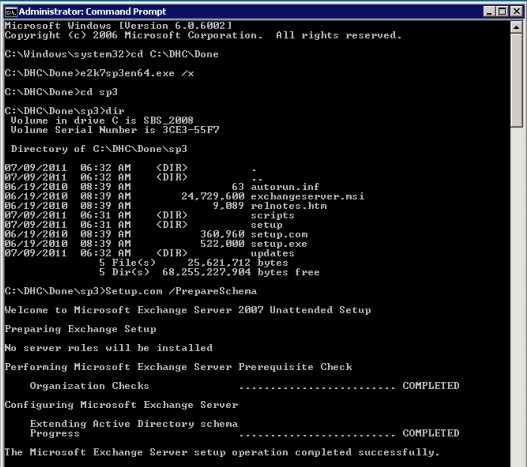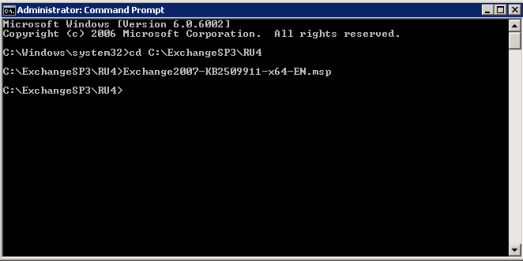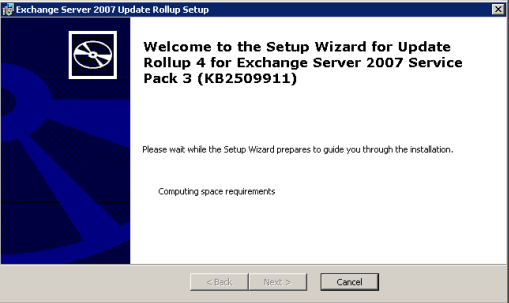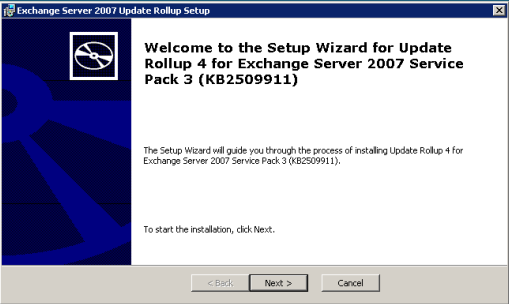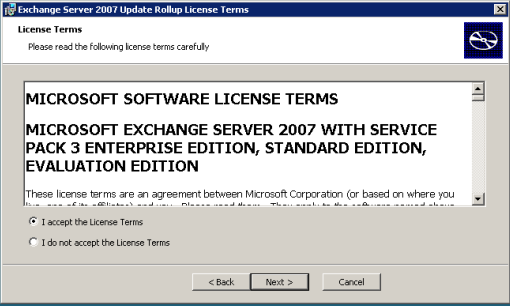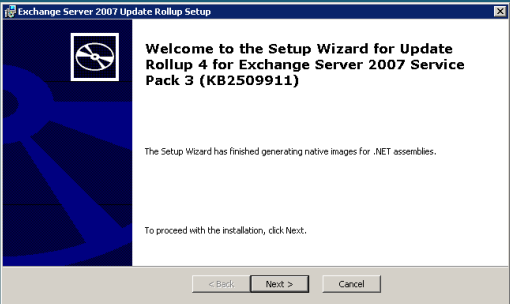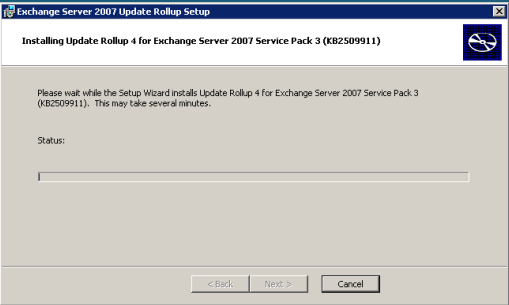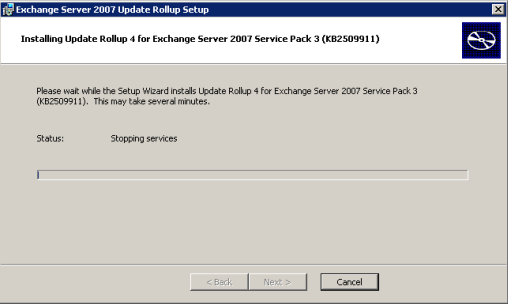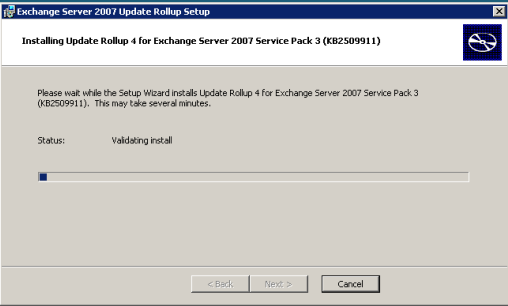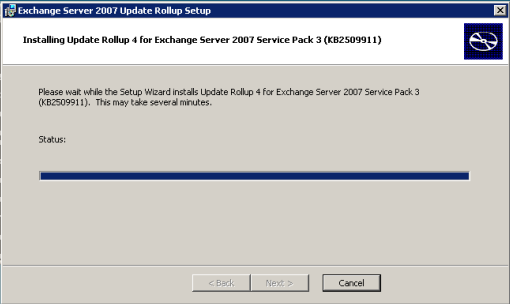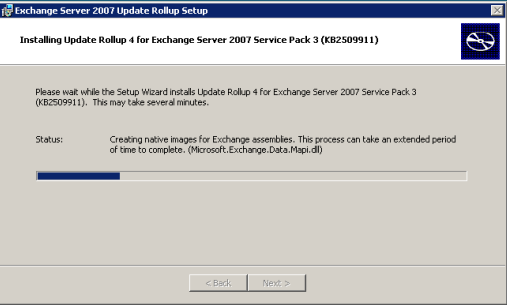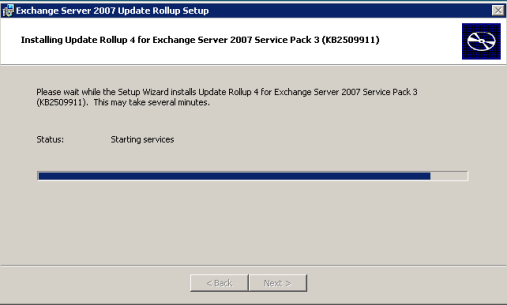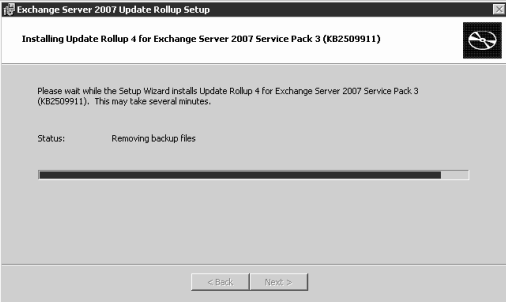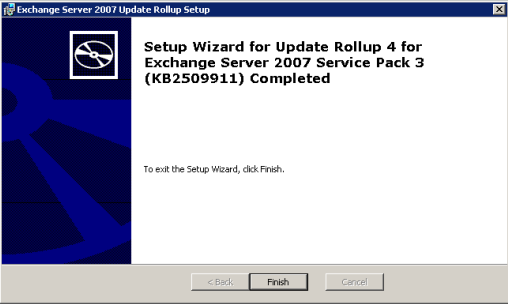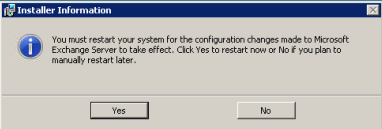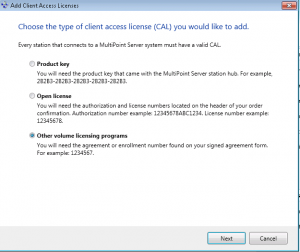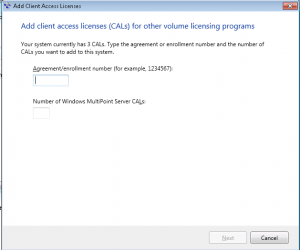-
Windows 8 To Go Gottcha to watch for!
Posted on October 2nd, 2012 No commentsWindows To Go was a new feature introduced in Windows 7, it is really handy way to carry a secure copy of the operating system around with you. You just plug your boot-able thumb drive into a handy computer, reboot it and all your private information a history stays on the thumb drive not on the computer you borrowed. It does take a good sized drive and USB 3 really speeds things up.
They look alike don’t they? Well after wasting a few hours trying and trying to redo one of my 32Gb Data Travelers that was booting Window 7 just fine (the top one), I broke down and called Kingston. Apparently windows only allows one partition on removable media and Windows 8 To Go requires 2 partitions. So Kingston had to release a new version of the Data Traveler just for Win 8 (the bottom one), I am reasonably sure the other manufacturers will have to do something similar. So do your homework and make sure the drive you are going to buy specifically says it will support Windows 8 Bootable Windows To Go. The trick to knowing on the Data Traveler is the Model Number will start with KW instead of DT, this number is stamped on the metal part of the USB plug, I tried to get a picture but it was impossible to see. So here is what the card looks like that is in the package of the correct model. If you want to look on the metal tounge of the USB plug I recommend bringing a strong magnifing glass to the store with you.
Something else you should know the process to create the Windows to go drive has changed as well.
Here is a link to the process for creating both the Windows 7 & Windows 8 versions http://tweaks.com/windows/52279/how-to-create-a-windows-to-go-usb-drive/ -
Microsoft All-In-One Code Framework is Free
Posted on July 20th, 2011 No commentsThe Microsoft All-In-One Code Framework is a free, centralized code sample library driven by developers’ needs. The goal of the All-In-One Code Framework is to provide typical code samples for all Microsoft development technologies, and reduce developers’ efforts in solving typical programming tasks.
The Microsoft teams listens to developers’ pains in the MSDN forums, social media and various developer communities. They write code samples based on developers’ frequently asked programming tasks, and allow developers to download them with a short code sample publishing cycle. Additionally, their teams offers a free code sample request service. This service is a proactive way for our developer community to obtain code samples for certain programming tasks directly from Microsoft.
For more information on the Microsoft All-In-One Code Framework, visit their YouTube channel or download at http://1code.codeplex.com/.
-
A Fine Day for Installing Exchange 2007 Rollup 4
Posted on July 9th, 2011 No commentsA few days ago Microsoft released Exchange Server 2007 Service Pack 3 Roll-up 4 and after kicking it’s tires on in my test lab, I decided today was a good day to roll it out. Thought you might like to come along on the journey.
First because it is a very good practice, reboot the server before you start any updating, it is always a great idea to start from a clean known state.
Next since there is apparently no way to tell if the Schema Update has actually been run from SP3 (remember all the trouble this caused) I thought it would be prudent to just run it again. It is a pretty simple process and won’t hurt anything if run again . Just grab a copy of Exchange 2007 SP3 and from an Administrative Command Box expand it out and run the command “Setup.com /PrepareSchema” this is what it will look like.
Once that finishes you can go ahead and run the roll-up without rebooting again. Grab a copy of
Update Rollup 4 for Exchange Server 2007 Service Pack 3 (KB2509911)
I had some trouble getting it to run correctly from an explorer window, so I went out to an administrative command prompt (I probably could have used an administrative explorer window also but did not try)
Now the familiar GUI will start up with the proper permissions, so it does not bomb out in the middle of the process and roll back.
The first few screens are the regular click next exercise
This next phase may take quite a while be patient
Still with me?
Several minutes that’s for sure
Now things are looking up, we are stopping the services so we can get busy
It is making sure we have a solid foundation to build on
Copying looks like it is quick, don’t be fooled
Ya I know the bar is all the way across, but it will start up a few more times
Now it will rebuild the files with the updates
It starts up the services, if everything went right
Removing backup files is usually a very good sign
How I do like a positive outcome, I have done this on a number of systems yesterday and today
and they took anywhere from 45 minutes to 2 hours, give yourself plenty of timeYes you do have to do a final reboot, the server is not in a stable state until you do!
Hope your day and your roll-up goes smoothly!
-
Wondering what a SBS DSRM System State Restore looks like
Posted on June 14th, 2011 2 commentsSo I am starting to think my server does not like me leaving town. The day after returning home from SMB Nation she crashed. CHKDSK got it to boot but lost a few thousand files in the process. Decided to do a System State Restore as too many services were just not happy.
A number of folks have asked me about the process so I thought I would put up the log so if you are in this situation you will know what how to proceed and what to expect.
The tool you will use is called WBADMIN and you have to run it from an elevated command window, here is the help listing
Microsoft Windows [Version 6.1.7601]
Copyright (c) 2009 Microsoft Corporation. All rights reserved.C:\Windows\system32>wbadmin /?
wbadmin 1.0 – Backup command-line tool
(C) Copyright 2004 Microsoft Corp.—- Commands Supported —-
START BACKUP — Runs a one-time backup.
STOP JOB — Stops the currently running backup or recovery
operation.
GET VERSIONS — List details of backups recoverable from a
specified location.
GET ITEMS — Lists items contained in a backup.
GET STATUS — Reports the status of the currently running
operation.C:\Windows\system32>
First you need to run WBADMIN GET VERSIONS and get the ID of the backup you want to restore from, in my case it was -version:06/13/2011-03:00
So I run this command and what follows is the output from the command window
C:\>WBADMIN START SYSTEMSTATERECOVERY -version:06/13/2011-03:00
wbadmin 1.0 – Backup command-line tool
(C) Copyright 2004 Microsoft Corp.Do you want to start the system state recovery operation?
[Y] Yes [N] No y
NOTE: The recovery operation will cause all replicated content on the local
machine to re-sync after recovery. This may cause potential latency or outage
issues.
Starting System State Restore [6/13/2011 9:14 PM]
Processing files to restore (This may take a few minutes)…
Stopping services…
Processed (727) files
Processed (1958) files
Processed (3484) files
Processed (5559) files
Processed (7890) files
Processed (10333) files
Processed (12426) files
Processed (14434) files
Processed (16851) files
Processed (19414) files
Processed (22063) files
Processed (26736) files
Processed (32744) files
Processed (37014) files
Processed (39017) files
Processed (41417) files
Processed (44119) files
Processed (45983) files
Processed (48210) files
Processed (50181) files
Processed (52114) files
Processed (54231) files
Processed (56182) files
Processed (58119) files
Processed (59726) files
Processed (61029) files
Processed (62905) files
Processed (64670) files
Processed (66353) files
Processed (68177) files
Processed (69936) files
Processed (71742) files
Processed (73343) files
Processed (74862) files
Processed (76402) files
Processed (77973) files
Processed (79482) files
Processed (80901) files
Processed (82316) files
Processed (83850) files
Processed (85351) files
Processed (86737) files
Processed (88014) files
Processed (89261) files
Processed (90736) files
Processed (90945) files
Processed (90945) files
Processed (90945) files
Processed (90945) files
Processed (90945) files
Processing of files complete
Starting restore of files from backup
Preparing for Restore…
Restore of files reported by ‘IIS Config Writer’ completed
Restore of files reported by ‘Dhcp Jet Writer’ completed
Restore of files reported by ‘FRS Writer’ completed
Restore of files reported by ‘NPS VSS Writer’ completed
Restore of files reported by ‘COM+ REGDB Writer’ completed
Restore of files reported by ‘FSRM Writer’ completed
Overall progress – 0% (Currently restoring files reported by ‘System Writer’)
Overall progress – 0% (Currently restoring files reported by ‘System Writer’)
Overall progress – 0% (Currently restoring files reported by ‘System Writer’)
Overall progress – 1% (Currently restoring files reported by ‘System Writer’)
Overall progress – 1% (Currently restoring files reported by ‘System Writer’)
Overall progress – 1% (Currently restoring files reported by ‘System Writer’)
Overall progress – 2% (Currently restoring files reported by ‘System Writer’)
Overall progress – 2% (Currently restoring files reported by ‘System Writer’)
Overall progress – 3% (Currently restoring files reported by ‘System Writer’)
Overall progress – 3% (Currently restoring files reported by ‘System Writer’)
Overall progress – 3% (Currently restoring files reported by ‘System Writer’)
Overall progress – 3% (Currently restoring files reported by ‘System Writer’)
Overall progress – 3% (Currently restoring files reported by ‘System Writer’)
Overall progress – 4% (Currently restoring files reported by ‘System Writer’)
Overall progress – 4% (Currently restoring files reported by ‘System Writer’)
Overall progress – 5% (Currently restoring files reported by ‘System Writer’)
Overall progress – 5% (Currently restoring files reported by ‘System Writer’)
Overall progress – 5% (Currently restoring files reported by ‘System Writer’)
Overall progress – 6% (Currently restoring files reported by ‘System Writer’)
Overall progress – 6% (Currently restoring files reported by ‘System Writer’)
Overall progress – 6% (Currently restoring files reported by ‘System Writer’)
Overall progress – 7% (Currently restoring files reported by ‘System Writer’)
Overall progress – 7% (Currently restoring files reported by ‘System Writer’)
Overall progress – 7% (Currently restoring files reported by ‘System Writer’)
Overall progress – 7% (Currently restoring files reported by ‘System Writer’)
Overall progress – 8% (Currently restoring files reported by ‘System Writer’)
Overall progress – 9% (Currently restoring files reported by ‘System Writer’)
Overall progress – 10% (Currently restoring files reported by ‘System Writer’)
Overall progress – 10% (Currently restoring files reported by ‘System Writer’)
Overall progress – 10% (Currently restoring files reported by ‘System Writer’)
Overall progress – 10% (Currently restoring files reported by ‘System Writer’)
Overall progress – 11% (Currently restoring files reported by ‘System Writer’)
Overall progress – 11% (Currently restoring files reported by ‘System Writer’)
Overall progress – 12% (Currently restoring files reported by ‘System Writer’)
Overall progress – 13% (Currently restoring files reported by ‘System Writer’)
Overall progress – 14% (Currently restoring files reported by ‘System Writer’)
Overall progress – 14% (Currently restoring files reported by ‘System Writer’)
Overall progress – 14% (Currently restoring files reported by ‘System Writer’)
Overall progress – 14% (Currently restoring files reported by ‘System Writer’)
Overall progress – 15% (Currently restoring files reported by ‘System Writer’)
Overall progress – 16% (Currently restoring files reported by ‘System Writer’)
Overall progress – 16% (Currently restoring files reported by ‘System Writer’)
Overall progress – 16% (Currently restoring files reported by ‘System Writer’)
Overall progress – 16% (Currently restoring files reported by ‘System Writer’)
Overall progress – 17% (Currently restoring files reported by ‘System Writer’)
Overall progress – 17% (Currently restoring files reported by ‘System Writer’)
Overall progress – 18% (Currently restoring files reported by ‘System Writer’)
Overall progress – 18% (Currently restoring files reported by ‘System Writer’)
Overall progress – 19% (Currently restoring files reported by ‘System Writer’)
Overall progress – 19% (Currently restoring files reported by ‘System Writer’)
Overall progress – 19% (Currently restoring files reported by ‘System Writer’)
Overall progress – 19% (Currently restoring files reported by ‘System Writer’)
Overall progress – 20% (Currently restoring files reported by ‘System Writer’)
Overall progress – 20% (Currently restoring files reported by ‘System Writer’)
Overall progress – 21% (Currently restoring files reported by ‘System Writer’)
Overall progress – 21% (Currently restoring files reported by ‘System Writer’)
Overall progress – 21% (Currently restoring files reported by ‘System Writer’)
Overall progress – 21% (Currently restoring files reported by ‘System Writer’)
Overall progress – 21% (Currently restoring files reported by ‘System Writer’)
Overall progress – 22% (Currently restoring files reported by ‘System Writer’)
Overall progress – 22% (Currently restoring files reported by ‘System Writer’)
Overall progress – 22% (Currently restoring files reported by ‘System Writer’)
Overall progress – 23% (Currently restoring files reported by ‘System Writer’)
Overall progress – 23% (Currently restoring files reported by ‘System Writer’)
Overall progress – 23% (Currently restoring files reported by ‘System Writer’)
Overall progress – 23% (Currently restoring files reported by ‘System Writer’)
Overall progress – 23% (Currently restoring files reported by ‘System Writer’)
Overall progress – 24% (Currently restoring files reported by ‘System Writer’)
Overall progress – 24% (Currently restoring files reported by ‘System Writer’)
Overall progress – 25% (Currently restoring files reported by ‘System Writer’)
Overall progress – 27% (Currently restoring files reported by ‘System Writer’)
Overall progress – 28% (Currently restoring files reported by ‘System Writer’)
Overall progress – 29% (Currently restoring files reported by ‘System Writer’)
Overall progress – 29% (Currently restoring files reported by ‘System Writer’)
Overall progress – 31% (Currently restoring files reported by ‘System Writer’)
Overall progress – 33% (Currently restoring files reported by ‘System Writer’)
Overall progress – 34% (Currently restoring files reported by ‘System Writer’)
Overall progress – 35% (Currently restoring files reported by ‘System Writer’)
Overall progress – 35% (Currently restoring files reported by ‘System Writer’)
Overall progress – 35% (Currently restoring files reported by ‘System Writer’)
Overall progress – 35% (Currently restoring files reported by ‘System Writer’)
Overall progress – 35% (Currently restoring files reported by ‘System Writer’)
Overall progress – 35% (Currently restoring files reported by ‘System Writer’)
Overall progress – 36% (Currently restoring files reported by ‘System Writer’)
Overall progress – 36% (Currently restoring files reported by ‘System Writer’)
Overall progress – 37% (Currently restoring files reported by ‘System Writer’)
Overall progress – 38% (Currently restoring files reported by ‘System Writer’)
Overall progress – 38% (Currently restoring files reported by ‘System Writer’)
Overall progress – 38% (Currently restoring files reported by ‘System Writer’)
Overall progress – 39% (Currently restoring files reported by ‘System Writer’)
Overall progress – 40% (Currently restoring files reported by ‘System Writer’)
Overall progress – 41% (Currently restoring files reported by ‘System Writer’)
Overall progress – 41% (Currently restoring files reported by ‘System Writer’)
Overall progress – 42% (Currently restoring files reported by ‘System Writer’)
Overall progress – 42% (Currently restoring files reported by ‘System Writer’)
Overall progress – 42% (Currently restoring files reported by ‘System Writer’)
Overall progress – 43% (Currently restoring files reported by ‘System Writer’)
Overall progress – 43% (Currently restoring files reported by ‘System Writer’)
Overall progress – 43% (Currently restoring files reported by ‘System Writer’)
Overall progress – 44% (Currently restoring files reported by ‘System Writer’)
Overall progress – 44% (Currently restoring files reported by ‘System Writer’)
Overall progress – 44% (Currently restoring files reported by ‘System Writer’)
Overall progress – 44% (Currently restoring files reported by ‘System Writer’)
Overall progress – 44% (Currently restoring files reported by ‘System Writer’)
Overall progress – 44% (Currently restoring files reported by ‘System Writer’)
Overall progress – 44% (Currently restoring files reported by ‘System Writer’)
Overall progress – 44% (Currently restoring files reported by ‘System Writer’)
Overall progress – 44% (Currently restoring files reported by ‘System Writer’)
Overall progress – 45% (Currently restoring files reported by ‘System Writer’)
Overall progress – 45% (Currently restoring files reported by ‘System Writer’)
Overall progress – 45% (Currently restoring files reported by ‘System Writer’)
Overall progress – 45% (Currently restoring files reported by ‘System Writer’)
Overall progress – 45% (Currently restoring files reported by ‘System Writer’)
Overall progress – 45% (Currently restoring files reported by ‘System Writer’)
Overall progress – 45% (Currently restoring files reported by ‘System Writer’)
Overall progress – 45% (Currently restoring files reported by ‘System Writer’)
Overall progress – 46% (Currently restoring files reported by ‘System Writer’)
Overall progress – 46% (Currently restoring files reported by ‘System Writer’)
Overall progress – 46% (Currently restoring files reported by ‘System Writer’)
Overall progress – 47% (Currently restoring files reported by ‘System Writer’)
Overall progress – 47% (Currently restoring files reported by ‘System Writer’)
Overall progress – 48% (Currently restoring files reported by ‘System Writer’)
Overall progress – 49% (Currently restoring files reported by ‘System Writer’)
Overall progress – 50% (Currently restoring files reported by ‘System Writer’)
Overall progress – 50% (Currently restoring files reported by ‘System Writer’)
Overall progress – 50% (Currently restoring files reported by ‘System Writer’)
Overall progress – 51% (Currently restoring files reported by ‘System Writer’)
Overall progress – 52% (Currently restoring files reported by ‘System Writer’)
Overall progress – 52% (Currently restoring files reported by ‘System Writer’)
Overall progress – 52% (Currently restoring files reported by ‘System Writer’)
Overall progress – 54% (Currently restoring files reported by ‘System Writer’)
Overall progress – 54% (Currently restoring files reported by ‘System Writer’)
Overall progress – 55% (Currently restoring files reported by ‘System Writer’)
Overall progress – 55% (Currently restoring files reported by ‘System Writer’)
Overall progress – 56% (Currently restoring files reported by ‘System Writer’)
Overall progress – 56% (Currently restoring files reported by ‘System Writer’)
Overall progress – 57% (Currently restoring files reported by ‘System Writer’)
Overall progress – 59% (Currently restoring files reported by ‘System Writer’)
Overall progress – 59% (Currently restoring files reported by ‘System Writer’)
Overall progress – 59% (Currently restoring files reported by ‘System Writer’)
Overall progress – 59% (Currently restoring files reported by ‘System Writer’)
Overall progress – 59% (Currently restoring files reported by ‘System Writer’)
Overall progress – 60% (Currently restoring files reported by ‘System Writer’)
Overall progress – 60% (Currently restoring files reported by ‘System Writer’)
Overall progress – 60% (Currently restoring files reported by ‘System Writer’)
Overall progress – 61% (Currently restoring files reported by ‘System Writer’)
Overall progress – 62% (Currently restoring files reported by ‘System Writer’)
Overall progress – 63% (Currently restoring files reported by ‘System Writer’)
Overall progress – 63% (Currently restoring files reported by ‘System Writer’)
Overall progress – 63% (Currently restoring files reported by ‘System Writer’)
Overall progress – 63% (Currently restoring files reported by ‘System Writer’)
Overall progress – 64% (Currently restoring files reported by ‘System Writer’)
Overall progress – 64% (Currently restoring files reported by ‘System Writer’)
Overall progress – 64% (Currently restoring files reported by ‘System Writer’)
Overall progress – 65% (Currently restoring files reported by ‘System Writer’)
Overall progress – 66% (Currently restoring files reported by ‘System Writer’)
Overall progress – 66% (Currently restoring files reported by ‘System Writer’)
Overall progress – 66% (Currently restoring files reported by ‘System Writer’)
Overall progress – 67% (Currently restoring files reported by ‘System Writer’)
Overall progress – 67% (Currently restoring files reported by ‘System Writer’)
Overall progress – 68% (Currently restoring files reported by ‘System Writer’)
Overall progress – 69% (Currently restoring files reported by ‘System Writer’)
Overall progress – 70% (Currently restoring files reported by ‘System Writer’)
Overall progress – 71% (Currently restoring files reported by ‘System Writer’)
Overall progress – 71% (Currently restoring files reported by ‘System Writer’)
Overall progress – 71% (Currently restoring files reported by ‘System Writer’)
Overall progress – 71% (Currently restoring files reported by ‘System Writer’)
Overall progress – 71% (Currently restoring files reported by ‘System Writer’)
Overall progress – 71% (Currently restoring files reported by ‘System Writer’)
Overall progress – 71% (Currently restoring files reported by ‘System Writer’)
Overall progress – 71% (Currently restoring files reported by ‘System Writer’)
Overall progress – 71% (Currently restoring files reported by ‘System Writer’)
Overall progress – 71% (Currently restoring files reported by ‘System Writer’)
Overall progress – 72% (Currently restoring files reported by ‘System Writer’)
Overall progress – 78% (Currently restoring files reported by ‘System Writer’)
Overall progress – 79% (Currently restoring files reported by ‘System Writer’)
Overall progress – 79% (Currently restoring files reported by ‘System Writer’)
Overall progress – 79% (Currently restoring files reported by ‘System Writer’)
Overall progress – 79% (Currently restoring files reported by ‘System Writer’)
Overall progress – 79% (Currently restoring files reported by ‘System Writer’)
Overall progress – 79% (Currently restoring files reported by ‘System Writer’)
Overall progress – 79% (Currently restoring files reported by ‘System Writer’)
Overall progress – 80% (Currently restoring files reported by ‘System Writer’)
Overall progress – 80% (Currently restoring files reported by ‘System Writer’)
Overall progress – 80% (Currently restoring files reported by ‘System Writer’)
Overall progress – 80% (Currently restoring files reported by ‘System Writer’)
Overall progress – 80% (Currently restoring files reported by ‘System Writer’)
Overall progress – 80% (Currently restoring files reported by ‘System Writer’)
Overall progress – 80% (Currently restoring files reported by ‘System Writer’)
Overall progress – 81% (Currently restoring files reported by ‘System Writer’)
Overall progress – 81% (Currently restoring files reported by ‘System Writer’)
Overall progress – 81% (Currently restoring files reported by ‘System Writer’)
Overall progress – 82% (Currently restoring files reported by ‘System Writer’)
Overall progress – 82% (Currently restoring files reported by ‘System Writer’)
Overall progress – 84% (Currently restoring files reported by ‘System Writer’)
Overall progress – 84% (Currently restoring files reported by ‘System Writer’)
Overall progress – 84% (Currently restoring files reported by ‘System Writer’)
Overall progress – 84% (Currently restoring files reported by ‘System Writer’)
Overall progress – 84% (Currently restoring files reported by ‘System Writer’)
Overall progress – 84% (Currently restoring files reported by ‘System Writer’)
Overall progress – 84% (Currently restoring files reported by ‘System Writer’)
Overall progress – 84% (Currently restoring files reported by ‘System Writer’)
Overall progress – 85% (Currently restoring files reported by ‘System Writer’)
Overall progress – 85% (Currently restoring files reported by ‘System Writer’)
Overall progress – 86% (Currently restoring files reported by ‘System Writer’)
Overall progress – 86% (Currently restoring files reported by ‘System Writer’)
Overall progress – 86% (Currently restoring files reported by ‘System Writer’)
Overall progress – 86% (Currently restoring files reported by ‘System Writer’)
Overall progress – 86% (Currently restoring files reported by ‘System Writer’)
Overall progress – 86% (Currently restoring files reported by ‘System Writer’)
Overall progress – 87% (Currently restoring files reported by ‘System Writer’)
Overall progress – 88% (Currently restoring files reported by ‘System Writer’)
Overall progress – 88% (Currently restoring files reported by ‘System Writer’)
Overall progress – 88% (Currently restoring files reported by ‘System Writer’)
Overall progress – 89% (Currently restoring files reported by ‘System Writer’)
Overall progress – 89% (Currently restoring files reported by ‘System Writer’)
Overall progress – 90% (Currently restoring files reported by ‘System Writer’)
Overall progress – 90% (Currently restoring files reported by ‘System Writer’)
Overall progress – 91% (Currently restoring files reported by ‘System Writer’)
Overall progress – 91% (Currently restoring files reported by ‘System Writer’)
Overall progress – 94% (Currently restoring files reported by ‘System Writer’)
Overall progress – 94% (Currently restoring files reported by ‘System Writer’)
Overall progress – 94% (Currently restoring files reported by ‘System Writer’)
Overall progress – 94% (Currently restoring files reported by ‘System Writer’)
Overall progress – 94% (Currently restoring files reported by ‘System Writer’)
Overall progress – 95% (Currently restoring files reported by ‘System Writer’)
Overall progress – 95% (Currently restoring files reported by ‘System Writer’)
Overall progress – 96% (Currently restoring files reported by ‘System Writer’)
Overall progress – 97% (Currently restoring files reported by ‘System Writer’)
Overall progress – 97% (Currently restoring files reported by ‘System Writer’)
Overall progress – 97% (Currently restoring files reported by ‘System Writer’)
Overall progress – 97% (Currently restoring files reported by ‘System Writer’)
Restore of files reported by ‘System Writer’ completed
Restore of files reported by ‘NTDS’ completed
Overall progress – 98% (Currently restoring files reported by ‘Certificate Auth
rity’)
Restore of files reported by ‘Certificate Authority’ completed
Restore of files reported by ‘WMI Writer’ completed
Restore of files reported by ‘IIS Metabase Writer’ completed
Overall progress – 99% (Currently restoring files reported by ‘SPSearch VSS Wri
er’)
Overall progress – 99% (Currently restoring files reported by ‘SPSearch VSS Wri
er’)
Restore of files reported by ‘SPSearch VSS Writer’ completed
Restore of files reported by ‘TS Gateway Writer’ completed
Overall progress – 99% (Currently restoring additional system state files)
Restoring Registry (This may take a few minutes)…
Finalizing restore…Summary of recovery:
——————–Restore of system state completed successfully [6/13/2011 10:02 PM]
Log of files successfully restored
‘C:\Windows\Logs\WindowsServerBackup\SystemStateRestore 13-06-2011 21-14-00.log
Please restart the machine to complete the operation.
NOTE: When you restart your server, System State Recovery will attempt to
recover many system files which may take several minutes to complete depending
on the number of files that are getting replaced. The machine might reboot mult
ple times in the process. Please be patient and do not interrupt the reboot processSo then I reboot the server and it does 3 reboots on its own fixing stuff.
Then gets all the way to the logon window, I logon and get one more Modal Command window that looks like thisC:\>
wbadmin 1.0 – Backup command-line tool
(C) Copyright 2004 Microsoft Corp.System State Recovery operation started at 6/13/2011 9:14 PM completed successfu
lly
Press ENTER to continue…After pressing <Enter> I am back in business.
Pretty much everything seems to be running fine except Quickbooks which complains about a couple of missing dlls which I was able to grab off my desktop system.So now you don’t have to panic if this happens to you, you know how to proceed and what the process looks like.
-
Looking for the Hands On Labs for SBS 2011 Family
Posted on May 13th, 2011 No commentsHere are the links to the various Hands On Labs or HOL’s as Microsoft calls them for the various flavors of SBS 2011
http://online.holsystems.com/portals/sbs/standard/
http://online.holsystems.com/portals/sbs/essentials/
http://online.holsystems.com/portals/sbs/essdemo/
http://online.holsystems.com/portals/sbs/stndemo/
http://online.holsystems.com/portals/sbs/whs/
Thankx to Michael Leworthy for passing them along
-
Trouble Connecting to WMS via RWW in SBS
Posted on April 10th, 2011 2 commentsSometimes it is the simplest things that come back to bite us in the arse. As you know recently I have been very involved with Windows MultiPoint Server especially in how it integrates into a Small Business Server Networks. Well I was trying to configure a demo for a client who I think WMS is a good fit for and every time he would try to connect to my demo running on my SBS network he would get this strange error message I had not seen before.
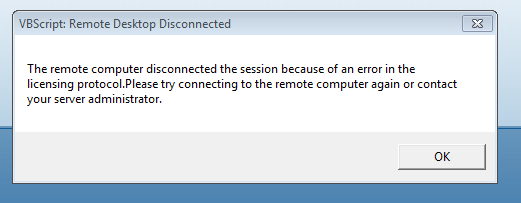
Well it had me scratching my head, and I even reached out ot some of my friends at Microsoft, who sent me back a number of thing to try. Incouding connecting directly via RDP so we could get a better error message. And we did get a different error message.
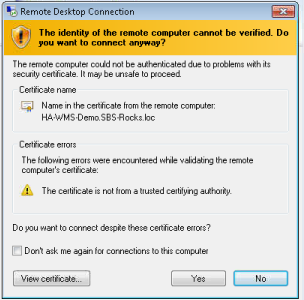 After fighting with this for a bit it dawned on me to try adding the Remote Web Workplace site to the Trusted Sites Zone in IE and that did the trick. So if you find yourself in this situation the fix is pretty simple.
After fighting with this for a bit it dawned on me to try adding the Remote Web Workplace site to the Trusted Sites Zone in IE and that did the trick. So if you find yourself in this situation the fix is pretty simple.In IE click Tools and then Internet options

Click the Security tab
Highlight Trusted sites
Click the Sites button
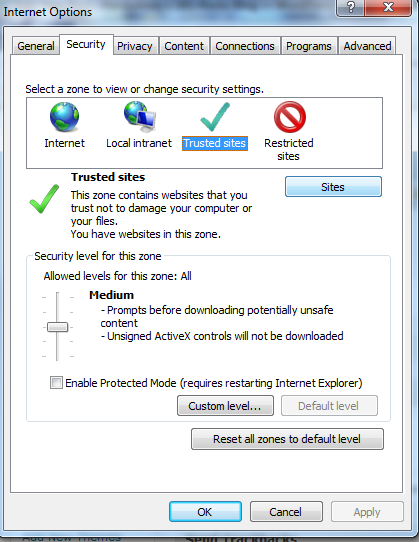
And then add your RWW Site to the list by entering it in the box and clicking the add button
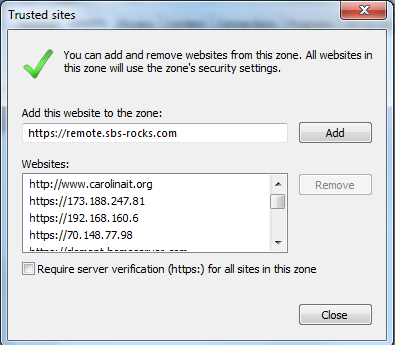
I hope this can save you some time and get you on your way to enjoying WMS and all it has to offer!
BTW, this is not exclusive to SBS Clients, you may find you need to do this from your standalone client as well.
The moral of this story is Occam’s razor still holds true, the simplest solution is usually the correct one :>)
-
Puzzled about activating Windows MultiPoint Server 2011 System?
Posted on April 6th, 2011 No commentsFirst let’s make sure we are talking about the same thing, there are different way to purchase MultiPoint (http://www.microsoft.com/windows/multipoint/) I am talking here about the version you purchase though Open License.
When you install it you can go right past the CD Key screen without filling it in. In my case the license had not arrived yet so this is what I did. Of course it will not activate without the key so you will see a warning if you logon as an admin saying automatic activation failed you have x days to activate. It counts down from 60 days which is the demo period. When you receive your license e-mail and look through MVLS you will not see your MWS key. There seems to have been a glitch on the back end and it is listed under it’s parent program name. My friends at MS tell me they are working on correcting this, but for now look for “Windows Web/HPC Srv 2008R2-MAK A” that is the name you will find the WMS key listed under. Do not call MVLS Support they are under the mistaken idea WMS does not need a key. This is also being corrected, but save yourself some grief and just look for “Windows Web/HPC Srv 2008R2-MAK A” in the MVLS license key tab of the portal and use the key on that line.
Now just go to the properties screen of the computer (same as any current/recent windows machine) and click change product key and enter the key and click activate. Give it some time for whatever reason it took almost 2 minutes to verify when I did mine yesterday, but it finally came back with the Authentic Software screen we love to see.
As for the clients, WMS has a cool new wizard, you run it from the console by clicking add user
Next select the bottom option Other Volume License
Finally enter your Volume License Number and the number of Cals you purchased
It will phone home to MS and verify the info and you are done.
Windows MultiPoint Server 2011 is some really cool technology check out the SBS Blog post to see how to integrate it into SBS http://blogs.technet.com/b/sbs/archive/2011/02/23/windows-multipoint-server-2011-and-interaction-with-small-business-server-2011-essentials.aspx
-
Did you get bitten by the Win7 SP1, be careful
Posted on March 11th, 2011 No commentsThere is a lot of bad advice floating around the Internet about how to recover from the faulty SP1 install for Windows 7, please read this TECHNET ARTICLE before trying any of them. Of course if you have the option to restore an image from the day before via WHS, ShadowProtect or some other imaging tool that is your best option.
UPDATE FROM MS http://blogs.technet.com/b/joscon/archive/2011/03/16/new-information-on-error-code-0xc0000034.aspx
-
Tame Gmail putting sent items in your Outlook Inbox
Posted on December 19th, 2010 2 commentsIf you use multiple devices to pop your Gmail and you find your sent items in your inbox, this is due to the way Gmail handles sent items. According to a post I found on this BB site
“Gmail webmail accounts do not have separate sent items and inbox folders. The Gmail account web page contains a Sent Mail link on the left side, but this is not a separate folder from the inbox.
Email messages in Gmail are grouped into conversations, resulting in all sent email messages and replies from others appearing as a single email message entry in the inbox. Although this grouping allows easy reading and viewing on the Gmail web page, it results in copies of sent email messages arriving on the BlackBerry smartphone as new email messages when integrated with a BlackBerry Internet Service account.”
So to work around this for your outlook client, create a rule in outlook that says when mail arrives from you@gmail.com move to folder “Sent Items” this will keep the clutter out of your inbox. Of course if you really do need to send yourself a message, don’t forget to go get it back out of the Sent Items folder.
Searching around with bingle I found many solutions, but none of them worked for my client’s setup, ultimately this workaround did the trick. Hopefully it will work for you as well.
-
How Long Does It Take To Install SBS 2008
Posted on July 12th, 2010 3 commentsA number of folks have asked me how long it takes to install SBS 2008, well the short answer is an hour and a half. If you are installing from DVD’s it is 90 minutes give or take a couple of minutes. I have done quite a few of them.
But I don’t think that is what they are really asking me. I think they really want to know how long before you have a working system. Well it just happens that I needed to know this as well for an upcoming project I am doing out of town next month. I have not done any real installs of SBS 2008 since the media refresh, so I though some practice was in order. The last couple of weekends I have done 2 dry runs following along the SBS 2008 Community Build Doc to get an idea of the timings of the different components. I thought I would share my rough notes with you from the last run to help in your planning.
By the way all through this post you will see that I use a script to reboot the SBS Server, mine is a quick and dirty little script with no logging. If you would like to use mine at your own risk it is at the end of this article, if you would like something more professional, take a look at Charlie’s Script, you may need to modify it a bit for SBS 2008.
Ready to start 2nd Dry Run SBS 2008 Clean Install, bios flashed, drives cleaned, dvd’s burned
Will use rtm MSDN Key with current media to make sure it fly’s
Start 6:00pm
* 2 physical drives
Drive 0 500 Gb create partition C: 250 Gb balance unallocated
Drive 1 700 Gb create partition D: 350 Gb balance unallocated
Finishes 6:02pmExpanding Files Finishes @ 6:15pm
Installing features and updates, less than a minute
First reboot starts @ 6:16
Completing installation starts @ 6:18pm
Second reboot starts @ 6:22pm
First Phase finishes @ 6:27pm
*Clocks and Time Zone 4:36
*Do Not Get Updates
*Configure Networking
*Company Info, Computer Name, Domain Name, Admin Info
*No Forefront for Exchange
Expanding & Installing Files Starts 6:32pm
Finishes and Starts 3rd reboot @ 6:45pm
Reboot @ 7:19pm
Delivers Success Message and Desktop @ 7:24pm
*Requires Admin Input to continue
Grab SP image of C & D
Start To-Do List 8:00pm
Turn off DHCP on Router
Connect to Internet
OK IP Addresses Server 192.168.4.2, Router 192.168.4.1 finish 8:03pm
Ok to feedback
Setup Internet Address 8:04pm
Router Warning manually open ports 25, 80, 443 & 987 finish 8:09
Import DigiCert Trusted Certificate (exported from older build, allow 30 minutes to purchase new one) finish 8:23
Add 8 Users and configure e-mail finish 9:34pm
Quit for the evening 9:35pm
Start next morning 8:20am
40 updates ready, let them install
Reboot 9:04am w/ha script
Desktop back @ 9:11am
Snap SP image start 9:45am finish 9:54am
Start BPA 10:02am finishes at 10:08am
WSUS finds 3 more updates, install and reboot @ 10:10am w/ha script
Desktop back at 10:18am
Run Fix My Network Wizard @ 10:20am
Reports missing mappings (not missing)
Reports DHCP error on IP6, fix, finish 10:30amConfigure Backup start 12:02pm finish 12:07pm
Install SBS Rollup 4 12:20pm-12:23pm
Add local printer (deskjet 1220c) and share 12:25pm-12:27pm
Do first batch of BPA fixes, finish 12:40pm reboot
DNS Cache TTL fix
Fix Event ID 10016 & 10017 KB920783
Note instructions say change location to local server, but actually you have to change to domain
Finish in 5 minutesExchange 2007 SP3 KB 982423 (try doing this after wss next time)
Start decompression 2:10pm
Run Setup from Elevated Prompt @ 2:15pm
Finishes @ 2:57pm
Configure DNS Forwarders
Configure logging, errors and warnings only
5 minutes
Move Data Locations (while folders empty) Start 1:55pm
Exchange Server to D: Finish 1:57pm
SharePoint 3 to D: Finish 1:58pm
Users Shared Data to D: Finish 1:59pm
Users Redirected Data to D: Finish 2:00pm
WSUS to D: Finish 2:0pmDisable IIS Logging Finish 2:05pm
Disable License Logging finish 2:08 and reboot w/ ha script
Logon and Desktop Returns @ 2:17pm
Install PDF Icon fix took longer to find than install, actual install is a couple of minutes
Install Office iFilter Pack 2 minutes
Install Adobe iFilter Pack start 2:29pm finish 2:42
Fix Gather 2436 errors (found it already done) 2:47pm
IIS Reset
Stsadm commands to reindex finish 2:58pm
Install KB 977022 to allow wss sp2, failed twice
Reboot and try once more
Still no joy
Approve optional updates for deployment
Win internal db x64 kb955706
Sql 2005 ex SP3 kb955706
Ws kb981793
Malicious software x64 kb890830
Win7 kb981793
Malicious software kb890830Did not install yet these optional updates
WSS SP2
IE8
WSUS SP2
DotNet 3.5 sp1 kb 951847
Will do these laterDecline optional update
Browser Choice EEA
Break for today 3:54pm
Start again @ 11:45am
Backup from last night is good
BPA to see what is broken, no errors reported just info messages, it will be a good day
4 Updates ready for install, start them going @ noon
kb981793
kb955706
kb955706
kb890830
Successfully installed all 4 reboot at 12:17Logon and desktop returns @ 12:25
Download and install SnagIt finishes @ 12:32
Snag pics of installed updates
Try kb977022 again, fails yet again
Extract the installer to c:\dhc\here and install sts-x-none.msp from there, install succeeds quietly, check app log and it was successful @12:49pm
Install Windows Search, start 12:55 finishes 1:04pm
Install SQL fix for monitoring finishes 1:18
Install Fax HotFix kb973640 finishes 1:24
Reboot before wss 3 sp2
Start WSS3 SP2 @ 2:30pm
2:41 configuration wizard starts, needs input to continue2:47pm completes and companyweb is functioning
2:49pm au popup kb970892 want to install let it start, finishes 2:53pm
Reboot before wsus sp2
Start WSUS SP2 @ 3:12pm , remember to not run the configuration wizard at the end
Needs input until it connects to ##SSEE
Cancel wizard and it finishes 3:25pm
Install Report Viewer 2008 SP1, takes a couple of minutes tops.
Reboot @ 3:30 before dotnet kb951847
Cannot find standalone update, go to windows update, get just this one for now at 3:48pm
Finishes @ 3:53 and I rebooted because it was a dotnet
Sync WSUS Catalog, finishes @ 4:06pm
Install IE8 it wants a restart at 4:12pm, say later and use ha script now
Configure IE8 finish @ 4:26
Console working
CompanyWeb working
WU for other updates
Get 11 (84.7Mb) of the 12 updates, dotnet update can wait and go by itself
Finishes @ 4:40 and reboot with ha script
Logon and desktop back @ 4:52
Console working
CompanyWeb working
Snag image of update screen
Good time to break, backup will run @ 5:00pm
2 updates waiting for me this morning, let them start @ 9:59am
Kb971119 report viewer
Kb963707 dotnet assistant
Finished @ 10:01am no reboot requiredAdd Firewall policy mods for win7 management, finish 10:15am
Download Vipre 4.0.4031
Reboot before installing @ 10:37
Logon and desktop back @ 10:47
Add firewall exceptions for Vipre to vista firewall policy 18082 & 18086 both directions, finish 10:51
Install & Configure Sunbelt Vipre
use add 2005 express instance option
use internal fqdn for smtp server
use authentication
finish @ 11:16am1 update waiting to be installed, start it @ 11:17am
Kb970892
Finished @ 11:19amCheck WU (online) again, 2 available, do them separate 1 is dotnet
Install PowerShell 2.0 & WinRM 2.0
Finished @ 11:26 needs reboot,Logon and desktop back @11:37am
Install dotnet 4.0 kb982671
Finish @ 11:54am
Final Reboot with ha script @ 11:58am
Console working, CompanyWeb Working, Vipre Console Working
Now at this point I have a server ready to support my network, all that remains is to join the workstation and add the data, but that is a story for another day.
I hope you found this helpful and now you won’t get lulled into thinking you can show up Monday morning and be done by lunch time.
Here is the scrip I promised you, use it at your own risk, all I can tell you is it works for me.
Copy the lines below to a text file and save it with a handy name like HAscript.cmd, when you want to use it, right click on it and run as administrator. If you want to schedule it, remember to comment out the pause line.
@Echo Off
Echo Use at your own risk!
Echo .
Echo This Will Restart the Server
Echo .
Echo “<Ctrl> + C to Cancel or”
Pausenet stop msExchangeTransportLogSearch /y
net stop msExchangeTransport /y
net stop msExchangeServiceHost /y
net stop msExchangeSearch /y
net stop msExchangeRepl /y
net stop msExchangeMailSubmission /y
net stop msExchangeMailboxAssistants /y
net stop msExchangeFDS /y
net stop msExchangeAntiSpamUpdate /y
net stop msexchangeadtopology /y
net stop msftesql-exchange /y
net stop msexchangeis /y
net stop msexchangesa /y
net stop iisadmin /y
shutdown /r /t 05
:End



 Here you will find issues relating to the SMB Market, Running an IT Business, as well as SBS Specifically, The Triad SBS Group, and some handy How To Aricles as well as random thoughts I stumble across.
Here you will find issues relating to the SMB Market, Running an IT Business, as well as SBS Specifically, The Triad SBS Group, and some handy How To Aricles as well as random thoughts I stumble across.