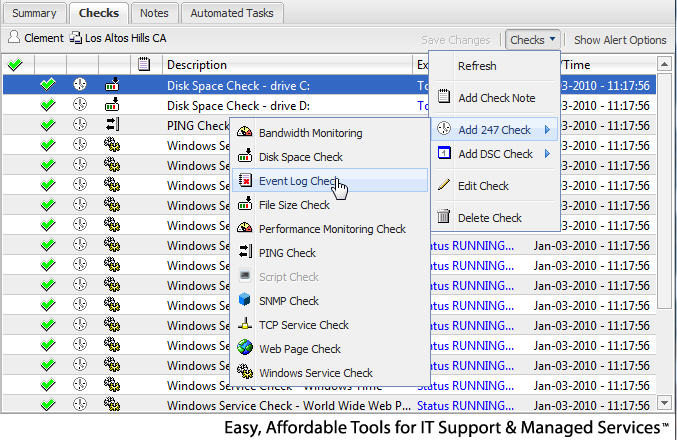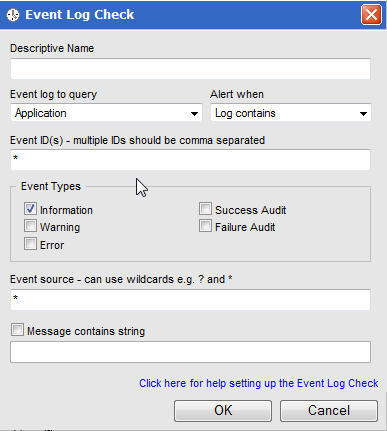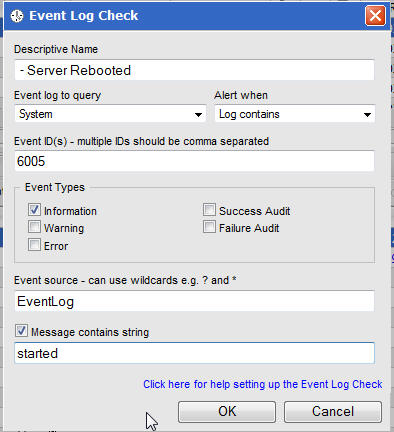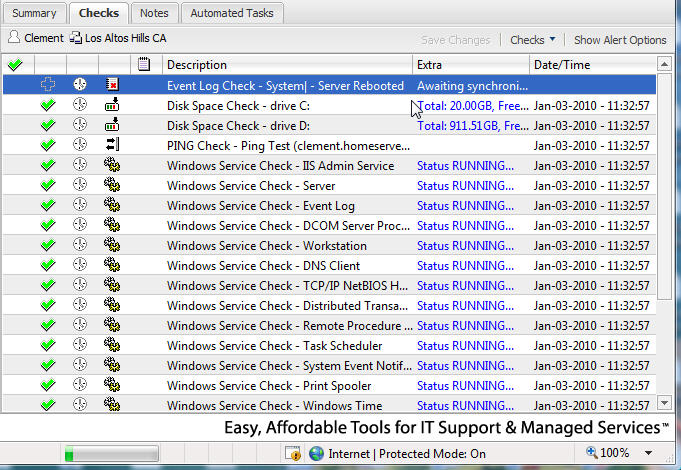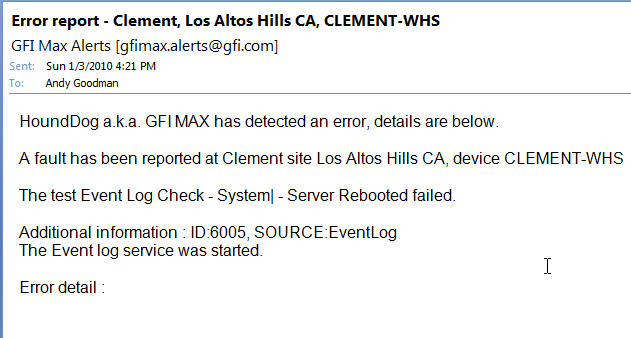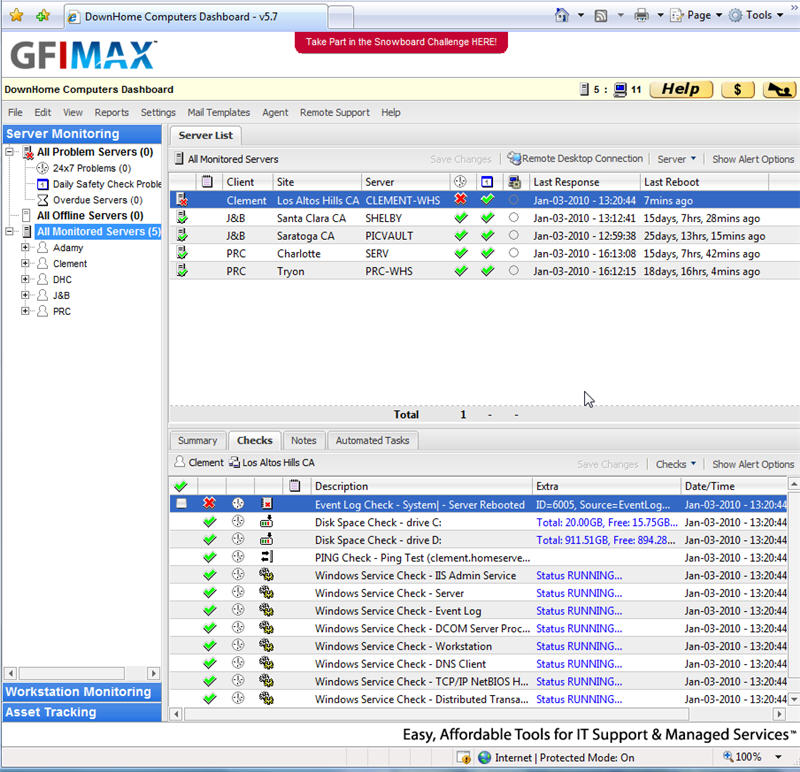-
Understanding Men, author unknown
Posted on January 26th, 2010 No commentsOne day, there was a catastrophic event which caused all living creatures on earth to die. To sort things out, everyone went to heaven. God approaches and says, ‘I want the men to make two lines. One line for the men who ruled their women on earth and the other line for the men who were ruled by their women.
Also, I want all the women to go with St. Peter.’ With that said and done, the next time God looked, the women were gone and there were two lines. The line of men who were ruled by their women was 1000 miles long, and in the line of men who ruled their women, there was only one man.
God became angry and said, ‘You men should be ashamed of yourselves. I created you in my image and you were all whipped by your mates. Look at the only one of my sons who stood up and made me proud. Learn from him! Tell them, my son, how did you manage to be the only one in this line?’
The man replied, ‘I don’t know, my wife told me to stand here.’
-
GFIMAX can tell you when the server reboots
Posted on January 3rd, 2010 No commentsRemember that notification that SBS 2003 sent you whenever the server rebooted
Do you miss it on your SBS 2008 and Windows HomeServers?GFIMAX can give it back to you and I will show you how easy it is to add.
First open up your GFI MAX Dashboard and select the server you wish to know about
Click the Checks button
Next click Add 247 Check
Now click Event Log Check (note all the other options for future reference)An empty form will appear to let us set our criteria
Note all of the options available just for this one type of check, this is a very powerful toolLets name it ” – Server Rebooted” without the quotes.
That is a blank space a hyphen and another blank space before the Server Rebooted
It will make sense later when you see it in the console, it just makes it a bit clearer to readSet the event log to query to System
Set Alert when to Log Contains
Set Event ID to 6005
Select Information for the Event Type
Set event source to EventLog
Check the message contains string and set it to started
Click OKNow we have to give it a little time to sync the changes to the server
Note currently it says Awaiting Synchronization in the status viewOnce the server syncs to MAX the next time the server should reboot
you will get a message in you inbox like thisAnd if you go back to the GFIMAX Dashboard you will also see it shows up there as well
Well that is all there is to it .
I hope you realize this is just one of the hundreds of things MAX can tell you about on you servers and workstationsIf you would like more info about MAX simply click on him below!



 Here you will find issues relating to the SMB Market, Running an IT Business, as well as SBS Specifically, The Triad SBS Group, and some handy How To Aricles as well as random thoughts I stumble across.
Here you will find issues relating to the SMB Market, Running an IT Business, as well as SBS Specifically, The Triad SBS Group, and some handy How To Aricles as well as random thoughts I stumble across.