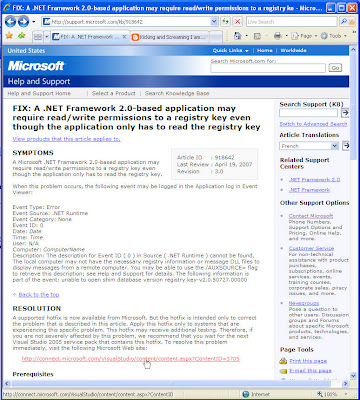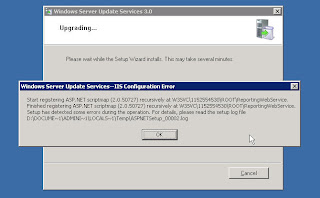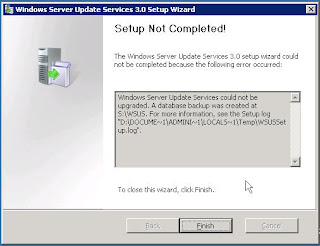-
Storage Craft Shadow Protect IT Edition
Posted on April 8th, 2009 No commentsTonight I did a demo of Storage Craft Shadow Protect IT Edition 3.0 for my IT Pro Group, Triad SBS Group and they asked me to post the steps I followed during the demo. So for all of them and anyone else who may be interested here is what I did to image an SBS 2003 Premium with CRM SBE from a single processor Intel desktop class machine to a dual processor Intel Xeon server. This system had 6 partitions and was about 24 Gb of used disk space. I completed the entire process in a little over an hour enlarging all the partitions in the process. What follows are my notes to myself to do the demo.
1. Make sure DSRM password is known!!
2. Make sure drive lettering is known!!
3. Make sure IP Addressing is know and which nic will be which!!
4. Backup from live SBS (20 min) (did ya notice nothing is installed to the system)
5. Mention issue with vpc and usb drives, recommend VM Ware for testing to avoid usb problems
6. Restore 6 partitions and run HIR (20 min) (don’t forget, refresh volumes as you create partitions)
7. Boot DSRM load Intel Inf’s & fix drive lettering on this pass (10 min)
8. Make sure nics are connected to active hub/switch
9. Boot Safe w/network (10 min) (will need to wait for network timeout)
10. Check if nic drivers loaded (load if necessary) configure IP addresses and order (5 min)
11. Final Boot (5 min)
12. Rerun CEICW, check logs (5 min) -
Shadow Protect Enable Lan Communications
Posted on April 8th, 2009 No commentsNew Article on my SBS-Rocks.com website
Shadow Protect Enable Lan Communications
a.k.a. How to create an XP Firewall Exception GPO in SBSSo as you may know I have been working with imaging products and have pretty much settled on Storage Craft’s products.Well I hit a road block the other day trying to control the desktopversions of Shadow Protect from the Shadow Protect Server Console.
This article explains how to allow these communications as well as being a good intro to the XP Firewall GPO.
Enjoy,
HAUpdated 6/22/2007 Thankx to Bob Haley who just wrote and sent me an ADM Template for Shadow Protect, I have updated the article on my site with the new instructions Shadow Protect Enable Lan Communications
-
Hotfixes get easier to access, I get egg on my face
Posted on April 8th, 2009 No commentsSo I called in again today for my second private hotfix and the after I got to the third guy (he was a developer engineer) he said, did you read the KB? I said of course I did, that is why I am calling. He said you probably didn’t notice, but that KB is part of a new trial and the line you expected to say call in for the hotfix actually was a link to the hotfix on the connect site. It is still not a full public supported hotfix, but it is sure easier to get. Know that I know to look for it, I sure like this new program. And now that you know where to look you won’t end up with egg on your face, like I did.
If you look at the screenshot below the key line to look for when you read a KB is the line I have in red. Now if you will excuse me, I have to go take a shower to wash the egg off my face.
 Add to clippings
Add to clippings Tag This post
Tag This post Email post
Email postMy Tags: none System Tags: none -
WSS 3.0 minor snag on SBS
Posted on April 8th, 2009 No commentsToday I decided to have a go at installing WSS 3.0 as I need to roll it out to a client site this weekend. You can download it from http://www.microsoft.com/downloads/details.aspx?FamilyId=D51730B5-48FC-4CA2-B454-8DC2CAF93951&displaylang=en if you want a copy.
I am following the great paper the SBS Team supplied describing the side by side install process required for SBS which you can get at http://support.microsoft.com/kb/928095
I went along with the directions and it installed just fine, but after the install it tries to run the configuration wizard and gets stuck on step 2 setting up the configuration database. Thinking maybe I hadn’t had enough coffee yet and missed a step, I uninstalled it and tried again, some thing same spot.
Having learned from the SBS Diva herself (thanks Susan) I dumped the error message into google and found a thread in the MS public newsgroup http://www.microsoft.com/communities/newsgroups/list/en-us/default.aspx?dg=microsoft.public.windows.server.sbs&tid=1ecd5642-5f93-402e-b84e-1885d2170cbd&m=1&p=1 with the exact same problem and a response from a css guy (thankx Terence Liu) saying call in for a hotfix KB934790
Well after appling that hotfix the configuration wizard completed just fine.
If you need a hot fix in the US call 1-800-936-3500 if you are ouside the US you can get the correct number to call from http://support.microsoft.com/
Remember when calling in, click your heals 3 times and repeat “There is no place like my SBS Community”
Gotta go play with my cool new SharePoint site now, c ya later,
-
CRM Over the Internet, Finally
Posted on April 8th, 2009 No commentsWell it was almost a year ago when I first started fighting with CRM SBE trying to publish it over the internet. It has been a painful process and I have called on some of the smartest people I know to try and get this done. We have gotten very close, but have not found a complete solution until yesterday when I got a note from a guy I have never met in Brazil with the missing pieces. So Thank You to Marcelo Sauaf! I hope to meet you and buy you a drink one day soon.
HaveI told you all lately how much I think this community rocks!
If you would like step by step instructions to publish CRM SBE over the internet, see my site at http://www.sbs-rocks.com/CRM/CRMSBEviaISA2004.htm
And they told me it couldn’t be done,
HA -
WSUS 3.0 on SBS 2003 with CRM-SBE
Posted on April 8th, 2009 No commentsSo I am a little behind and haven’t installed WSUS 3.0 yet and hearing all the success stories of how easy it installs I jump ring in on my production server, install the prerequisites, KB927891 , MMC 3.0 & Report Viewer and then reboot the server. When she comes back up I run setup for WSUS 3.0 and it is going along very nicely until near the end when it dies a horrible death.
And once more and get
So you might have guessed at this point I wasn’t smiling, so I did what anyone in my position would do, no I didn’t start crying, I pinged the community to see if anyone had any ideas. Sometimes just talking through a problem bring the obvious to light. Yours and my favorite detective Susan found in the error log where the W3SVC service had trouble stopping so opened a DOS Box and try to stop it manually, it did in fact stop, but it took a little longer than one would expect. When I was explaining this of course I pointed out that it was normal due to CRM being on the box so there was more to stop. So that’s when she stated the obvious solution that I had looked right past, stop the CRM service before you run the WSUS setup.
So hopefully I can save you the agervation of the initial install failure and let you know about this before you try. Once I stopped the CRM services the install went through without a hitch (ymmv), unfortunately the second time through it doesn’t do an upgrade, it does a full install so you have to reset all the options.



 Here you will find issues relating to the SMB Market, Running an IT Business, as well as SBS Specifically, The Triad SBS Group, and some handy How To Aricles as well as random thoughts I stumble across.
Here you will find issues relating to the SMB Market, Running an IT Business, as well as SBS Specifically, The Triad SBS Group, and some handy How To Aricles as well as random thoughts I stumble across.