-
Learn How To Protect Yourself at the Next Triad SBS Group Meeting
Posted on June 8th, 2009 No commentsComing up on the July 7, 2009 Triad SBS Group meeting, Detective Daniel Horne from the Charlotte Mecklenburg Police Dept., Cyber Crime/Computer Forensics Division will be coming to speak with us on tech crime issues that we may run into as IT Professionals and how to handle them to protect ourselves. Detective Horne is also a member of the USSS Electronic Crimes Task Force.
Are you aware that if we know about crimes being performed on a PC and don’t report them correctly we can be charged with a crime as well… Knowing how to handle a “questionable” situation becomes most important according to the crime. He will speak to us and take a Q&A to help us be better prepared for items we are subjected to.
-
Best of Both Worlds ShadowProtect and SBS backup
Posted on June 3rd, 2009 2 commentsWell I am a belt and suspenders kind of guy deep down inside. So I have been a bit annyoed that I had to choose between ShadowProtect and SBS Backup. If you read KB838183 it will explain the problem. Well today is the day I said enough (ok so it was really last year, I am recreating this from scraps). So I put together a few scripts and files to ge the job done.
All 4 of these files should live in C:\DHC\Exch or you can modify them to go where ever you wish.
The first one will be saved as DisableExchVSS.cmd
Open notepad and paste the text between the dotted lines into the file
If you use MS CRM remove the “REM” comment from the 2 CRM lines———————————————
Rem Batch File to turn Exchnage VSS Writer off
C:
cd C:\DHC\Exchreg import ExchIS-Disable.reg
REM net stop “Microsoft CRM-Exchange E-Mail Router Service”
net stop “Microsoft Exchange Information Store”
net start “Microsoft Exchange Information Store”
REM net start “Microsoft CRM-Exchange E-Mail Router Service”
———————————————
The second one will be saved as EnableExchVSS.cmd
Open notepad and paste the text between the dotted lines into the file
If you use MS CRM remove the “REM” comment from the 2 CRM lines———————————————
Rem Batch File to turn Exchnage VSS Writer on
C:
cd C:\DHC\Exchreg import ExchIS-enable.reg
REM net stop “Microsoft CRM-Exchange E-Mail Router Service”
net stop “Microsoft Exchange Information Store”
net start “Microsoft Exchange Information Store”
REM net start “Microsoft CRM-Exchange E-Mail Router Service”
———————————————
The third one will be saved as ExchIS-disable.reg
Open notepad and paste the text between the dotted lines into the file
Note the line that starts [HKEY_ may wrap but should be all one line in your file,
all the way to dword:00000001———————————————
Windows Registry Editor Version 5.00
[HKEY_LOCAL_MACHINE\SYSTEM\CurrentControlSet\Services\MSExchangeIS\ParametersSystem]
“Disable Exchange Writer”=dword:00000001———————————————
The fourth will be saved as ExchIS-enable.reg
Open notepad and paste the text between the dotted lines into the file
Note the line that starts [HKEY_ may wrap but should be all one line in your file,
all the way to dword:00000000———————————————
Windows Registry Editor Version 5.00
[HKEY_LOCAL_MACHINE\SYSTEM\CurrentControlSet\Services\MSExchangeIS\ParametersSystem]
“Disable Exchange Writer”=dword:00000000———————————————
Now all you need to do is schedule these files to run before and after the ShadowProtect backup.
Before the SP backup runs you need to run our EnableExchVSS.cmd
After the SP backup runs you need to run our DisableExchVSS.cmd
When I originally wrote this, you needed to do it with task scheduler found in the accessory menu of Windows, but StorageCraft now offers the ability to run commands before and after their process. So use their scheduler to do this.
Start the Backup Wizard in SP and when you get to the Options Screen
Click the Advanced button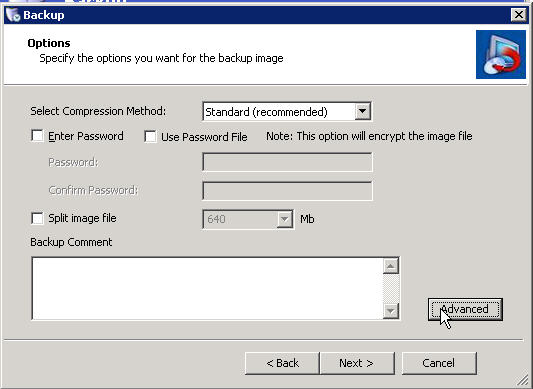
Click Advanced Button
And on the next page
Click on the Commands tab
Then fill in the fields to tell it to run our scripts
Give it a few minutes to make sure the store has time to dismount and mount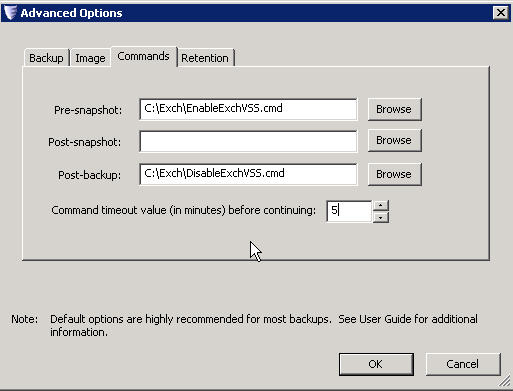
Fill in the fields to run our scripts
That’s all there is to it and you too can have the best of both worlds.
Remember HA’s Motto, You can never have too many backups :>)
-
Win 7 Beta Reminder, update to RC now
Posted on May 26th, 2009 No commentsIMPORTANT REMINDER ABOUT BETA EXPIRATION DATE
Thanks again for your help in testing the Windows 7 Beta.
We’re sending this mail to remind you that Windows 7 Release candidate is available and to make sure you plan ahead for when the Beta expires on August 1, 2009. On June 1, 2009, the PC you’re using to test the Beta will begin shutting down every two hours. Windows will send you a notice a couple of weeks in advance, and that’d be the ideal time to rebuild your test PC with a non-expired version of Windows, such as the RC or Windows Vista. This will be a clean installation, so be ready to reinstall your programs and data. (Learn more about installing Windows.)
So, if you haven’t already done so, we highly recommend that you download and install the RC from one of the following sites today:
–
–
–
IMPORTANT: If you are running Windows 7 Beta you’ll need to back up your data (preferably on an external device) and then do a clean install of the Windows 7 Release Candidate. After installing Windows 7, you will need to reinstall applications and restore your files. If you need help with the installation process, please see the Installation Instructions.If you have questions or need help installing the RC, you can get help with your Windows 7 questions at http://social.technet.microsoft.com/Forums/en/category/w7itpro/
There’s another expiration date you need to keep in mind: Windows 7 RC will expire on June 1, 2010, and you’ll need to either upgrade to the final release of Windows 7 or a prior version of Windows before then. (We‘ll send you another reminder as this date approaches.)
Thanks again for your interest in Windows 7 and for your help in finishing this product!
Resources•
•
•
•
•
You are receiving this important message about Windows 7 because you downloaded the Beta or RC from either TechNet, MSDN or the Windows web site.
Microsoft respects your privacy. Please read our online Privacy Statement.
Microsoft Corporation
One Microsoft Way
Redmond, Washington, USASign up for newsletters | Update your profile
© 2009 Microsoft Corporation Terms of Use | Trademarks | Privacy Statement
-
tSBSg Win7 Demo
Posted on May 5th, 2009 1 commentOK Gang,
We are sitting here in the Triad SBS Group Meeting doing the Windows 7 RC install from a USB Flash Stick and you guys want the steps to prepare the USB Drive.
So here they are so you can find them
The steps for preparing the USB Flash Stick.Open a Command Prompt (as administrator)
Run the following commands one at a time
1. Diskpart
2. List Disk
3. Select Disk 1 (Replace 1 with number reflecting your USB Drive)
4. clean
5. create partition primary
6. active
7. format fs=fat32 quick
8. assign
9. exitNow, a drive letter reflecting the drive should appear.
Copy the bits from the DVD to the USB Stick.
If you get errors along the way,
simply remove the drive and repeat the process.If you don’t have a DVD Drive or don’t want to go to the trouble of burning one from the Windows 7 RC ISO you downloaded you can always grab a copy of MagicISO or ISO Buster
Update, these steps will also work with the RTM code
-
The Elevator Speech Perfected
Posted on May 5th, 2009 No commentsAt SMB Nation’s Spring conference this year, Aaron Booker from VARvid was trying to capture folks off guard to get some spontaneous comments. Watch as he tries to catch Patti of SMB Nation in the elevator and how she hits one over the wall with 3 short sentenances. Way to go Patti, a perfect close. Harry this gal deserves a raise! The rest of you go pratice your elevator speech, you never know when or where Aaron may pop up next :>)
-
Where is blog.sbs-rocks.com?
Posted on April 29th, 2009 No commentsWell a couple of weeks ago the gods of bits and bytes decided to sacrifice my blog for some unknown reason.

All attempts by mere mortals to restore or resurrect it from the ashes have failed.
What you see here is a last ditch attempt to save some of the content from my NewsGator Aggregator thanks to a an idea from the Diva herself. So please be patient as I restore these pages one at a time without losing too much hopefully. And please excuse the dates being completely out of whack.
-
Seiko Labels from CRM?
Posted on April 8th, 2009 No commentsOne of the members of my group was looking for a way to print a label for a contact from CRM to his Seiko Smart Label Printer. I told him unfortunatley there was no single click button like in Outlook, even with the Outlook client loaded, the Smart Capture sees no data. I told him I had a work around and in putting together a small how to for him, it seemed like a good thing to share here and maybe someone will reply with a more elegant solution (are you out there Anne?).
What we did was to create a Word mail merge document and save it. Then you highlight the contact you want a label for and open the saved merge doc and merge it and then hit the Seiko icon in Word to print the label I used this label which is close to the SPL-2RL we use.
.
Go through the steps for the first mail merge to labels and save it when it looks like this

Then when ever you need a label just highlight the contact in CRM and click Actions, Mail Merge, and New Document from Existing Document

and then click the Seiko icon in Word.So like I said it is not the most elegant solution, but it does beat typing out each label.
Maybe one of these days Seiko will give us a button like the one in Word.
-
A Day in the Life of HA
Posted on April 8th, 2009 No commentsSo in my previous post I menetioned a slight problem, I thought I would share my log of the repair process in case you find yourself in a similar situation.
Disable Exchange Service, let’s not lose any mail in the process
Restore C Drive to alternate location on usb drive, just to have these files on hand, we know C: is hosed
Fly to Sunny California
Download update bios & firmware, burn to cd’s
Flash Intel Serverboard bios
Flash Intel Raid controller firmware
Boot to Shadow Protect IT Edition, to use it’s tools
Unfortunatley I had not had a chance to image this system yet.
Btw Storage Craft’s great support bailed me out in this disaster, as I lost my IT edition disk and they were able to provide an ISO first thing Monday morning.Delete C partition
Create C partition bootable (sorry can’t do bootable)
Boot to sbs cd1 repair console
Bootfix, sucessful
Bootcfg, fails
Verify boot.ini
Copy files from alternate restore location on usb drive
Copy root files from backup to xp machine, remove attributes
Copy to root of server from repair console, ntldr snd ntdetect will still not copy
Boot to IT Edition again, find clean spot to install w2k3
Start gold w2k3 install to W:, not going to be time efficient
Contact kb get download of SBS R2 w/slipstream beta I just tested for them, Thanks Kevin !
Do Time bombed install to G:, no key
Boot to DSRM
Do system state from 6/24/07, pre original corruption
Disconnect Internet Cable
Boot to OS I hope, yippee it boots
Do online exchange restore of 7/27/07 bu, it fails
Do offline restore of the 3 chunks of mdbdata to original locations
Reboot, stores mounted :>)
Breathe
Verify mail via owa locally, we got mail
Connect Internet Cable let mail flow
Send and receive test message, we are talking to the world
Logon to bookkeeping station, ok
Test 4 QB Data Files, one needs to be rebuilt
Rebuild successful.
Logon to Kenny’s station, logon denied
Take off domain
Put on domain
Logon OK profiles intact
Logmein to remote, verify mail flows via Outlook Anywhere
Image Server with SP IT
Set backup to run tonight
Go to hotel for the evening, 11 hours is enough for one day
Logon to marketing station, logon denied
Take off domain
Put on domain
Logon OK profiles intact, CRM will not open, credential problem
Duh moment, I rolled system state back to before CRM rollup 2 was applied, system grumpy
Apply CRM rollup2 and reboot, CRM opens fine now
Logon to sales station, logon denied
Take off domain
Put on domain
Logon OK profiles intact
Logon to process station, logon denied
Take off domain
Put on domain
Logon OK profiles intact
Logon to lab station, Logon OK profiles intact
Logon to shipping station, logon denied
Take off domain
Put on domain
Logon OK profiles intact
Logon to accounting station, Logon OK profiles intact
Need 4 updates on server from wsus allow all 4 and reboot
Delete demo install and gold install used to restore system state
Reconfigure backup to run regularly
Re-enable offsite copy scheduled task
Verify Hazard Waste database is operational
Clear Logs
Grab jpg of drive layout save to C:\
Grab ipconfig /all save to C:\
Image again with Shadow Protect IT
Install Shadow Protect Server
Give Kenny the good news, no data lost everyone back online
Goto Bella Vista tonight to celebrate :>)
Tomorrow back to hot and humid North Carolina
-
This can only happen to HA
Posted on April 8th, 2009 No commentsTalk about rotten luck, I had a drive go out in a raid 5 array Thursday, the hot spare kicked in like it was supposed to, life is good or so I thought.
I had one of the guys on site (who had done this before) put in a new spare for me while I walked him through the process over the phone, did I mention this happened in California and I am in North Carolina. Well we brought the server back up and told it there was a new drive available for the spare pool and it still looked like life was good.Fast forward to this morning were there were a number of errors in the logs and after some troubleshooting it turned out there was some corruption on the C Drive. Not too tragic, the OS is on D, nothing on C but logs and boot files. Nothing to worry about, had this happen before just run chkdsk right? Ever seen the message mft is corrupt and chkdsk is aborting? Not the way to start the day. A little googling and it seems the /r switch will usually fix that, we will give it a try. It fails same message, but now explorer says unrecognized media, insert good media in drive C. Now we have gone from annoying problem to tragic situation, the server is still running I don;t dare reboot with no C Drive, but the SQL logs and Exchange logs all live on C: so not much is working on the server.
Did I mention that we just tore up three bedroom to get ready for the drywall guy who is starting Monday and we are now living in the living-room, literally.
Well anyways, time to make some plane reservations and try to find a room, because you guessed it, this is the peak season in Silicon Valley, rooms are scarce and expensive. Well got over that hurdle, have my flights booked although some annoyingly long layovers, still I managed to find semi-reasonable fares, got a room locked up and a car. Time to do some last minute errands and pack for the trip tomorrow, I go to my local bank and notice the screen looks funny, then it hits me, does this CR@P happen to anyone besides me? Click the picture for a larger view.
-
Hide User from Gal
Posted on April 8th, 2009 No commentsA reader on the MCP Mag SBS Forum asks how hide a users e-mail address from the GAL?
Open the user properties and click the Exchange Advanced tab
Check the box called Hide from Exchange address lists

double click image to enlarge it.



 Here you will find issues relating to the SMB Market, Running an IT Business, as well as SBS Specifically, The Triad SBS Group, and some handy How To Aricles as well as random thoughts I stumble across.
Here you will find issues relating to the SMB Market, Running an IT Business, as well as SBS Specifically, The Triad SBS Group, and some handy How To Aricles as well as random thoughts I stumble across. 



