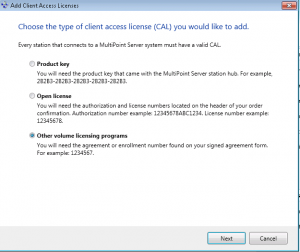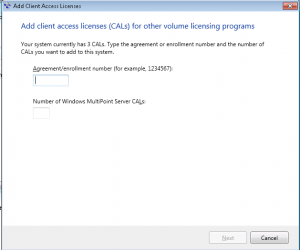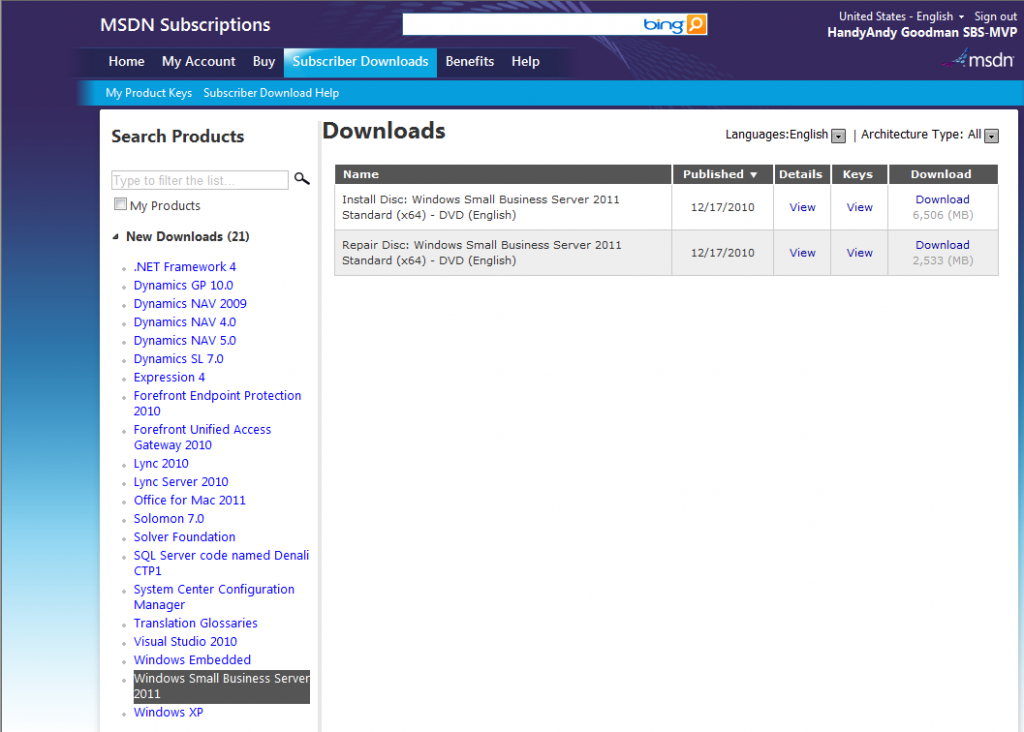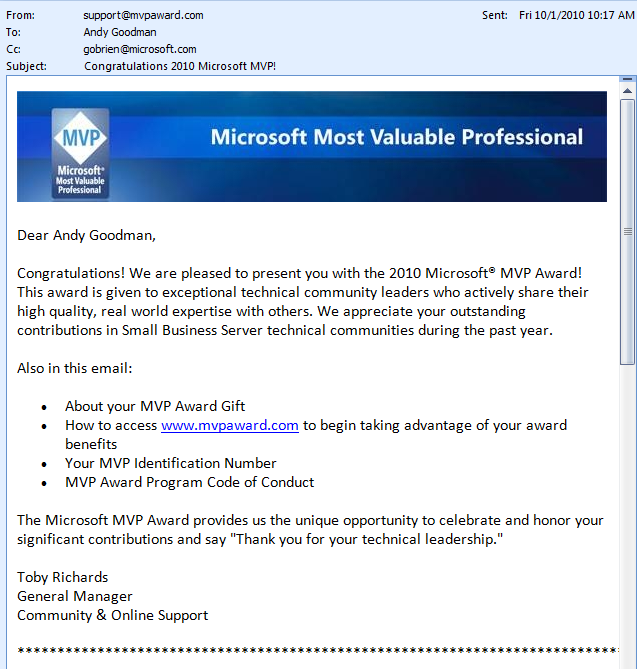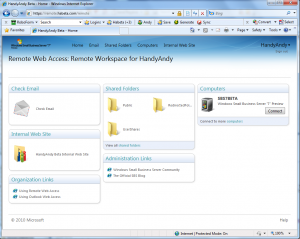-
Puzzled about activating Windows MultiPoint Server 2011 System?
Posted on April 6th, 2011 No commentsFirst let’s make sure we are talking about the same thing, there are different way to purchase MultiPoint (http://www.microsoft.com/windows/multipoint/) I am talking here about the version you purchase though Open License.
When you install it you can go right past the CD Key screen without filling it in. In my case the license had not arrived yet so this is what I did. Of course it will not activate without the key so you will see a warning if you logon as an admin saying automatic activation failed you have x days to activate. It counts down from 60 days which is the demo period. When you receive your license e-mail and look through MVLS you will not see your MWS key. There seems to have been a glitch on the back end and it is listed under it’s parent program name. My friends at MS tell me they are working on correcting this, but for now look for “Windows Web/HPC Srv 2008R2-MAK A” that is the name you will find the WMS key listed under. Do not call MVLS Support they are under the mistaken idea WMS does not need a key. This is also being corrected, but save yourself some grief and just look for “Windows Web/HPC Srv 2008R2-MAK A” in the MVLS license key tab of the portal and use the key on that line.
Now just go to the properties screen of the computer (same as any current/recent windows machine) and click change product key and enter the key and click activate. Give it some time for whatever reason it took almost 2 minutes to verify when I did mine yesterday, but it finally came back with the Authentic Software screen we love to see.
As for the clients, WMS has a cool new wizard, you run it from the console by clicking add user
Next select the bottom option Other Volume License
Finally enter your Volume License Number and the number of Cals you purchased
It will phone home to MS and verify the info and you are done.
Windows MultiPoint Server 2011 is some really cool technology check out the SBS Blog post to see how to integrate it into SBS http://blogs.technet.com/b/sbs/archive/2011/02/23/windows-multipoint-server-2011-and-interaction-with-small-business-server-2011-essentials.aspx
-
Did you get bitten by the Win7 SP1, be careful
Posted on March 11th, 2011 No commentsThere is a lot of bad advice floating around the Internet about how to recover from the faulty SP1 install for Windows 7, please read this TECHNET ARTICLE before trying any of them. Of course if you have the option to restore an image from the day before via WHS, ShadowProtect or some other imaging tool that is your best option.
UPDATE FROM MS http://blogs.technet.com/b/joscon/archive/2011/03/16/new-information-on-error-code-0xc0000034.aspx
-
Karl brings the Intel Hybrid Cloud to NC
Posted on January 6th, 2011 No commentsTuesday I drove to Charlotte for Karl’s Intel Hybrid Server Roadshow. This was a joint event between Dave’s Charlotte IT Pro Group and my own Triad SBS Group. We had close to 200 attendees. Karl did a great job, even playing off an expired password at the beginning of the live demo. Never broke a sweat, a true pro! And the highlight of the evening (for me anyways) yours truly won the grand prize an Intel Hybrid Server by Lenovo. Karl has more of these events coming up, to check if he is stopping by your area check the Official Intel Site.
-
Congratulations Walter Scott Named In Top 10 3rd Party Execs 2010
Posted on December 19th, 2010 No commentsI wanted to offer my congratulation to my friend Walter Scott, CEO of GFI Software; he was listed in the Redmond Magazine December issue. The article was titled, 10 Third-Party Execs to Watch. I was going to post a link but it appears the article is only available in the printed magazine; whoever said paper was dead may have been a bit premature. Anyways congrats again Walt!
-
SBS2011 shows it’s face today
Posted on December 17th, 2010 1 commentWell if you have an MSDN or TechNet Plus Subscription you can now get your hands on SBS 2011 Standard. The wait is finally over!
-
Finally we can talk, Storage Server R2 Essentials Announced
Posted on November 8th, 2010 No commentsWell it has been the best kept secret at Microsoft for years, but this morning they announced Windows Storage Server R2 Essentials, what is it you ask, think Windows Home Server backup functionality capable of joining a domain and you get the basic idea. Yes a lot of you (and me as well) have been begging Microsoft for this product and finally they are delivering it. Code named Breckenridge for the last year or so and now part of the Storage Server Family.
-
SBS vNext names and dates announced
Posted on November 2nd, 2010 No commentsThis morning on the SBS BLOG Microsoft announced the offical names Windows Small Business Server Essentials for what was known as Aurora and Windows Small Business Server Standard for what was referred to as SBSv7, also a Premium add-on that will work for both versions was announced.
Standard should be out before the end of the year and Essentials in the first half of 2011 according to the post. I have been using them in the beta and am really looking forward to being able to roll them out to my clients. It has been a while since we had cool new stuff like this in the SBS Space!
-
Potential iPad Killer Sighted DownUnder
Posted on October 3rd, 2010 3 commentsSaturday I was doing research on Facebook (ok wasting time if you want the truth) and I noticed a status update by my friend and fellow SBS-MVP Wayne Small pointing to HIS BLOG POST talking about a potential iPad Killer. Well I had been thinking of going over to the dark side since seeing WHS-MVP Grey Lancaster’s new iPad a couple of weeks ago. But as so many of the folks that know me have said, I have the Microsoft Kool-Aid running through my veins instead of blood and I just couldn’t bring myself to do it. Boy am I glad I waited! This baby has all the things the iPad was lacking for me, USB Ports, Mini VGA Out, Win7 Operating System and the Right Click Functionality that HA can’t live without.
The more I read about the TEGA-v2 the more excited I got. Wayne was going to be bringing one to SMB Nation with him, but I couldn’t wait, so I pinged Wayne and asked him to introduce me to Hugo Ortega, Mr TEGA. I got in touch with him and ordered a sample for myself as well. If you are curious and will be at SMB Nation later this month both Wayne and I will have them with us, you can take a look at the first two to be in North America although one will be leaving with Wayne when he goes home. And if you ask us, we will have some special discount coupons while they last. You will be able to find me most of the time hanging around the GFI Software booth, stop by and take a look.
-
#8 Just in from Microsoft
Posted on October 1st, 2010 1 commentJust heard I have been awarded the Microsoft MVP for Small Business Server for the eighth year running. I would like to thank all of you that belong to the SMB Community for helping to make it something I enjoy being part of and supporting so much to enable me to qualify for this award repeatedly!
Thanx for your support,
HA -
New SBS 7 RWW or RWA as it’s now known
Posted on September 23rd, 2010 No commentsI know I said it would be a while before I got back to showing you SBS 7, but this new Remote Web Access page is just so cool I could not wait. So here is a peak to whet your appetite. Click the image for a larger view.
You can get your own copy at the Connect Website



 Here you will find issues relating to the SMB Market, Running an IT Business, as well as SBS Specifically, The Triad SBS Group, and some handy How To Aricles as well as random thoughts I stumble across.
Here you will find issues relating to the SMB Market, Running an IT Business, as well as SBS Specifically, The Triad SBS Group, and some handy How To Aricles as well as random thoughts I stumble across.