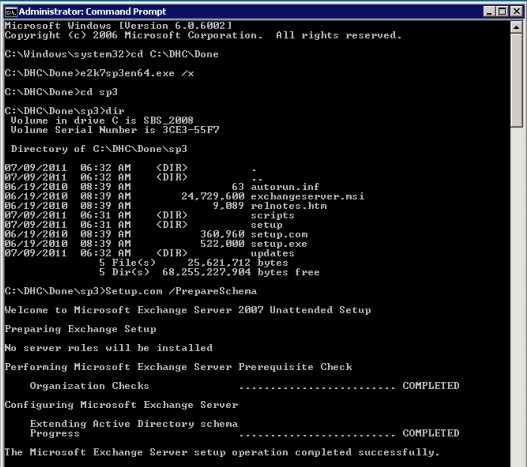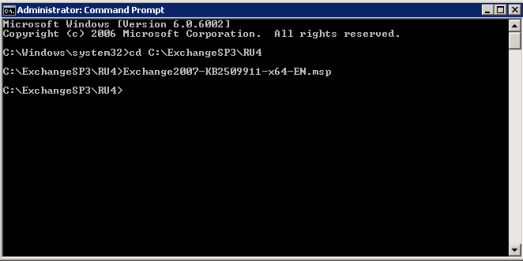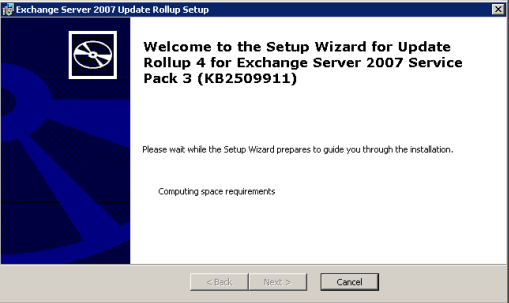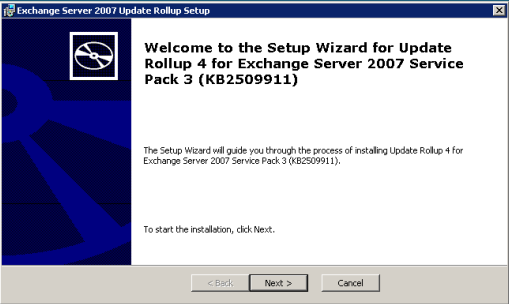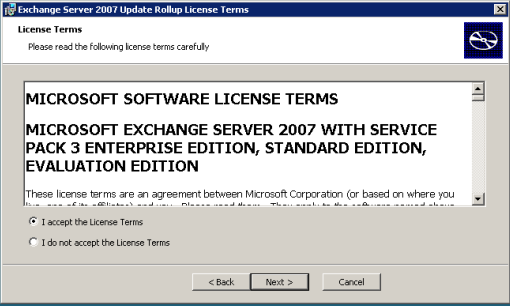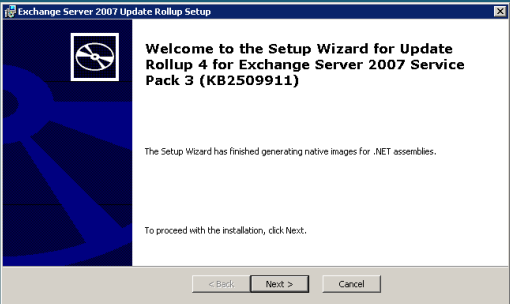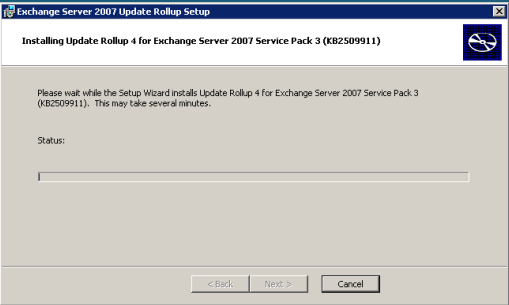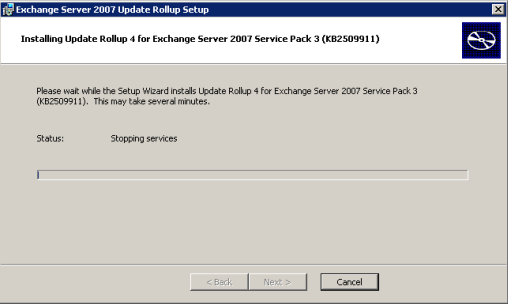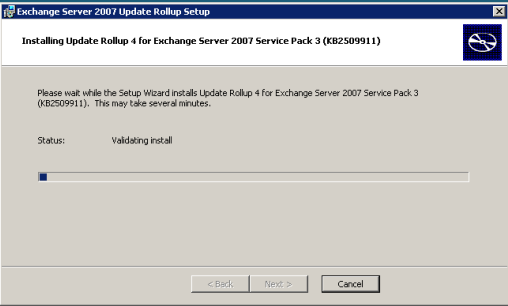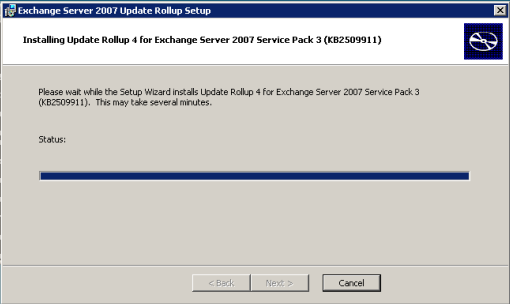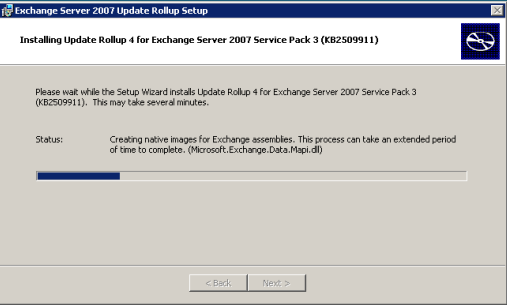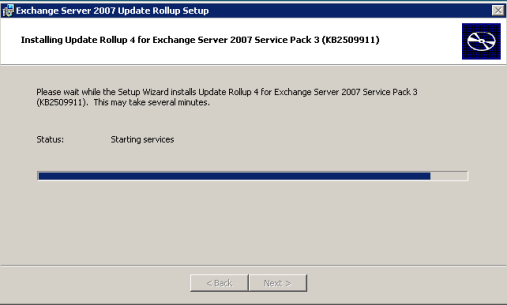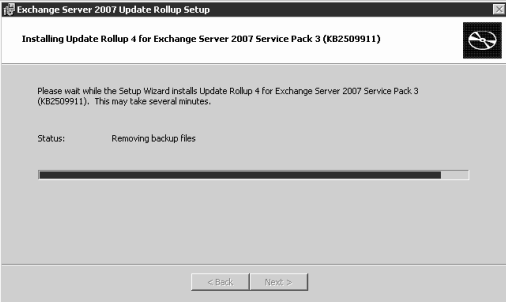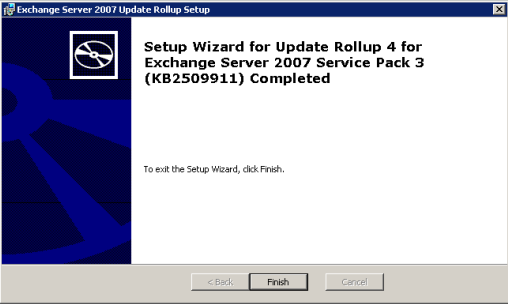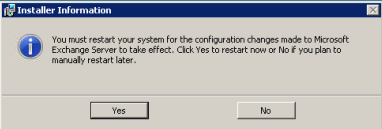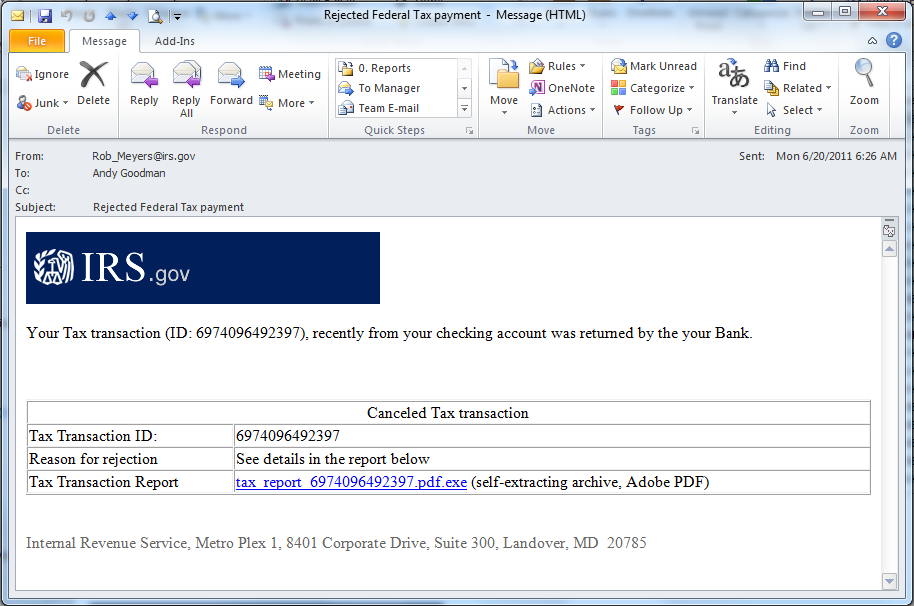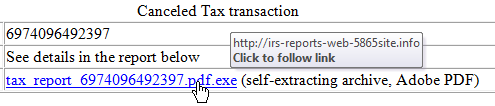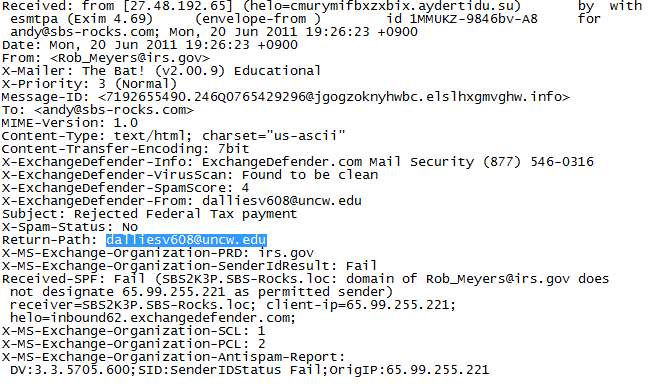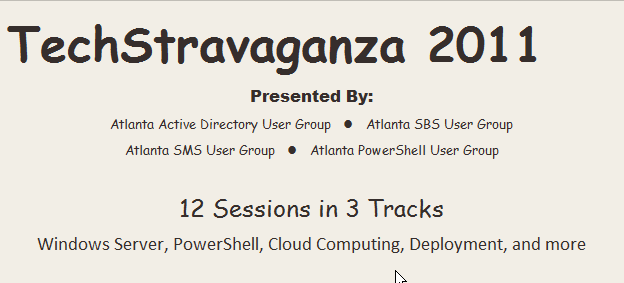HandyAndy’s SBS-Rocks Blog
Journeys of a cranky community organizer..-
Jim Locke Remembered
Posted on August 20th, 2011 No commentsJim was a good friend and one of the pioneers of our community. I will deeply miss him and wish only the best to his family.
A lot of you have been reaching out to ask what you can do to remember Jim in his passing. Let me share this note I received from SMBTN with that info for you.
Hi Andy,
I first want to thank you for all your involvements toward Jim Locke and the community. This was a tragedy for all us that new Jim and especially for his family.
We have continued to receive many calls, emails, IM’s etc. from the community as they express their condolences and also ask how they can help or contribute.
We have created a single page to keep the community up-to-date. Also within this page are 3 key items:
- Information on Jim’s Services. Date and location
- A link for the ability for Jim’s friends to contribute toward his son’s (Brian) college fund
- A link for the ability for Jim’s friends to Post on Jim’s Facebook page where the family is reading them.
I would truly appreciate your help to broadcast this link on behalf of Jim’s memory.
Thanks to each of you.
___________________________________
Dave Seibert
SMB Technology Network, Executive Vice President
-
SMB Nation What Does Your Inner Geek Need
Posted on August 11th, 2011 1 commentAfter the last SMB Nation I sat in on the town hall meeting. The overwhelming request was for more technical content.
Well here is your chance to help shape the upcoming SMB Nation Fall Conference. Harry has left 5 slots open for us to to tell him what we want to see. He has put up a SURVEY to gather our (ours and mine) input and then he will go out and find people to present just what you want top hear.
Please take 3 minutes and fill out the short survey it will help shape the conference to be just what you want!
Please pay particular attention to the last question, this is were you can have the most influence!
-
Microsoft All-In-One Code Framework is Free
Posted on July 20th, 2011 No commentsThe Microsoft All-In-One Code Framework is a free, centralized code sample library driven by developers’ needs. The goal of the All-In-One Code Framework is to provide typical code samples for all Microsoft development technologies, and reduce developers’ efforts in solving typical programming tasks.
The Microsoft teams listens to developers’ pains in the MSDN forums, social media and various developer communities. They write code samples based on developers’ frequently asked programming tasks, and allow developers to download them with a short code sample publishing cycle. Additionally, their teams offers a free code sample request service. This service is a proactive way for our developer community to obtain code samples for certain programming tasks directly from Microsoft.
For more information on the Microsoft All-In-One Code Framework, visit their YouTube channel or download at http://1code.codeplex.com/.
-
A Fine Day for Installing Exchange 2007 Rollup 4
Posted on July 9th, 2011 No commentsA few days ago Microsoft released Exchange Server 2007 Service Pack 3 Roll-up 4 and after kicking it’s tires on in my test lab, I decided today was a good day to roll it out. Thought you might like to come along on the journey.
First because it is a very good practice, reboot the server before you start any updating, it is always a great idea to start from a clean known state.
Next since there is apparently no way to tell if the Schema Update has actually been run from SP3 (remember all the trouble this caused) I thought it would be prudent to just run it again. It is a pretty simple process and won’t hurt anything if run again . Just grab a copy of Exchange 2007 SP3 and from an Administrative Command Box expand it out and run the command “Setup.com /PrepareSchema” this is what it will look like.
Once that finishes you can go ahead and run the roll-up without rebooting again. Grab a copy of
Update Rollup 4 for Exchange Server 2007 Service Pack 3 (KB2509911)
I had some trouble getting it to run correctly from an explorer window, so I went out to an administrative command prompt (I probably could have used an administrative explorer window also but did not try)
Now the familiar GUI will start up with the proper permissions, so it does not bomb out in the middle of the process and roll back.
The first few screens are the regular click next exercise
This next phase may take quite a while be patient
Still with me?
Several minutes that’s for sure
Now things are looking up, we are stopping the services so we can get busy
It is making sure we have a solid foundation to build on
Copying looks like it is quick, don’t be fooled
Ya I know the bar is all the way across, but it will start up a few more times
Now it will rebuild the files with the updates
It starts up the services, if everything went right
Removing backup files is usually a very good sign
How I do like a positive outcome, I have done this on a number of systems yesterday and today
and they took anywhere from 45 minutes to 2 hours, give yourself plenty of timeYes you do have to do a final reboot, the server is not in a stable state until you do!
Hope your day and your roll-up goes smoothly!
-
SMB MVP Community Roadshow Triad Stop
Posted on June 29th, 2011 No comments I am excited to announce that the International SMB MVP Community Roadshow will be making a stop at my IT Pro Group “The Triad SBS Group” on August 2nd. This is a different kind of IT event although it is sponsored by HP & Microsoft the content is totally under control of the MVP’s and SBSmigration.com who is producing the entire tour as an offshoot of their annual conference.
I am excited to announce that the International SMB MVP Community Roadshow will be making a stop at my IT Pro Group “The Triad SBS Group” on August 2nd. This is a different kind of IT event although it is sponsored by HP & Microsoft the content is totally under control of the MVP’s and SBSmigration.com who is producing the entire tour as an offshoot of their annual conference.The content is focused on the new SMB Stack from Microsoft, but is not a bunch of marketing PowerPoint’s, it is real world content built by a team of MVP’s, presented by a rotating team of MVP’s and demo’d on current shipping HP hardware. These are all real world current solutions you can deploy today, all focused on the SMB segment. The actual presenters have the ability to adjust the presentation to the local audience at their discretion. It looks to be a great event spanning almost a year to cover some 90 cities internationally; the first wave is about 6 months and should cover some 60 cities. I look forward to attending a few of the events as the content will be a little different at each one.
You can get more info about the tour HERE and you can follow the tour by liking their Facebook Page. You can also follow the chatter on Twitter.
You can check to see if there has been a tour stop setup yet in your local area by checking HERE and if you are anywhere near the Triad Area and want to attend our event you can register HERE.
Oh Ya, there is a little gnome traveling around with the tour and you can friend him HERE to see pics and updates from local events as he travels the world.
Note: for Group Leaders, you can request a tour stop in your area HERE
-
Clever attempt to infect diligent tax payers
Posted on June 20th, 2011 2 commentsA few days ago (June 15th) was the deadline for estimated tax payments in the US.
In this mornings e-mail is see this note supposedly from the the IRSFortunately I had had a few cups of coffee already and did not panic but looked at the name of the report and saw it was an executable, and when hovering the mouse over the link for the report saw it did not point to anywhere at irs.gov but some other strange address at dot info.
And then just because I was curious about it I looked at the internet header and could clearly see it came from some kid at a school, probably bored in class and looking to cause some mischief.
So please as always be diligent with your e-mail and think before just clicking, all the anti-spam and anti-virus software in the world cannot over power the control your clicker finger has to allow bad things into your computer.
Please note this is not how the IRS will contact you if for some reason your payment bounces or is rejected for any reason. You will get a note in the US Postal Mail.
-
Wondering what a SBS DSRM System State Restore looks like
Posted on June 14th, 2011 2 commentsSo I am starting to think my server does not like me leaving town. The day after returning home from SMB Nation she crashed. CHKDSK got it to boot but lost a few thousand files in the process. Decided to do a System State Restore as too many services were just not happy.
A number of folks have asked me about the process so I thought I would put up the log so if you are in this situation you will know what how to proceed and what to expect.
The tool you will use is called WBADMIN and you have to run it from an elevated command window, here is the help listing
Microsoft Windows [Version 6.1.7601]
Copyright (c) 2009 Microsoft Corporation. All rights reserved.C:\Windows\system32>wbadmin /?
wbadmin 1.0 – Backup command-line tool
(C) Copyright 2004 Microsoft Corp.—- Commands Supported —-
START BACKUP — Runs a one-time backup.
STOP JOB — Stops the currently running backup or recovery
operation.
GET VERSIONS — List details of backups recoverable from a
specified location.
GET ITEMS — Lists items contained in a backup.
GET STATUS — Reports the status of the currently running
operation.C:\Windows\system32>
First you need to run WBADMIN GET VERSIONS and get the ID of the backup you want to restore from, in my case it was -version:06/13/2011-03:00
So I run this command and what follows is the output from the command window
C:\>WBADMIN START SYSTEMSTATERECOVERY -version:06/13/2011-03:00
wbadmin 1.0 – Backup command-line tool
(C) Copyright 2004 Microsoft Corp.Do you want to start the system state recovery operation?
[Y] Yes [N] No y
NOTE: The recovery operation will cause all replicated content on the local
machine to re-sync after recovery. This may cause potential latency or outage
issues.
Starting System State Restore [6/13/2011 9:14 PM]
Processing files to restore (This may take a few minutes)…
Stopping services…
Processed (727) files
Processed (1958) files
Processed (3484) files
Processed (5559) files
Processed (7890) files
Processed (10333) files
Processed (12426) files
Processed (14434) files
Processed (16851) files
Processed (19414) files
Processed (22063) files
Processed (26736) files
Processed (32744) files
Processed (37014) files
Processed (39017) files
Processed (41417) files
Processed (44119) files
Processed (45983) files
Processed (48210) files
Processed (50181) files
Processed (52114) files
Processed (54231) files
Processed (56182) files
Processed (58119) files
Processed (59726) files
Processed (61029) files
Processed (62905) files
Processed (64670) files
Processed (66353) files
Processed (68177) files
Processed (69936) files
Processed (71742) files
Processed (73343) files
Processed (74862) files
Processed (76402) files
Processed (77973) files
Processed (79482) files
Processed (80901) files
Processed (82316) files
Processed (83850) files
Processed (85351) files
Processed (86737) files
Processed (88014) files
Processed (89261) files
Processed (90736) files
Processed (90945) files
Processed (90945) files
Processed (90945) files
Processed (90945) files
Processed (90945) files
Processing of files complete
Starting restore of files from backup
Preparing for Restore…
Restore of files reported by ‘IIS Config Writer’ completed
Restore of files reported by ‘Dhcp Jet Writer’ completed
Restore of files reported by ‘FRS Writer’ completed
Restore of files reported by ‘NPS VSS Writer’ completed
Restore of files reported by ‘COM+ REGDB Writer’ completed
Restore of files reported by ‘FSRM Writer’ completed
Overall progress – 0% (Currently restoring files reported by ‘System Writer’)
Overall progress – 0% (Currently restoring files reported by ‘System Writer’)
Overall progress – 0% (Currently restoring files reported by ‘System Writer’)
Overall progress – 1% (Currently restoring files reported by ‘System Writer’)
Overall progress – 1% (Currently restoring files reported by ‘System Writer’)
Overall progress – 1% (Currently restoring files reported by ‘System Writer’)
Overall progress – 2% (Currently restoring files reported by ‘System Writer’)
Overall progress – 2% (Currently restoring files reported by ‘System Writer’)
Overall progress – 3% (Currently restoring files reported by ‘System Writer’)
Overall progress – 3% (Currently restoring files reported by ‘System Writer’)
Overall progress – 3% (Currently restoring files reported by ‘System Writer’)
Overall progress – 3% (Currently restoring files reported by ‘System Writer’)
Overall progress – 3% (Currently restoring files reported by ‘System Writer’)
Overall progress – 4% (Currently restoring files reported by ‘System Writer’)
Overall progress – 4% (Currently restoring files reported by ‘System Writer’)
Overall progress – 5% (Currently restoring files reported by ‘System Writer’)
Overall progress – 5% (Currently restoring files reported by ‘System Writer’)
Overall progress – 5% (Currently restoring files reported by ‘System Writer’)
Overall progress – 6% (Currently restoring files reported by ‘System Writer’)
Overall progress – 6% (Currently restoring files reported by ‘System Writer’)
Overall progress – 6% (Currently restoring files reported by ‘System Writer’)
Overall progress – 7% (Currently restoring files reported by ‘System Writer’)
Overall progress – 7% (Currently restoring files reported by ‘System Writer’)
Overall progress – 7% (Currently restoring files reported by ‘System Writer’)
Overall progress – 7% (Currently restoring files reported by ‘System Writer’)
Overall progress – 8% (Currently restoring files reported by ‘System Writer’)
Overall progress – 9% (Currently restoring files reported by ‘System Writer’)
Overall progress – 10% (Currently restoring files reported by ‘System Writer’)
Overall progress – 10% (Currently restoring files reported by ‘System Writer’)
Overall progress – 10% (Currently restoring files reported by ‘System Writer’)
Overall progress – 10% (Currently restoring files reported by ‘System Writer’)
Overall progress – 11% (Currently restoring files reported by ‘System Writer’)
Overall progress – 11% (Currently restoring files reported by ‘System Writer’)
Overall progress – 12% (Currently restoring files reported by ‘System Writer’)
Overall progress – 13% (Currently restoring files reported by ‘System Writer’)
Overall progress – 14% (Currently restoring files reported by ‘System Writer’)
Overall progress – 14% (Currently restoring files reported by ‘System Writer’)
Overall progress – 14% (Currently restoring files reported by ‘System Writer’)
Overall progress – 14% (Currently restoring files reported by ‘System Writer’)
Overall progress – 15% (Currently restoring files reported by ‘System Writer’)
Overall progress – 16% (Currently restoring files reported by ‘System Writer’)
Overall progress – 16% (Currently restoring files reported by ‘System Writer’)
Overall progress – 16% (Currently restoring files reported by ‘System Writer’)
Overall progress – 16% (Currently restoring files reported by ‘System Writer’)
Overall progress – 17% (Currently restoring files reported by ‘System Writer’)
Overall progress – 17% (Currently restoring files reported by ‘System Writer’)
Overall progress – 18% (Currently restoring files reported by ‘System Writer’)
Overall progress – 18% (Currently restoring files reported by ‘System Writer’)
Overall progress – 19% (Currently restoring files reported by ‘System Writer’)
Overall progress – 19% (Currently restoring files reported by ‘System Writer’)
Overall progress – 19% (Currently restoring files reported by ‘System Writer’)
Overall progress – 19% (Currently restoring files reported by ‘System Writer’)
Overall progress – 20% (Currently restoring files reported by ‘System Writer’)
Overall progress – 20% (Currently restoring files reported by ‘System Writer’)
Overall progress – 21% (Currently restoring files reported by ‘System Writer’)
Overall progress – 21% (Currently restoring files reported by ‘System Writer’)
Overall progress – 21% (Currently restoring files reported by ‘System Writer’)
Overall progress – 21% (Currently restoring files reported by ‘System Writer’)
Overall progress – 21% (Currently restoring files reported by ‘System Writer’)
Overall progress – 22% (Currently restoring files reported by ‘System Writer’)
Overall progress – 22% (Currently restoring files reported by ‘System Writer’)
Overall progress – 22% (Currently restoring files reported by ‘System Writer’)
Overall progress – 23% (Currently restoring files reported by ‘System Writer’)
Overall progress – 23% (Currently restoring files reported by ‘System Writer’)
Overall progress – 23% (Currently restoring files reported by ‘System Writer’)
Overall progress – 23% (Currently restoring files reported by ‘System Writer’)
Overall progress – 23% (Currently restoring files reported by ‘System Writer’)
Overall progress – 24% (Currently restoring files reported by ‘System Writer’)
Overall progress – 24% (Currently restoring files reported by ‘System Writer’)
Overall progress – 25% (Currently restoring files reported by ‘System Writer’)
Overall progress – 27% (Currently restoring files reported by ‘System Writer’)
Overall progress – 28% (Currently restoring files reported by ‘System Writer’)
Overall progress – 29% (Currently restoring files reported by ‘System Writer’)
Overall progress – 29% (Currently restoring files reported by ‘System Writer’)
Overall progress – 31% (Currently restoring files reported by ‘System Writer’)
Overall progress – 33% (Currently restoring files reported by ‘System Writer’)
Overall progress – 34% (Currently restoring files reported by ‘System Writer’)
Overall progress – 35% (Currently restoring files reported by ‘System Writer’)
Overall progress – 35% (Currently restoring files reported by ‘System Writer’)
Overall progress – 35% (Currently restoring files reported by ‘System Writer’)
Overall progress – 35% (Currently restoring files reported by ‘System Writer’)
Overall progress – 35% (Currently restoring files reported by ‘System Writer’)
Overall progress – 35% (Currently restoring files reported by ‘System Writer’)
Overall progress – 36% (Currently restoring files reported by ‘System Writer’)
Overall progress – 36% (Currently restoring files reported by ‘System Writer’)
Overall progress – 37% (Currently restoring files reported by ‘System Writer’)
Overall progress – 38% (Currently restoring files reported by ‘System Writer’)
Overall progress – 38% (Currently restoring files reported by ‘System Writer’)
Overall progress – 38% (Currently restoring files reported by ‘System Writer’)
Overall progress – 39% (Currently restoring files reported by ‘System Writer’)
Overall progress – 40% (Currently restoring files reported by ‘System Writer’)
Overall progress – 41% (Currently restoring files reported by ‘System Writer’)
Overall progress – 41% (Currently restoring files reported by ‘System Writer’)
Overall progress – 42% (Currently restoring files reported by ‘System Writer’)
Overall progress – 42% (Currently restoring files reported by ‘System Writer’)
Overall progress – 42% (Currently restoring files reported by ‘System Writer’)
Overall progress – 43% (Currently restoring files reported by ‘System Writer’)
Overall progress – 43% (Currently restoring files reported by ‘System Writer’)
Overall progress – 43% (Currently restoring files reported by ‘System Writer’)
Overall progress – 44% (Currently restoring files reported by ‘System Writer’)
Overall progress – 44% (Currently restoring files reported by ‘System Writer’)
Overall progress – 44% (Currently restoring files reported by ‘System Writer’)
Overall progress – 44% (Currently restoring files reported by ‘System Writer’)
Overall progress – 44% (Currently restoring files reported by ‘System Writer’)
Overall progress – 44% (Currently restoring files reported by ‘System Writer’)
Overall progress – 44% (Currently restoring files reported by ‘System Writer’)
Overall progress – 44% (Currently restoring files reported by ‘System Writer’)
Overall progress – 44% (Currently restoring files reported by ‘System Writer’)
Overall progress – 45% (Currently restoring files reported by ‘System Writer’)
Overall progress – 45% (Currently restoring files reported by ‘System Writer’)
Overall progress – 45% (Currently restoring files reported by ‘System Writer’)
Overall progress – 45% (Currently restoring files reported by ‘System Writer’)
Overall progress – 45% (Currently restoring files reported by ‘System Writer’)
Overall progress – 45% (Currently restoring files reported by ‘System Writer’)
Overall progress – 45% (Currently restoring files reported by ‘System Writer’)
Overall progress – 45% (Currently restoring files reported by ‘System Writer’)
Overall progress – 46% (Currently restoring files reported by ‘System Writer’)
Overall progress – 46% (Currently restoring files reported by ‘System Writer’)
Overall progress – 46% (Currently restoring files reported by ‘System Writer’)
Overall progress – 47% (Currently restoring files reported by ‘System Writer’)
Overall progress – 47% (Currently restoring files reported by ‘System Writer’)
Overall progress – 48% (Currently restoring files reported by ‘System Writer’)
Overall progress – 49% (Currently restoring files reported by ‘System Writer’)
Overall progress – 50% (Currently restoring files reported by ‘System Writer’)
Overall progress – 50% (Currently restoring files reported by ‘System Writer’)
Overall progress – 50% (Currently restoring files reported by ‘System Writer’)
Overall progress – 51% (Currently restoring files reported by ‘System Writer’)
Overall progress – 52% (Currently restoring files reported by ‘System Writer’)
Overall progress – 52% (Currently restoring files reported by ‘System Writer’)
Overall progress – 52% (Currently restoring files reported by ‘System Writer’)
Overall progress – 54% (Currently restoring files reported by ‘System Writer’)
Overall progress – 54% (Currently restoring files reported by ‘System Writer’)
Overall progress – 55% (Currently restoring files reported by ‘System Writer’)
Overall progress – 55% (Currently restoring files reported by ‘System Writer’)
Overall progress – 56% (Currently restoring files reported by ‘System Writer’)
Overall progress – 56% (Currently restoring files reported by ‘System Writer’)
Overall progress – 57% (Currently restoring files reported by ‘System Writer’)
Overall progress – 59% (Currently restoring files reported by ‘System Writer’)
Overall progress – 59% (Currently restoring files reported by ‘System Writer’)
Overall progress – 59% (Currently restoring files reported by ‘System Writer’)
Overall progress – 59% (Currently restoring files reported by ‘System Writer’)
Overall progress – 59% (Currently restoring files reported by ‘System Writer’)
Overall progress – 60% (Currently restoring files reported by ‘System Writer’)
Overall progress – 60% (Currently restoring files reported by ‘System Writer’)
Overall progress – 60% (Currently restoring files reported by ‘System Writer’)
Overall progress – 61% (Currently restoring files reported by ‘System Writer’)
Overall progress – 62% (Currently restoring files reported by ‘System Writer’)
Overall progress – 63% (Currently restoring files reported by ‘System Writer’)
Overall progress – 63% (Currently restoring files reported by ‘System Writer’)
Overall progress – 63% (Currently restoring files reported by ‘System Writer’)
Overall progress – 63% (Currently restoring files reported by ‘System Writer’)
Overall progress – 64% (Currently restoring files reported by ‘System Writer’)
Overall progress – 64% (Currently restoring files reported by ‘System Writer’)
Overall progress – 64% (Currently restoring files reported by ‘System Writer’)
Overall progress – 65% (Currently restoring files reported by ‘System Writer’)
Overall progress – 66% (Currently restoring files reported by ‘System Writer’)
Overall progress – 66% (Currently restoring files reported by ‘System Writer’)
Overall progress – 66% (Currently restoring files reported by ‘System Writer’)
Overall progress – 67% (Currently restoring files reported by ‘System Writer’)
Overall progress – 67% (Currently restoring files reported by ‘System Writer’)
Overall progress – 68% (Currently restoring files reported by ‘System Writer’)
Overall progress – 69% (Currently restoring files reported by ‘System Writer’)
Overall progress – 70% (Currently restoring files reported by ‘System Writer’)
Overall progress – 71% (Currently restoring files reported by ‘System Writer’)
Overall progress – 71% (Currently restoring files reported by ‘System Writer’)
Overall progress – 71% (Currently restoring files reported by ‘System Writer’)
Overall progress – 71% (Currently restoring files reported by ‘System Writer’)
Overall progress – 71% (Currently restoring files reported by ‘System Writer’)
Overall progress – 71% (Currently restoring files reported by ‘System Writer’)
Overall progress – 71% (Currently restoring files reported by ‘System Writer’)
Overall progress – 71% (Currently restoring files reported by ‘System Writer’)
Overall progress – 71% (Currently restoring files reported by ‘System Writer’)
Overall progress – 71% (Currently restoring files reported by ‘System Writer’)
Overall progress – 72% (Currently restoring files reported by ‘System Writer’)
Overall progress – 78% (Currently restoring files reported by ‘System Writer’)
Overall progress – 79% (Currently restoring files reported by ‘System Writer’)
Overall progress – 79% (Currently restoring files reported by ‘System Writer’)
Overall progress – 79% (Currently restoring files reported by ‘System Writer’)
Overall progress – 79% (Currently restoring files reported by ‘System Writer’)
Overall progress – 79% (Currently restoring files reported by ‘System Writer’)
Overall progress – 79% (Currently restoring files reported by ‘System Writer’)
Overall progress – 79% (Currently restoring files reported by ‘System Writer’)
Overall progress – 80% (Currently restoring files reported by ‘System Writer’)
Overall progress – 80% (Currently restoring files reported by ‘System Writer’)
Overall progress – 80% (Currently restoring files reported by ‘System Writer’)
Overall progress – 80% (Currently restoring files reported by ‘System Writer’)
Overall progress – 80% (Currently restoring files reported by ‘System Writer’)
Overall progress – 80% (Currently restoring files reported by ‘System Writer’)
Overall progress – 80% (Currently restoring files reported by ‘System Writer’)
Overall progress – 81% (Currently restoring files reported by ‘System Writer’)
Overall progress – 81% (Currently restoring files reported by ‘System Writer’)
Overall progress – 81% (Currently restoring files reported by ‘System Writer’)
Overall progress – 82% (Currently restoring files reported by ‘System Writer’)
Overall progress – 82% (Currently restoring files reported by ‘System Writer’)
Overall progress – 84% (Currently restoring files reported by ‘System Writer’)
Overall progress – 84% (Currently restoring files reported by ‘System Writer’)
Overall progress – 84% (Currently restoring files reported by ‘System Writer’)
Overall progress – 84% (Currently restoring files reported by ‘System Writer’)
Overall progress – 84% (Currently restoring files reported by ‘System Writer’)
Overall progress – 84% (Currently restoring files reported by ‘System Writer’)
Overall progress – 84% (Currently restoring files reported by ‘System Writer’)
Overall progress – 84% (Currently restoring files reported by ‘System Writer’)
Overall progress – 85% (Currently restoring files reported by ‘System Writer’)
Overall progress – 85% (Currently restoring files reported by ‘System Writer’)
Overall progress – 86% (Currently restoring files reported by ‘System Writer’)
Overall progress – 86% (Currently restoring files reported by ‘System Writer’)
Overall progress – 86% (Currently restoring files reported by ‘System Writer’)
Overall progress – 86% (Currently restoring files reported by ‘System Writer’)
Overall progress – 86% (Currently restoring files reported by ‘System Writer’)
Overall progress – 86% (Currently restoring files reported by ‘System Writer’)
Overall progress – 87% (Currently restoring files reported by ‘System Writer’)
Overall progress – 88% (Currently restoring files reported by ‘System Writer’)
Overall progress – 88% (Currently restoring files reported by ‘System Writer’)
Overall progress – 88% (Currently restoring files reported by ‘System Writer’)
Overall progress – 89% (Currently restoring files reported by ‘System Writer’)
Overall progress – 89% (Currently restoring files reported by ‘System Writer’)
Overall progress – 90% (Currently restoring files reported by ‘System Writer’)
Overall progress – 90% (Currently restoring files reported by ‘System Writer’)
Overall progress – 91% (Currently restoring files reported by ‘System Writer’)
Overall progress – 91% (Currently restoring files reported by ‘System Writer’)
Overall progress – 94% (Currently restoring files reported by ‘System Writer’)
Overall progress – 94% (Currently restoring files reported by ‘System Writer’)
Overall progress – 94% (Currently restoring files reported by ‘System Writer’)
Overall progress – 94% (Currently restoring files reported by ‘System Writer’)
Overall progress – 94% (Currently restoring files reported by ‘System Writer’)
Overall progress – 95% (Currently restoring files reported by ‘System Writer’)
Overall progress – 95% (Currently restoring files reported by ‘System Writer’)
Overall progress – 96% (Currently restoring files reported by ‘System Writer’)
Overall progress – 97% (Currently restoring files reported by ‘System Writer’)
Overall progress – 97% (Currently restoring files reported by ‘System Writer’)
Overall progress – 97% (Currently restoring files reported by ‘System Writer’)
Overall progress – 97% (Currently restoring files reported by ‘System Writer’)
Restore of files reported by ‘System Writer’ completed
Restore of files reported by ‘NTDS’ completed
Overall progress – 98% (Currently restoring files reported by ‘Certificate Auth
rity’)
Restore of files reported by ‘Certificate Authority’ completed
Restore of files reported by ‘WMI Writer’ completed
Restore of files reported by ‘IIS Metabase Writer’ completed
Overall progress – 99% (Currently restoring files reported by ‘SPSearch VSS Wri
er’)
Overall progress – 99% (Currently restoring files reported by ‘SPSearch VSS Wri
er’)
Restore of files reported by ‘SPSearch VSS Writer’ completed
Restore of files reported by ‘TS Gateway Writer’ completed
Overall progress – 99% (Currently restoring additional system state files)
Restoring Registry (This may take a few minutes)…
Finalizing restore…Summary of recovery:
——————–Restore of system state completed successfully [6/13/2011 10:02 PM]
Log of files successfully restored
‘C:\Windows\Logs\WindowsServerBackup\SystemStateRestore 13-06-2011 21-14-00.log
Please restart the machine to complete the operation.
NOTE: When you restart your server, System State Recovery will attempt to
recover many system files which may take several minutes to complete depending
on the number of files that are getting replaced. The machine might reboot mult
ple times in the process. Please be patient and do not interrupt the reboot processSo then I reboot the server and it does 3 reboots on its own fixing stuff.
Then gets all the way to the logon window, I logon and get one more Modal Command window that looks like thisC:\>
wbadmin 1.0 – Backup command-line tool
(C) Copyright 2004 Microsoft Corp.System State Recovery operation started at 6/13/2011 9:14 PM completed successfu
lly
Press ENTER to continue…After pressing <Enter> I am back in business.
Pretty much everything seems to be running fine except Quickbooks which complains about a couple of missing dlls which I was able to grab off my desktop system.So now you don’t have to panic if this happens to you, you know how to proceed and what the process looks like.
-
Looking for the Hands On Labs for SBS 2011 Family
Posted on May 13th, 2011 No commentsHere are the links to the various Hands On Labs or HOL’s as Microsoft calls them for the various flavors of SBS 2011
http://online.holsystems.com/portals/sbs/standard/
http://online.holsystems.com/portals/sbs/essentials/
http://online.holsystems.com/portals/sbs/essdemo/
http://online.holsystems.com/portals/sbs/stndemo/
http://online.holsystems.com/portals/sbs/whs/
Thankx to Michael Leworthy for passing them along
-
TechStravaganza 2011
Posted on May 7th, 2011 No commentsYes that’s right happening again after a great sucess last year is TechStravaganza in Atlanta. If you are anywhere in the SouthEast Region try and make it. Mark Minasi is doing the keynote this year and the event is still FREE, so I don’t want to hear it’s not in the budget :>) More details and to register CLICK HERE
-
New WMS 2011 Update Released today
Posted on May 6th, 2011 No commentsUpdate released today for Windows Multipoint Server 2011 to solve new client not displaying in the console. You can grab it at http://www.microsoft.com/downloads/en/details.aspx?FamilyID=5a15038f-0aff-43e6-a6dd-4c22dcdc8ed3



 Here you will find issues relating to the SMB Market, Running an IT Business, as well as SBS Specifically, The Triad SBS Group, and some handy How To Aricles as well as random thoughts I stumble across.
Here you will find issues relating to the SMB Market, Running an IT Business, as well as SBS Specifically, The Triad SBS Group, and some handy How To Aricles as well as random thoughts I stumble across.