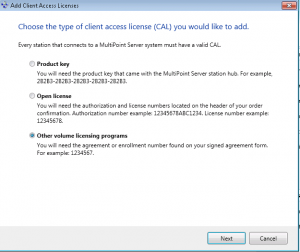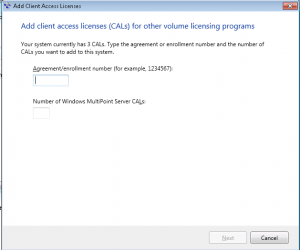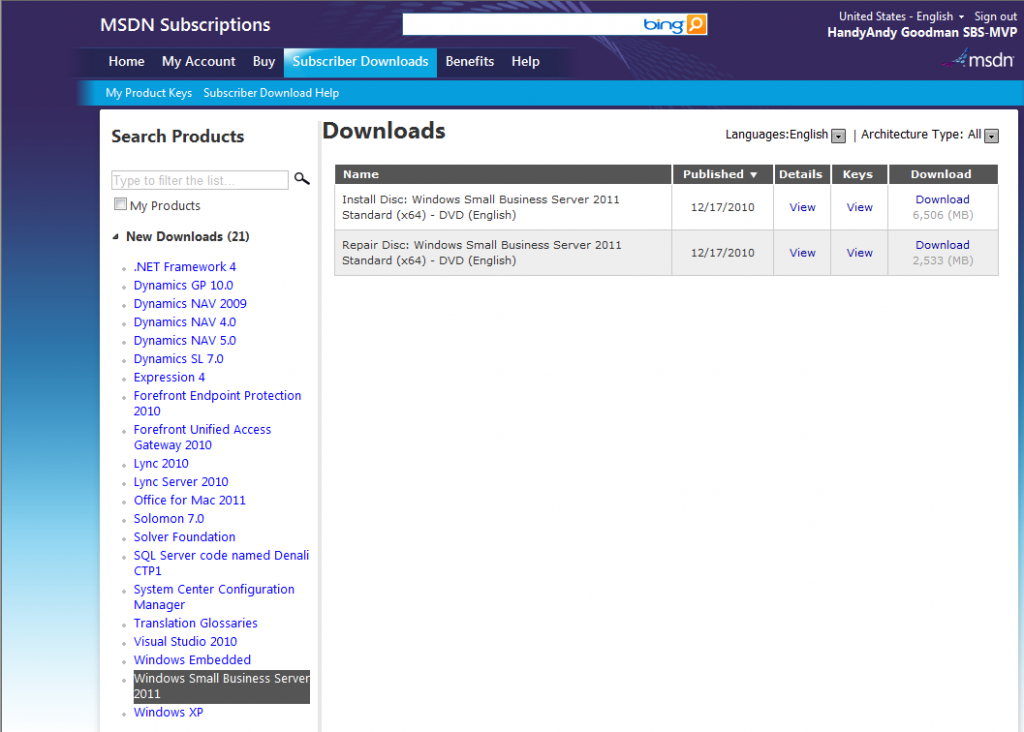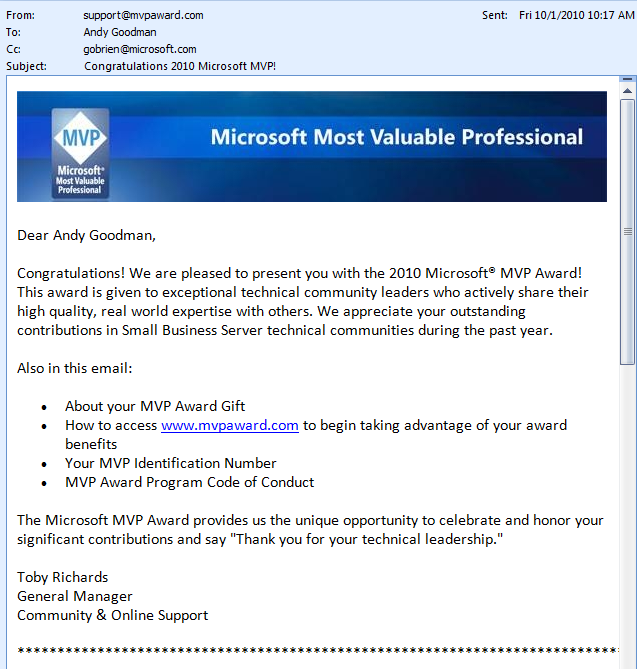-
Wondering what a SBS DSRM System State Restore looks like
Posted on June 14th, 2011 2 commentsSo I am starting to think my server does not like me leaving town. The day after returning home from SMB Nation she crashed. CHKDSK got it to boot but lost a few thousand files in the process. Decided to do a System State Restore as too many services were just not happy.
A number of folks have asked me about the process so I thought I would put up the log so if you are in this situation you will know what how to proceed and what to expect.
The tool you will use is called WBADMIN and you have to run it from an elevated command window, here is the help listing
Microsoft Windows [Version 6.1.7601]
Copyright (c) 2009 Microsoft Corporation. All rights reserved.C:\Windows\system32>wbadmin /?
wbadmin 1.0 – Backup command-line tool
(C) Copyright 2004 Microsoft Corp.—- Commands Supported —-
START BACKUP — Runs a one-time backup.
STOP JOB — Stops the currently running backup or recovery
operation.
GET VERSIONS — List details of backups recoverable from a
specified location.
GET ITEMS — Lists items contained in a backup.
GET STATUS — Reports the status of the currently running
operation.C:\Windows\system32>
First you need to run WBADMIN GET VERSIONS and get the ID of the backup you want to restore from, in my case it was -version:06/13/2011-03:00
So I run this command and what follows is the output from the command window
C:\>WBADMIN START SYSTEMSTATERECOVERY -version:06/13/2011-03:00
wbadmin 1.0 – Backup command-line tool
(C) Copyright 2004 Microsoft Corp.Do you want to start the system state recovery operation?
[Y] Yes [N] No y
NOTE: The recovery operation will cause all replicated content on the local
machine to re-sync after recovery. This may cause potential latency or outage
issues.
Starting System State Restore [6/13/2011 9:14 PM]
Processing files to restore (This may take a few minutes)…
Stopping services…
Processed (727) files
Processed (1958) files
Processed (3484) files
Processed (5559) files
Processed (7890) files
Processed (10333) files
Processed (12426) files
Processed (14434) files
Processed (16851) files
Processed (19414) files
Processed (22063) files
Processed (26736) files
Processed (32744) files
Processed (37014) files
Processed (39017) files
Processed (41417) files
Processed (44119) files
Processed (45983) files
Processed (48210) files
Processed (50181) files
Processed (52114) files
Processed (54231) files
Processed (56182) files
Processed (58119) files
Processed (59726) files
Processed (61029) files
Processed (62905) files
Processed (64670) files
Processed (66353) files
Processed (68177) files
Processed (69936) files
Processed (71742) files
Processed (73343) files
Processed (74862) files
Processed (76402) files
Processed (77973) files
Processed (79482) files
Processed (80901) files
Processed (82316) files
Processed (83850) files
Processed (85351) files
Processed (86737) files
Processed (88014) files
Processed (89261) files
Processed (90736) files
Processed (90945) files
Processed (90945) files
Processed (90945) files
Processed (90945) files
Processed (90945) files
Processing of files complete
Starting restore of files from backup
Preparing for Restore…
Restore of files reported by ‘IIS Config Writer’ completed
Restore of files reported by ‘Dhcp Jet Writer’ completed
Restore of files reported by ‘FRS Writer’ completed
Restore of files reported by ‘NPS VSS Writer’ completed
Restore of files reported by ‘COM+ REGDB Writer’ completed
Restore of files reported by ‘FSRM Writer’ completed
Overall progress – 0% (Currently restoring files reported by ‘System Writer’)
Overall progress – 0% (Currently restoring files reported by ‘System Writer’)
Overall progress – 0% (Currently restoring files reported by ‘System Writer’)
Overall progress – 1% (Currently restoring files reported by ‘System Writer’)
Overall progress – 1% (Currently restoring files reported by ‘System Writer’)
Overall progress – 1% (Currently restoring files reported by ‘System Writer’)
Overall progress – 2% (Currently restoring files reported by ‘System Writer’)
Overall progress – 2% (Currently restoring files reported by ‘System Writer’)
Overall progress – 3% (Currently restoring files reported by ‘System Writer’)
Overall progress – 3% (Currently restoring files reported by ‘System Writer’)
Overall progress – 3% (Currently restoring files reported by ‘System Writer’)
Overall progress – 3% (Currently restoring files reported by ‘System Writer’)
Overall progress – 3% (Currently restoring files reported by ‘System Writer’)
Overall progress – 4% (Currently restoring files reported by ‘System Writer’)
Overall progress – 4% (Currently restoring files reported by ‘System Writer’)
Overall progress – 5% (Currently restoring files reported by ‘System Writer’)
Overall progress – 5% (Currently restoring files reported by ‘System Writer’)
Overall progress – 5% (Currently restoring files reported by ‘System Writer’)
Overall progress – 6% (Currently restoring files reported by ‘System Writer’)
Overall progress – 6% (Currently restoring files reported by ‘System Writer’)
Overall progress – 6% (Currently restoring files reported by ‘System Writer’)
Overall progress – 7% (Currently restoring files reported by ‘System Writer’)
Overall progress – 7% (Currently restoring files reported by ‘System Writer’)
Overall progress – 7% (Currently restoring files reported by ‘System Writer’)
Overall progress – 7% (Currently restoring files reported by ‘System Writer’)
Overall progress – 8% (Currently restoring files reported by ‘System Writer’)
Overall progress – 9% (Currently restoring files reported by ‘System Writer’)
Overall progress – 10% (Currently restoring files reported by ‘System Writer’)
Overall progress – 10% (Currently restoring files reported by ‘System Writer’)
Overall progress – 10% (Currently restoring files reported by ‘System Writer’)
Overall progress – 10% (Currently restoring files reported by ‘System Writer’)
Overall progress – 11% (Currently restoring files reported by ‘System Writer’)
Overall progress – 11% (Currently restoring files reported by ‘System Writer’)
Overall progress – 12% (Currently restoring files reported by ‘System Writer’)
Overall progress – 13% (Currently restoring files reported by ‘System Writer’)
Overall progress – 14% (Currently restoring files reported by ‘System Writer’)
Overall progress – 14% (Currently restoring files reported by ‘System Writer’)
Overall progress – 14% (Currently restoring files reported by ‘System Writer’)
Overall progress – 14% (Currently restoring files reported by ‘System Writer’)
Overall progress – 15% (Currently restoring files reported by ‘System Writer’)
Overall progress – 16% (Currently restoring files reported by ‘System Writer’)
Overall progress – 16% (Currently restoring files reported by ‘System Writer’)
Overall progress – 16% (Currently restoring files reported by ‘System Writer’)
Overall progress – 16% (Currently restoring files reported by ‘System Writer’)
Overall progress – 17% (Currently restoring files reported by ‘System Writer’)
Overall progress – 17% (Currently restoring files reported by ‘System Writer’)
Overall progress – 18% (Currently restoring files reported by ‘System Writer’)
Overall progress – 18% (Currently restoring files reported by ‘System Writer’)
Overall progress – 19% (Currently restoring files reported by ‘System Writer’)
Overall progress – 19% (Currently restoring files reported by ‘System Writer’)
Overall progress – 19% (Currently restoring files reported by ‘System Writer’)
Overall progress – 19% (Currently restoring files reported by ‘System Writer’)
Overall progress – 20% (Currently restoring files reported by ‘System Writer’)
Overall progress – 20% (Currently restoring files reported by ‘System Writer’)
Overall progress – 21% (Currently restoring files reported by ‘System Writer’)
Overall progress – 21% (Currently restoring files reported by ‘System Writer’)
Overall progress – 21% (Currently restoring files reported by ‘System Writer’)
Overall progress – 21% (Currently restoring files reported by ‘System Writer’)
Overall progress – 21% (Currently restoring files reported by ‘System Writer’)
Overall progress – 22% (Currently restoring files reported by ‘System Writer’)
Overall progress – 22% (Currently restoring files reported by ‘System Writer’)
Overall progress – 22% (Currently restoring files reported by ‘System Writer’)
Overall progress – 23% (Currently restoring files reported by ‘System Writer’)
Overall progress – 23% (Currently restoring files reported by ‘System Writer’)
Overall progress – 23% (Currently restoring files reported by ‘System Writer’)
Overall progress – 23% (Currently restoring files reported by ‘System Writer’)
Overall progress – 23% (Currently restoring files reported by ‘System Writer’)
Overall progress – 24% (Currently restoring files reported by ‘System Writer’)
Overall progress – 24% (Currently restoring files reported by ‘System Writer’)
Overall progress – 25% (Currently restoring files reported by ‘System Writer’)
Overall progress – 27% (Currently restoring files reported by ‘System Writer’)
Overall progress – 28% (Currently restoring files reported by ‘System Writer’)
Overall progress – 29% (Currently restoring files reported by ‘System Writer’)
Overall progress – 29% (Currently restoring files reported by ‘System Writer’)
Overall progress – 31% (Currently restoring files reported by ‘System Writer’)
Overall progress – 33% (Currently restoring files reported by ‘System Writer’)
Overall progress – 34% (Currently restoring files reported by ‘System Writer’)
Overall progress – 35% (Currently restoring files reported by ‘System Writer’)
Overall progress – 35% (Currently restoring files reported by ‘System Writer’)
Overall progress – 35% (Currently restoring files reported by ‘System Writer’)
Overall progress – 35% (Currently restoring files reported by ‘System Writer’)
Overall progress – 35% (Currently restoring files reported by ‘System Writer’)
Overall progress – 35% (Currently restoring files reported by ‘System Writer’)
Overall progress – 36% (Currently restoring files reported by ‘System Writer’)
Overall progress – 36% (Currently restoring files reported by ‘System Writer’)
Overall progress – 37% (Currently restoring files reported by ‘System Writer’)
Overall progress – 38% (Currently restoring files reported by ‘System Writer’)
Overall progress – 38% (Currently restoring files reported by ‘System Writer’)
Overall progress – 38% (Currently restoring files reported by ‘System Writer’)
Overall progress – 39% (Currently restoring files reported by ‘System Writer’)
Overall progress – 40% (Currently restoring files reported by ‘System Writer’)
Overall progress – 41% (Currently restoring files reported by ‘System Writer’)
Overall progress – 41% (Currently restoring files reported by ‘System Writer’)
Overall progress – 42% (Currently restoring files reported by ‘System Writer’)
Overall progress – 42% (Currently restoring files reported by ‘System Writer’)
Overall progress – 42% (Currently restoring files reported by ‘System Writer’)
Overall progress – 43% (Currently restoring files reported by ‘System Writer’)
Overall progress – 43% (Currently restoring files reported by ‘System Writer’)
Overall progress – 43% (Currently restoring files reported by ‘System Writer’)
Overall progress – 44% (Currently restoring files reported by ‘System Writer’)
Overall progress – 44% (Currently restoring files reported by ‘System Writer’)
Overall progress – 44% (Currently restoring files reported by ‘System Writer’)
Overall progress – 44% (Currently restoring files reported by ‘System Writer’)
Overall progress – 44% (Currently restoring files reported by ‘System Writer’)
Overall progress – 44% (Currently restoring files reported by ‘System Writer’)
Overall progress – 44% (Currently restoring files reported by ‘System Writer’)
Overall progress – 44% (Currently restoring files reported by ‘System Writer’)
Overall progress – 44% (Currently restoring files reported by ‘System Writer’)
Overall progress – 45% (Currently restoring files reported by ‘System Writer’)
Overall progress – 45% (Currently restoring files reported by ‘System Writer’)
Overall progress – 45% (Currently restoring files reported by ‘System Writer’)
Overall progress – 45% (Currently restoring files reported by ‘System Writer’)
Overall progress – 45% (Currently restoring files reported by ‘System Writer’)
Overall progress – 45% (Currently restoring files reported by ‘System Writer’)
Overall progress – 45% (Currently restoring files reported by ‘System Writer’)
Overall progress – 45% (Currently restoring files reported by ‘System Writer’)
Overall progress – 46% (Currently restoring files reported by ‘System Writer’)
Overall progress – 46% (Currently restoring files reported by ‘System Writer’)
Overall progress – 46% (Currently restoring files reported by ‘System Writer’)
Overall progress – 47% (Currently restoring files reported by ‘System Writer’)
Overall progress – 47% (Currently restoring files reported by ‘System Writer’)
Overall progress – 48% (Currently restoring files reported by ‘System Writer’)
Overall progress – 49% (Currently restoring files reported by ‘System Writer’)
Overall progress – 50% (Currently restoring files reported by ‘System Writer’)
Overall progress – 50% (Currently restoring files reported by ‘System Writer’)
Overall progress – 50% (Currently restoring files reported by ‘System Writer’)
Overall progress – 51% (Currently restoring files reported by ‘System Writer’)
Overall progress – 52% (Currently restoring files reported by ‘System Writer’)
Overall progress – 52% (Currently restoring files reported by ‘System Writer’)
Overall progress – 52% (Currently restoring files reported by ‘System Writer’)
Overall progress – 54% (Currently restoring files reported by ‘System Writer’)
Overall progress – 54% (Currently restoring files reported by ‘System Writer’)
Overall progress – 55% (Currently restoring files reported by ‘System Writer’)
Overall progress – 55% (Currently restoring files reported by ‘System Writer’)
Overall progress – 56% (Currently restoring files reported by ‘System Writer’)
Overall progress – 56% (Currently restoring files reported by ‘System Writer’)
Overall progress – 57% (Currently restoring files reported by ‘System Writer’)
Overall progress – 59% (Currently restoring files reported by ‘System Writer’)
Overall progress – 59% (Currently restoring files reported by ‘System Writer’)
Overall progress – 59% (Currently restoring files reported by ‘System Writer’)
Overall progress – 59% (Currently restoring files reported by ‘System Writer’)
Overall progress – 59% (Currently restoring files reported by ‘System Writer’)
Overall progress – 60% (Currently restoring files reported by ‘System Writer’)
Overall progress – 60% (Currently restoring files reported by ‘System Writer’)
Overall progress – 60% (Currently restoring files reported by ‘System Writer’)
Overall progress – 61% (Currently restoring files reported by ‘System Writer’)
Overall progress – 62% (Currently restoring files reported by ‘System Writer’)
Overall progress – 63% (Currently restoring files reported by ‘System Writer’)
Overall progress – 63% (Currently restoring files reported by ‘System Writer’)
Overall progress – 63% (Currently restoring files reported by ‘System Writer’)
Overall progress – 63% (Currently restoring files reported by ‘System Writer’)
Overall progress – 64% (Currently restoring files reported by ‘System Writer’)
Overall progress – 64% (Currently restoring files reported by ‘System Writer’)
Overall progress – 64% (Currently restoring files reported by ‘System Writer’)
Overall progress – 65% (Currently restoring files reported by ‘System Writer’)
Overall progress – 66% (Currently restoring files reported by ‘System Writer’)
Overall progress – 66% (Currently restoring files reported by ‘System Writer’)
Overall progress – 66% (Currently restoring files reported by ‘System Writer’)
Overall progress – 67% (Currently restoring files reported by ‘System Writer’)
Overall progress – 67% (Currently restoring files reported by ‘System Writer’)
Overall progress – 68% (Currently restoring files reported by ‘System Writer’)
Overall progress – 69% (Currently restoring files reported by ‘System Writer’)
Overall progress – 70% (Currently restoring files reported by ‘System Writer’)
Overall progress – 71% (Currently restoring files reported by ‘System Writer’)
Overall progress – 71% (Currently restoring files reported by ‘System Writer’)
Overall progress – 71% (Currently restoring files reported by ‘System Writer’)
Overall progress – 71% (Currently restoring files reported by ‘System Writer’)
Overall progress – 71% (Currently restoring files reported by ‘System Writer’)
Overall progress – 71% (Currently restoring files reported by ‘System Writer’)
Overall progress – 71% (Currently restoring files reported by ‘System Writer’)
Overall progress – 71% (Currently restoring files reported by ‘System Writer’)
Overall progress – 71% (Currently restoring files reported by ‘System Writer’)
Overall progress – 71% (Currently restoring files reported by ‘System Writer’)
Overall progress – 72% (Currently restoring files reported by ‘System Writer’)
Overall progress – 78% (Currently restoring files reported by ‘System Writer’)
Overall progress – 79% (Currently restoring files reported by ‘System Writer’)
Overall progress – 79% (Currently restoring files reported by ‘System Writer’)
Overall progress – 79% (Currently restoring files reported by ‘System Writer’)
Overall progress – 79% (Currently restoring files reported by ‘System Writer’)
Overall progress – 79% (Currently restoring files reported by ‘System Writer’)
Overall progress – 79% (Currently restoring files reported by ‘System Writer’)
Overall progress – 79% (Currently restoring files reported by ‘System Writer’)
Overall progress – 80% (Currently restoring files reported by ‘System Writer’)
Overall progress – 80% (Currently restoring files reported by ‘System Writer’)
Overall progress – 80% (Currently restoring files reported by ‘System Writer’)
Overall progress – 80% (Currently restoring files reported by ‘System Writer’)
Overall progress – 80% (Currently restoring files reported by ‘System Writer’)
Overall progress – 80% (Currently restoring files reported by ‘System Writer’)
Overall progress – 80% (Currently restoring files reported by ‘System Writer’)
Overall progress – 81% (Currently restoring files reported by ‘System Writer’)
Overall progress – 81% (Currently restoring files reported by ‘System Writer’)
Overall progress – 81% (Currently restoring files reported by ‘System Writer’)
Overall progress – 82% (Currently restoring files reported by ‘System Writer’)
Overall progress – 82% (Currently restoring files reported by ‘System Writer’)
Overall progress – 84% (Currently restoring files reported by ‘System Writer’)
Overall progress – 84% (Currently restoring files reported by ‘System Writer’)
Overall progress – 84% (Currently restoring files reported by ‘System Writer’)
Overall progress – 84% (Currently restoring files reported by ‘System Writer’)
Overall progress – 84% (Currently restoring files reported by ‘System Writer’)
Overall progress – 84% (Currently restoring files reported by ‘System Writer’)
Overall progress – 84% (Currently restoring files reported by ‘System Writer’)
Overall progress – 84% (Currently restoring files reported by ‘System Writer’)
Overall progress – 85% (Currently restoring files reported by ‘System Writer’)
Overall progress – 85% (Currently restoring files reported by ‘System Writer’)
Overall progress – 86% (Currently restoring files reported by ‘System Writer’)
Overall progress – 86% (Currently restoring files reported by ‘System Writer’)
Overall progress – 86% (Currently restoring files reported by ‘System Writer’)
Overall progress – 86% (Currently restoring files reported by ‘System Writer’)
Overall progress – 86% (Currently restoring files reported by ‘System Writer’)
Overall progress – 86% (Currently restoring files reported by ‘System Writer’)
Overall progress – 87% (Currently restoring files reported by ‘System Writer’)
Overall progress – 88% (Currently restoring files reported by ‘System Writer’)
Overall progress – 88% (Currently restoring files reported by ‘System Writer’)
Overall progress – 88% (Currently restoring files reported by ‘System Writer’)
Overall progress – 89% (Currently restoring files reported by ‘System Writer’)
Overall progress – 89% (Currently restoring files reported by ‘System Writer’)
Overall progress – 90% (Currently restoring files reported by ‘System Writer’)
Overall progress – 90% (Currently restoring files reported by ‘System Writer’)
Overall progress – 91% (Currently restoring files reported by ‘System Writer’)
Overall progress – 91% (Currently restoring files reported by ‘System Writer’)
Overall progress – 94% (Currently restoring files reported by ‘System Writer’)
Overall progress – 94% (Currently restoring files reported by ‘System Writer’)
Overall progress – 94% (Currently restoring files reported by ‘System Writer’)
Overall progress – 94% (Currently restoring files reported by ‘System Writer’)
Overall progress – 94% (Currently restoring files reported by ‘System Writer’)
Overall progress – 95% (Currently restoring files reported by ‘System Writer’)
Overall progress – 95% (Currently restoring files reported by ‘System Writer’)
Overall progress – 96% (Currently restoring files reported by ‘System Writer’)
Overall progress – 97% (Currently restoring files reported by ‘System Writer’)
Overall progress – 97% (Currently restoring files reported by ‘System Writer’)
Overall progress – 97% (Currently restoring files reported by ‘System Writer’)
Overall progress – 97% (Currently restoring files reported by ‘System Writer’)
Restore of files reported by ‘System Writer’ completed
Restore of files reported by ‘NTDS’ completed
Overall progress – 98% (Currently restoring files reported by ‘Certificate Auth
rity’)
Restore of files reported by ‘Certificate Authority’ completed
Restore of files reported by ‘WMI Writer’ completed
Restore of files reported by ‘IIS Metabase Writer’ completed
Overall progress – 99% (Currently restoring files reported by ‘SPSearch VSS Wri
er’)
Overall progress – 99% (Currently restoring files reported by ‘SPSearch VSS Wri
er’)
Restore of files reported by ‘SPSearch VSS Writer’ completed
Restore of files reported by ‘TS Gateway Writer’ completed
Overall progress – 99% (Currently restoring additional system state files)
Restoring Registry (This may take a few minutes)…
Finalizing restore…Summary of recovery:
——————–Restore of system state completed successfully [6/13/2011 10:02 PM]
Log of files successfully restored
‘C:\Windows\Logs\WindowsServerBackup\SystemStateRestore 13-06-2011 21-14-00.log
Please restart the machine to complete the operation.
NOTE: When you restart your server, System State Recovery will attempt to
recover many system files which may take several minutes to complete depending
on the number of files that are getting replaced. The machine might reboot mult
ple times in the process. Please be patient and do not interrupt the reboot processSo then I reboot the server and it does 3 reboots on its own fixing stuff.
Then gets all the way to the logon window, I logon and get one more Modal Command window that looks like thisC:\>
wbadmin 1.0 – Backup command-line tool
(C) Copyright 2004 Microsoft Corp.System State Recovery operation started at 6/13/2011 9:14 PM completed successfu
lly
Press ENTER to continue…After pressing <Enter> I am back in business.
Pretty much everything seems to be running fine except Quickbooks which complains about a couple of missing dlls which I was able to grab off my desktop system.So now you don’t have to panic if this happens to you, you know how to proceed and what the process looks like.
-
Looking for the Hands On Labs for SBS 2011 Family
Posted on May 13th, 2011 No commentsHere are the links to the various Hands On Labs or HOL’s as Microsoft calls them for the various flavors of SBS 2011
http://online.holsystems.com/portals/sbs/standard/
http://online.holsystems.com/portals/sbs/essentials/
http://online.holsystems.com/portals/sbs/essdemo/
http://online.holsystems.com/portals/sbs/stndemo/
http://online.holsystems.com/portals/sbs/whs/
Thankx to Michael Leworthy for passing them along
-
Trouble Connecting to WMS via RWW in SBS
Posted on April 10th, 2011 2 commentsSometimes it is the simplest things that come back to bite us in the arse. As you know recently I have been very involved with Windows MultiPoint Server especially in how it integrates into a Small Business Server Networks. Well I was trying to configure a demo for a client who I think WMS is a good fit for and every time he would try to connect to my demo running on my SBS network he would get this strange error message I had not seen before.
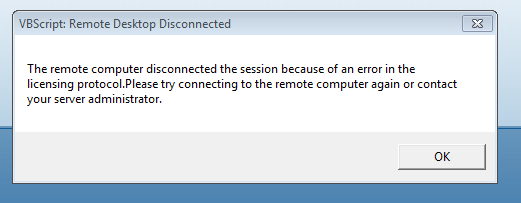
Well it had me scratching my head, and I even reached out ot some of my friends at Microsoft, who sent me back a number of thing to try. Incouding connecting directly via RDP so we could get a better error message. And we did get a different error message.
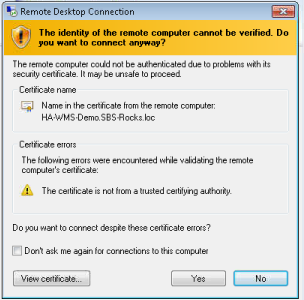 After fighting with this for a bit it dawned on me to try adding the Remote Web Workplace site to the Trusted Sites Zone in IE and that did the trick. So if you find yourself in this situation the fix is pretty simple.
After fighting with this for a bit it dawned on me to try adding the Remote Web Workplace site to the Trusted Sites Zone in IE and that did the trick. So if you find yourself in this situation the fix is pretty simple.In IE click Tools and then Internet options

Click the Security tab
Highlight Trusted sites
Click the Sites button
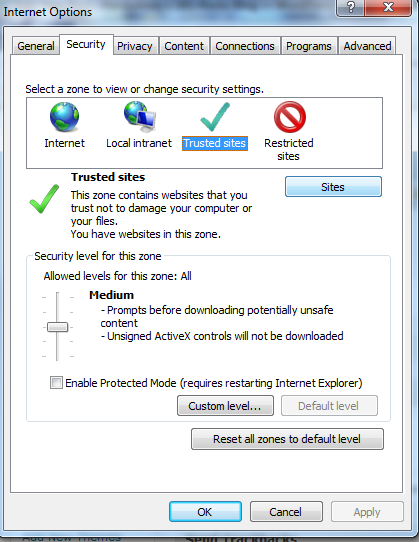
And then add your RWW Site to the list by entering it in the box and clicking the add button
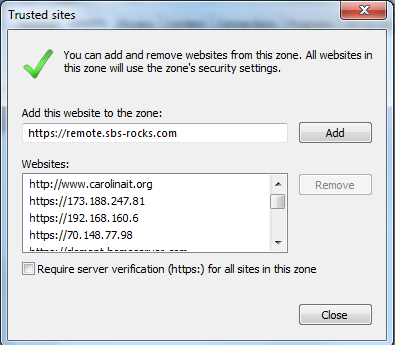
I hope this can save you some time and get you on your way to enjoying WMS and all it has to offer!
BTW, this is not exclusive to SBS Clients, you may find you need to do this from your standalone client as well.
The moral of this story is Occam’s razor still holds true, the simplest solution is usually the correct one :>)
-
New IT Pro Group Forming in South Michigan
Posted on April 9th, 2011 No commentsMy friend Amy Babinchak is forming a new IT Pro Group in the South Michigan area. She asked me if I would speak at their inaugural meeting, how could I refuse the most awared IT Pro in SMB :>)
Since my new found love for Windows MultiPoint Server 2011 and how well it interacts with my Old Love SBS, I though what a perfect topic. So I will be bringing up a WMS Server with me and as many clients as I can acquire in the short time I have. I will be putting on a live demo and discussing my first production implementation of WMS into an SBS 2008 network last month as well as a new one I am working on for another client for the end of this month. If you are wondering, WMS also plays well with my new friends MAX & Vipre.
So Kathy and I are taking a road trip, I didn’t realize it but Amy is only a half hour from Kathy’s best friend from our days in Silicon Valley, so we will be staying an extra day so they can hang out and reminisce.
Amy does not have a website for the new group yet, but if you are in the area and want to attend see Matt’s blog or E-Mail Amy directly at amy@harborcomputerservices.net or better yet sign up for the event on the LinkedIn Event Page
I hope you can stop by and help make their first meeting a success!
-
Puzzled about activating Windows MultiPoint Server 2011 System?
Posted on April 6th, 2011 No commentsFirst let’s make sure we are talking about the same thing, there are different way to purchase MultiPoint (http://www.microsoft.com/windows/multipoint/) I am talking here about the version you purchase though Open License.
When you install it you can go right past the CD Key screen without filling it in. In my case the license had not arrived yet so this is what I did. Of course it will not activate without the key so you will see a warning if you logon as an admin saying automatic activation failed you have x days to activate. It counts down from 60 days which is the demo period. When you receive your license e-mail and look through MVLS you will not see your MWS key. There seems to have been a glitch on the back end and it is listed under it’s parent program name. My friends at MS tell me they are working on correcting this, but for now look for “Windows Web/HPC Srv 2008R2-MAK A” that is the name you will find the WMS key listed under. Do not call MVLS Support they are under the mistaken idea WMS does not need a key. This is also being corrected, but save yourself some grief and just look for “Windows Web/HPC Srv 2008R2-MAK A” in the MVLS license key tab of the portal and use the key on that line.
Now just go to the properties screen of the computer (same as any current/recent windows machine) and click change product key and enter the key and click activate. Give it some time for whatever reason it took almost 2 minutes to verify when I did mine yesterday, but it finally came back with the Authentic Software screen we love to see.
As for the clients, WMS has a cool new wizard, you run it from the console by clicking add user
Next select the bottom option Other Volume License
Finally enter your Volume License Number and the number of Cals you purchased
It will phone home to MS and verify the info and you are done.
Windows MultiPoint Server 2011 is some really cool technology check out the SBS Blog post to see how to integrate it into SBS http://blogs.technet.com/b/sbs/archive/2011/02/23/windows-multipoint-server-2011-and-interaction-with-small-business-server-2011-essentials.aspx
-
HA interviewed by MicrosoftFeed
Posted on February 8th, 2011 No commentsA few days ago I was contacted by Ali Raza Shaikh of MicrosoftFeed and he asked if he could interview me for the site. It was actually a pretty painless process :>)
If you would like to know a bit about my history as an MVP you can read the INTERVIEW HERE
You may recognise some of the pictures and the people mentioned in the post.
Have a Great Day,
HA -
SBS2011 shows it’s face today
Posted on December 17th, 2010 1 commentWell if you have an MSDN or TechNet Plus Subscription you can now get your hands on SBS 2011 Standard. The wait is finally over!
-
Finally we can talk, Storage Server R2 Essentials Announced
Posted on November 8th, 2010 No commentsWell it has been the best kept secret at Microsoft for years, but this morning they announced Windows Storage Server R2 Essentials, what is it you ask, think Windows Home Server backup functionality capable of joining a domain and you get the basic idea. Yes a lot of you (and me as well) have been begging Microsoft for this product and finally they are delivering it. Code named Breckenridge for the last year or so and now part of the Storage Server Family.
-
SBS vNext names and dates announced
Posted on November 2nd, 2010 No commentsThis morning on the SBS BLOG Microsoft announced the offical names Windows Small Business Server Essentials for what was known as Aurora and Windows Small Business Server Standard for what was referred to as SBSv7, also a Premium add-on that will work for both versions was announced.
Standard should be out before the end of the year and Essentials in the first half of 2011 according to the post. I have been using them in the beta and am really looking forward to being able to roll them out to my clients. It has been a while since we had cool new stuff like this in the SBS Space!
-
#8 Just in from Microsoft
Posted on October 1st, 2010 1 commentJust heard I have been awarded the Microsoft MVP for Small Business Server for the eighth year running. I would like to thank all of you that belong to the SMB Community for helping to make it something I enjoy being part of and supporting so much to enable me to qualify for this award repeatedly!
Thanx for your support,
HA



 Here you will find issues relating to the SMB Market, Running an IT Business, as well as SBS Specifically, The Triad SBS Group, and some handy How To Aricles as well as random thoughts I stumble across.
Here you will find issues relating to the SMB Market, Running an IT Business, as well as SBS Specifically, The Triad SBS Group, and some handy How To Aricles as well as random thoughts I stumble across.