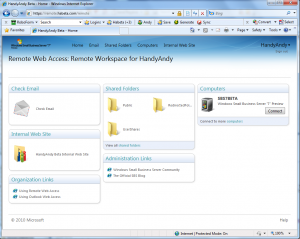-
New SBS 7 RWW or RWA as it’s now known
Posted on September 23rd, 2010 No commentsI know I said it would be a while before I got back to showing you SBS 7, but this new Remote Web Access page is just so cool I could not wait. So here is a peak to whet your appetite. Click the image for a larger view.
You can get your own copy at the Connect Website
-
SBS 7 Install
Posted on September 23rd, 2010 3 commentsWell first impression of the SBS 7 install is wow, it is quick. It took under 2 hours which was less time than it took to download it. So give it a try, it takes but a few minutes of your time, only two or three screens of info and it pretty much runs on autopiliot. You can get your own copy at the Connect Website
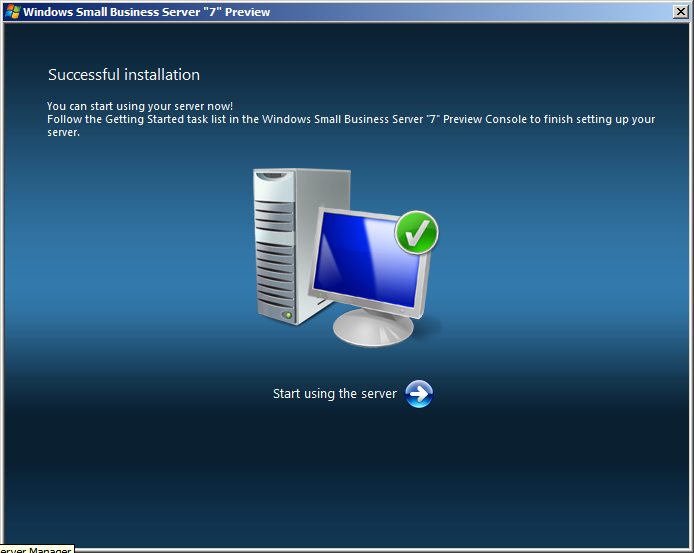
Wow that was quick!
More to follow later after I play with it a bit, and if you are in the Triad Area I will be showing some of the new features at the next meeting of the Triad SBS Group.
-
SBS 7 Public Preview Ready for Download
Posted on September 21st, 2010 No commentsSeen today on the SBS Team Blog at http://blogs.technet.com/b/sbs/archive/2010/09/21/announcing-the-availability-of-windows-sbs-7-preview.aspx
Begin Quote
I am very pleased to announce that Windows Small Business Server “7” (SBS7) Public Preview is available for download.
Built on Windows Server® 2008 R2, this exciting new edition of the all-in-one solution server for small businesses will include Microsoft® Exchange Server 2010 SP1, Microsoft SharePoint® Foundation 2010, and Windows Software Update Services. Small business customers will find significant security and management enhancements over previous versions, as well as much richer features for providing file-and-print, email and Internet services to employees.
Together with Windows SBS code name “Aurora”, available to download here since August the 16th, SBS7 is dedicated to providing small business customers with a highly manageable, low complexity solution to help cut costs, save time and be more efficient. SBS7 offers on premise email and collaboration suite functionalities that Aurora’s customers can add through online services.
SBS7 also offers a great opportunity for small businesses with prior versions to upgrade their servers and to simultaneously take advantage of the advancements in security, reliability, and connectivity technology. For this reason, SBS7 offers enhanced migration tools, extensive pre-migration checks, and prescriptive guidance included in the software.
Furthermore, with SBS7, small businesses gain the freedom to securely access all of their communications from virtually any Web-browser or mobile device — getting more done wherever they are with the integrated Exchange Server 2010 and Microsoft Outlook® Web Access (OWA) capabilities.
Customers using SBS7 will also have the opportunity to view, edit, and share Microsoft Office documents online with SharePoint Foundation 2010 and Microsoft Office Web Apps. As the online companion to Microsoft Word, Microsoft Excel(R), Microsoft PowerPoint(R), and Microsoft OneNote(R), Office Web Apps gives users the freedom to access documents from virtually anywhere.
To learn more about Windows Small Business Server “7”, you can visit our SBS site.
The preview release is available on our Connect site and can be downloaded now. If you haven’t already signed up for the preview, you can visit our Connect site and get signed up. We have also setup a Connect feedback form to capture your reaction to the product, bugs and suggestions as well as a newsgroup where you can discuss the preview with other beta testers.
All the pieces are in place, so don’t wait any longer. Download the preview and start testing with us!
Kevin Kean
General Manager
Windows Home and Small Business Server teamEnd Quote
-
SMB Nation Last Minute Content Added
Posted on September 14th, 2010 1 commentJust in from Harry
SMB Nation Fall 2010 Hybrids Happen Here!
BEST PRICING EXPIRES IN DAYS!
SAVE OVER $300!Time is Running Out for the ULTIMATE Discount!
Only days left to save over $300!!
Folks weve just added more value to the 8th Annual SMB Nation Fall 2010 conference with amazing new content:
GS108: Independent Deep Dive: SBS 7 and Aurora
GS109: MVP GeekSpeak Panel
GS110 Lions and Tigers and Bears, Oh My: Making sense of server offerings in the SMB space
BS106: MSP Future Speak A Panel Discussion (Speaker: Joe Panettieri, Josh Peterson, David Schafran, George Sierchio)
BS110: The Greatest Opportunity Health Care IT in 2010/2011View ALL of the content HERE and see over 30 sessions!
Its a “hybrid world” in SMB IT today! SMB Nation Fall 2010 is where the cloud meets on-premises IT. /span>This 8th annual community confab brings together long-time community members including MVPs with day-to-day computer guys and gals for a three-day weekend of professional development. This is the one conference you should attend to prepare yourself to grow into the next generation of SMB technology to better serve your customers.
Attend over 30+ educational sessions in GeekSpeak, BusinessSpeak, & CloudSpeak tracks to learn about:
What’s in store for 2011?
Health care technology (the time is now deadlines approaching DO NOT MISS OUT ON THIS)
Hybrid sever solutions the reality of today and immediately seize the opportunity
Pivot to cloud computing solutions be an early adopter and profit!
Achieve new, deeper levels of customer intimacy
Next generation sales methodologies new speakers, new thinking, new and improved results
Much MORE from the industry’s TOP SPEAKERS and BEST TRAINERS. You will get to learn directly from over 20 of the industry’s most experienced, influential and well-known experts in the SMB space.
“How To” knowledge you can use the following week to make more money!
To be honest changing times require changed behaviors. Consider this your Executive Pocket MBA weekend to improve yourself and elevate your A game in a hybrid world.
Early Bird & Alumni Rates expire September 15th so do not delay!
Sign-up at www.smbnation.com
See you October 22-24, 2010 in Las Vegas!
PS – Don’t forget our infamous “Hallway 101” peer-to-peer networking where life-long connections are made and the real knowledge transfer occurs! Think of it as an instant peer group!
PPS – Don’t forget our amazing Pre-Day events from leading experts!
SMB Nation, Inc. 12715 Miller Road NE Suite 202 Bainbridge Island, WA 98110
-
Upcoming Triad SBS Group Meeting
Posted on August 25th, 2010 No commentsOur Next Meeting is 6:00pm September 7, 2010
Coming up for our September 7th meeting (Happy Birthday Lynne) we will have Jason Martin of Zenith InfoTech. He will be going over their Managed Services with bundled NOC, Business Continuity, and the launch of their new Smart Style Cloud Computing solution. He will be doing a high level short PowerPoint presentation and then would like to lead a open discussion about the changes in the industry with peers and even competitors. Jason feels this is a very necessary exercise to do from time to time. In addition he is hoping to stir some talk about the cloud movement, and our views on where it is going.
Jason and Zenith InfoTech would also like to spring for dinner, so we will be bringing in Pizza and Sodas, so please drop me a note and let me know if you are planning on attending, so I can get a reasonable head count.
Coming up for the October 5th meeting I will be doing a walkthrough of the Aurora install process, you did hear the public beta has been released right? You can signup at http://www.microsoft.com/sbs/en/us/beta.aspx
Then on November 2nd we will have a demo of Eriq Neale’s favorite new mail server Kerio, details to follow later.
Good info in the Cyber Slacking post at http://www.gfi.com/blog/control-cyber-slacking/
Keep an eye on the ever growing SBS 2008 Build Doc, we are up to revision 78 now, http://social.technet.microsoft.com/wiki/contents/articles/small-business-server-2008-build-document.aspx
Upcoming FireStarter Events this year, http://blogs.technet.com/b/yungchou/archive/2010/08/18/2010-technet-firestarter-events.aspx?CommentPosted=true#commentmessage Charlotte is the closest offering unfortunately.
Free Windows Server 2008 R2 E-Book Offer http://www.microsoft.com/learning/en/us/training/windowsserver.aspx#offers
Learn about the features of Windows Server 2008 R2 in the areas of virtualization, management, the Web application platform, scalability and reliability, and interoperability with Windows 7. Download Introducing Windows Server 2008 R2, written by industry experts Charlie Russel and Craig Zacker along with the Windows Server team at Microsoft. -
Triad SBS Group Meeting Aug 3rd
Posted on July 27th, 2010 No commentsOur Next Meeting is 6:00pm August 3, 2010
The first ever Windows Home Server MVP Grey Lancaster (Grey was also one of the first batch ofSBS MVPs as well, but recently jumped ship to WHS) will be doing a demonstration of Microsoft Windows Vail (the next version of WHS) and Microsoft Windows Aurora (the recently announced cross-premise SBS family addition) for our August meeting on 8/3/2010. I have seen them both and they have some really cool new features, you will not want to miss this meeting. Especially if you missed WPC!
Make sure to sign up for the betas, details at http://forums.redmondmag.com/forums/forum_posts.asp?tid=7184&pn=1
Keep an eye on the community build doc for SBS 2008, http://social.technet.microsoft.com/wiki/contents/articles/small-business-server-2008-build-document.aspx
Also time permitting I will give you a peak at the new Take Control feature in MAXrm, which gives you the ability to remote into attended or unattended workstations and servers with a couple of clicks of your mouse.
-
How Long Does It Take To Install SBS 2008
Posted on July 12th, 2010 3 commentsA number of folks have asked me how long it takes to install SBS 2008, well the short answer is an hour and a half. If you are installing from DVD’s it is 90 minutes give or take a couple of minutes. I have done quite a few of them.
But I don’t think that is what they are really asking me. I think they really want to know how long before you have a working system. Well it just happens that I needed to know this as well for an upcoming project I am doing out of town next month. I have not done any real installs of SBS 2008 since the media refresh, so I though some practice was in order. The last couple of weekends I have done 2 dry runs following along the SBS 2008 Community Build Doc to get an idea of the timings of the different components. I thought I would share my rough notes with you from the last run to help in your planning.
By the way all through this post you will see that I use a script to reboot the SBS Server, mine is a quick and dirty little script with no logging. If you would like to use mine at your own risk it is at the end of this article, if you would like something more professional, take a look at Charlie’s Script, you may need to modify it a bit for SBS 2008.
Ready to start 2nd Dry Run SBS 2008 Clean Install, bios flashed, drives cleaned, dvd’s burned
Will use rtm MSDN Key with current media to make sure it fly’s
Start 6:00pm
* 2 physical drives
Drive 0 500 Gb create partition C: 250 Gb balance unallocated
Drive 1 700 Gb create partition D: 350 Gb balance unallocated
Finishes 6:02pmExpanding Files Finishes @ 6:15pm
Installing features and updates, less than a minute
First reboot starts @ 6:16
Completing installation starts @ 6:18pm
Second reboot starts @ 6:22pm
First Phase finishes @ 6:27pm
*Clocks and Time Zone 4:36
*Do Not Get Updates
*Configure Networking
*Company Info, Computer Name, Domain Name, Admin Info
*No Forefront for Exchange
Expanding & Installing Files Starts 6:32pm
Finishes and Starts 3rd reboot @ 6:45pm
Reboot @ 7:19pm
Delivers Success Message and Desktop @ 7:24pm
*Requires Admin Input to continue
Grab SP image of C & D
Start To-Do List 8:00pm
Turn off DHCP on Router
Connect to Internet
OK IP Addresses Server 192.168.4.2, Router 192.168.4.1 finish 8:03pm
Ok to feedback
Setup Internet Address 8:04pm
Router Warning manually open ports 25, 80, 443 & 987 finish 8:09
Import DigiCert Trusted Certificate (exported from older build, allow 30 minutes to purchase new one) finish 8:23
Add 8 Users and configure e-mail finish 9:34pm
Quit for the evening 9:35pm
Start next morning 8:20am
40 updates ready, let them install
Reboot 9:04am w/ha script
Desktop back @ 9:11am
Snap SP image start 9:45am finish 9:54am
Start BPA 10:02am finishes at 10:08am
WSUS finds 3 more updates, install and reboot @ 10:10am w/ha script
Desktop back at 10:18am
Run Fix My Network Wizard @ 10:20am
Reports missing mappings (not missing)
Reports DHCP error on IP6, fix, finish 10:30amConfigure Backup start 12:02pm finish 12:07pm
Install SBS Rollup 4 12:20pm-12:23pm
Add local printer (deskjet 1220c) and share 12:25pm-12:27pm
Do first batch of BPA fixes, finish 12:40pm reboot
DNS Cache TTL fix
Fix Event ID 10016 & 10017 KB920783
Note instructions say change location to local server, but actually you have to change to domain
Finish in 5 minutesExchange 2007 SP3 KB 982423 (try doing this after wss next time)
Start decompression 2:10pm
Run Setup from Elevated Prompt @ 2:15pm
Finishes @ 2:57pm
Configure DNS Forwarders
Configure logging, errors and warnings only
5 minutes
Move Data Locations (while folders empty) Start 1:55pm
Exchange Server to D: Finish 1:57pm
SharePoint 3 to D: Finish 1:58pm
Users Shared Data to D: Finish 1:59pm
Users Redirected Data to D: Finish 2:00pm
WSUS to D: Finish 2:0pmDisable IIS Logging Finish 2:05pm
Disable License Logging finish 2:08 and reboot w/ ha script
Logon and Desktop Returns @ 2:17pm
Install PDF Icon fix took longer to find than install, actual install is a couple of minutes
Install Office iFilter Pack 2 minutes
Install Adobe iFilter Pack start 2:29pm finish 2:42
Fix Gather 2436 errors (found it already done) 2:47pm
IIS Reset
Stsadm commands to reindex finish 2:58pm
Install KB 977022 to allow wss sp2, failed twice
Reboot and try once more
Still no joy
Approve optional updates for deployment
Win internal db x64 kb955706
Sql 2005 ex SP3 kb955706
Ws kb981793
Malicious software x64 kb890830
Win7 kb981793
Malicious software kb890830Did not install yet these optional updates
WSS SP2
IE8
WSUS SP2
DotNet 3.5 sp1 kb 951847
Will do these laterDecline optional update
Browser Choice EEA
Break for today 3:54pm
Start again @ 11:45am
Backup from last night is good
BPA to see what is broken, no errors reported just info messages, it will be a good day
4 Updates ready for install, start them going @ noon
kb981793
kb955706
kb955706
kb890830
Successfully installed all 4 reboot at 12:17Logon and desktop returns @ 12:25
Download and install SnagIt finishes @ 12:32
Snag pics of installed updates
Try kb977022 again, fails yet again
Extract the installer to c:\dhc\here and install sts-x-none.msp from there, install succeeds quietly, check app log and it was successful @12:49pm
Install Windows Search, start 12:55 finishes 1:04pm
Install SQL fix for monitoring finishes 1:18
Install Fax HotFix kb973640 finishes 1:24
Reboot before wss 3 sp2
Start WSS3 SP2 @ 2:30pm
2:41 configuration wizard starts, needs input to continue2:47pm completes and companyweb is functioning
2:49pm au popup kb970892 want to install let it start, finishes 2:53pm
Reboot before wsus sp2
Start WSUS SP2 @ 3:12pm , remember to not run the configuration wizard at the end
Needs input until it connects to ##SSEE
Cancel wizard and it finishes 3:25pm
Install Report Viewer 2008 SP1, takes a couple of minutes tops.
Reboot @ 3:30 before dotnet kb951847
Cannot find standalone update, go to windows update, get just this one for now at 3:48pm
Finishes @ 3:53 and I rebooted because it was a dotnet
Sync WSUS Catalog, finishes @ 4:06pm
Install IE8 it wants a restart at 4:12pm, say later and use ha script now
Configure IE8 finish @ 4:26
Console working
CompanyWeb working
WU for other updates
Get 11 (84.7Mb) of the 12 updates, dotnet update can wait and go by itself
Finishes @ 4:40 and reboot with ha script
Logon and desktop back @ 4:52
Console working
CompanyWeb working
Snag image of update screen
Good time to break, backup will run @ 5:00pm
2 updates waiting for me this morning, let them start @ 9:59am
Kb971119 report viewer
Kb963707 dotnet assistant
Finished @ 10:01am no reboot requiredAdd Firewall policy mods for win7 management, finish 10:15am
Download Vipre 4.0.4031
Reboot before installing @ 10:37
Logon and desktop back @ 10:47
Add firewall exceptions for Vipre to vista firewall policy 18082 & 18086 both directions, finish 10:51
Install & Configure Sunbelt Vipre
use add 2005 express instance option
use internal fqdn for smtp server
use authentication
finish @ 11:16am1 update waiting to be installed, start it @ 11:17am
Kb970892
Finished @ 11:19amCheck WU (online) again, 2 available, do them separate 1 is dotnet
Install PowerShell 2.0 & WinRM 2.0
Finished @ 11:26 needs reboot,Logon and desktop back @11:37am
Install dotnet 4.0 kb982671
Finish @ 11:54am
Final Reboot with ha script @ 11:58am
Console working, CompanyWeb Working, Vipre Console Working
Now at this point I have a server ready to support my network, all that remains is to join the workstation and add the data, but that is a story for another day.
I hope you found this helpful and now you won’t get lulled into thinking you can show up Monday morning and be done by lunch time.
Here is the scrip I promised you, use it at your own risk, all I can tell you is it works for me.
Copy the lines below to a text file and save it with a handy name like HAscript.cmd, when you want to use it, right click on it and run as administrator. If you want to schedule it, remember to comment out the pause line.
@Echo Off
Echo Use at your own risk!
Echo .
Echo This Will Restart the Server
Echo .
Echo “<Ctrl> + C to Cancel or”
Pausenet stop msExchangeTransportLogSearch /y
net stop msExchangeTransport /y
net stop msExchangeServiceHost /y
net stop msExchangeSearch /y
net stop msExchangeRepl /y
net stop msExchangeMailSubmission /y
net stop msExchangeMailboxAssistants /y
net stop msExchangeFDS /y
net stop msExchangeAntiSpamUpdate /y
net stop msexchangeadtopology /y
net stop msftesql-exchange /y
net stop msexchangeis /y
net stop msexchangesa /y
net stop iisadmin /y
shutdown /r /t 05
:End
-
Trouble installing KB977022
Posted on July 11th, 2010 No commentsIf you are installing SBS 2008 and following along the SBS 2008 Community Build Document and get down to Prevent the failure of SharePoint 3 SP2 by installing Hotfix KB977022 and find that it fails no matter what you try, here is what I found that worked for me, hopefully it will work for you as well.
Create a temporary directory like C:\977022 and put the file you downloaded and extracted in it.
Expand the file by opening an elevated command prompt
(right click the Command Prompt Icon and select Run as administrator)Change directory to your temp folder
CD \
CD 977022Run the following command to extract the patch
“wss-kb077022-fullfile-x64-glb.exe /extract:.\here” you don’t need the quotes.
When it finishes, close the command prompt windowClick the check box to accept the EULA
Click next and then OK
Open windows explorer and navigate to C:\977022\here
Right Click the sts-x-none.msp file and select installWhen it finishes check the Event Viewer in the Windows Application log for a message ID 1035 with an error code of 0 which means you were successful.
You should now be able to install KB953338 WSS SP3
-
Triad SBS Group Next Meeting
Posted on June 22nd, 2010 No commentsOur Next Meeting is 6:00pm July 6, 2010
At SMB Nation’s Spring Conference, fellow MVP and IT Guru Amy Babinchak of Third Tier introduced me to the folks at Equus and I have really been impressed with their products as well as their service. They seem to be one of the best kept secrets in IT. Well the secret is about to be exposed, I asked them to come in and tell the group about their offerings and they accepted. Jim Lewis will be coming out to talk to us. Here is a bit about Equus
Equus Computer Systems, Inc. is one of America’s largest manufacturers of build-to-order desktops, notebooks and servers. Equus is a Microsoft Gold Certified Partner and Microsoft Platinum OEM, and they are Intel’s 7th largest customer in North America. Over 2,000,000 Equus desktops, notebooks and servers have been built since 1989, primarily distributed to business and educational institutions through our extensive network of Value Added Resellers.
Some of the things that make Equus different from your typical computer manufacturer include: average 48 hour build time for custom desktops and notebooks; assembly and support in the USA; open-architecture / non-proprietary desktops so Resellers can support clients with off-the-shelf components; name-brand components for consistent and predictable high quality; ability to private-label your systems; talk to the same dedicated account manager each time; 100% employee-owned.
Hope you can make the meeting and learn why this is such a better solution than the tier ones and how to keep more money in your pockets.
-
Problems with KB974417 on SBS 2003 ?
Posted on June 17th, 2010 No commentsThis is a modifcation of a tip I found HERE
First Download the patch KB974417
At a command prompt enter NDP20SP2-KB974417-x86.exe -x c:\KB974417
Open windows explorer and goto C:\KB974417
Double Click on NDP20SP2-KB974417.msp and let it install
Reboot the server
run wuauclt.exe /detectnowThis worked like a champ for me, hope it helps you,
HA



 Here you will find issues relating to the SMB Market, Running an IT Business, as well as SBS Specifically, The Triad SBS Group, and some handy How To Aricles as well as random thoughts I stumble across.
Here you will find issues relating to the SMB Market, Running an IT Business, as well as SBS Specifically, The Triad SBS Group, and some handy How To Aricles as well as random thoughts I stumble across.