-
Trouble Connecting to WMS via RWW in SBS
Posted on April 10th, 2011 2 commentsSometimes it is the simplest things that come back to bite us in the arse. As you know recently I have been very involved with Windows MultiPoint Server especially in how it integrates into a Small Business Server Networks. Well I was trying to configure a demo for a client who I think WMS is a good fit for and every time he would try to connect to my demo running on my SBS network he would get this strange error message I had not seen before.
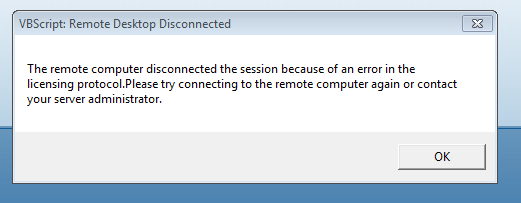
Well it had me scratching my head, and I even reached out ot some of my friends at Microsoft, who sent me back a number of thing to try. Incouding connecting directly via RDP so we could get a better error message. And we did get a different error message.
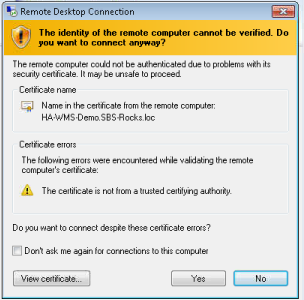 After fighting with this for a bit it dawned on me to try adding the Remote Web Workplace site to the Trusted Sites Zone in IE and that did the trick. So if you find yourself in this situation the fix is pretty simple.
After fighting with this for a bit it dawned on me to try adding the Remote Web Workplace site to the Trusted Sites Zone in IE and that did the trick. So if you find yourself in this situation the fix is pretty simple.In IE click Tools and then Internet options

Click the Security tab
Highlight Trusted sites
Click the Sites button
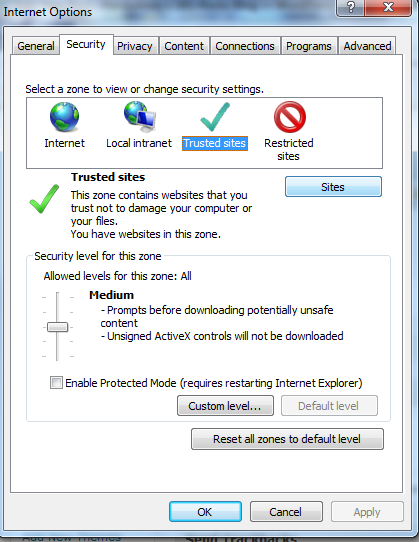
And then add your RWW Site to the list by entering it in the box and clicking the add button
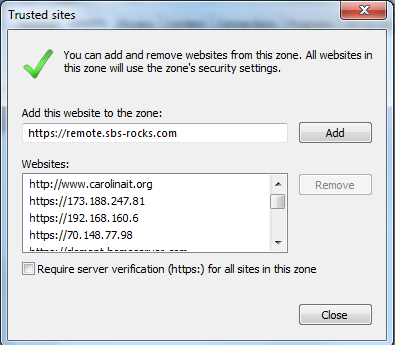
I hope this can save you some time and get you on your way to enjoying WMS and all it has to offer!
BTW, this is not exclusive to SBS Clients, you may find you need to do this from your standalone client as well.
The moral of this story is Occam’s razor still holds true, the simplest solution is usually the correct one :>)



 Here you will find issues relating to the SMB Market, Running an IT Business, as well as SBS Specifically, The Triad SBS Group, and some handy How To Aricles as well as random thoughts I stumble across.
Here you will find issues relating to the SMB Market, Running an IT Business, as well as SBS Specifically, The Triad SBS Group, and some handy How To Aricles as well as random thoughts I stumble across.