-
Best of Both Worlds ShadowProtect and SBS backup
Posted on June 3rd, 2009 2 commentsWell I am a belt and suspenders kind of guy deep down inside. So I have been a bit annyoed that I had to choose between ShadowProtect and SBS Backup. If you read KB838183 it will explain the problem. Well today is the day I said enough (ok so it was really last year, I am recreating this from scraps). So I put together a few scripts and files to ge the job done.
All 4 of these files should live in C:\DHC\Exch or you can modify them to go where ever you wish.
The first one will be saved as DisableExchVSS.cmd
Open notepad and paste the text between the dotted lines into the file
If you use MS CRM remove the “REM” comment from the 2 CRM lines———————————————
Rem Batch File to turn Exchnage VSS Writer off
C:
cd C:\DHC\Exchreg import ExchIS-Disable.reg
REM net stop “Microsoft CRM-Exchange E-Mail Router Service”
net stop “Microsoft Exchange Information Store”
net start “Microsoft Exchange Information Store”
REM net start “Microsoft CRM-Exchange E-Mail Router Service”
———————————————
The second one will be saved as EnableExchVSS.cmd
Open notepad and paste the text between the dotted lines into the file
If you use MS CRM remove the “REM” comment from the 2 CRM lines———————————————
Rem Batch File to turn Exchnage VSS Writer on
C:
cd C:\DHC\Exchreg import ExchIS-enable.reg
REM net stop “Microsoft CRM-Exchange E-Mail Router Service”
net stop “Microsoft Exchange Information Store”
net start “Microsoft Exchange Information Store”
REM net start “Microsoft CRM-Exchange E-Mail Router Service”
———————————————
The third one will be saved as ExchIS-disable.reg
Open notepad and paste the text between the dotted lines into the file
Note the line that starts [HKEY_ may wrap but should be all one line in your file,
all the way to dword:00000001———————————————
Windows Registry Editor Version 5.00
[HKEY_LOCAL_MACHINE\SYSTEM\CurrentControlSet\Services\MSExchangeIS\ParametersSystem]
“Disable Exchange Writer”=dword:00000001———————————————
The fourth will be saved as ExchIS-enable.reg
Open notepad and paste the text between the dotted lines into the file
Note the line that starts [HKEY_ may wrap but should be all one line in your file,
all the way to dword:00000000———————————————
Windows Registry Editor Version 5.00
[HKEY_LOCAL_MACHINE\SYSTEM\CurrentControlSet\Services\MSExchangeIS\ParametersSystem]
“Disable Exchange Writer”=dword:00000000———————————————
Now all you need to do is schedule these files to run before and after the ShadowProtect backup.
Before the SP backup runs you need to run our EnableExchVSS.cmd
After the SP backup runs you need to run our DisableExchVSS.cmd
When I originally wrote this, you needed to do it with task scheduler found in the accessory menu of Windows, but StorageCraft now offers the ability to run commands before and after their process. So use their scheduler to do this.
Start the Backup Wizard in SP and when you get to the Options Screen
Click the Advanced button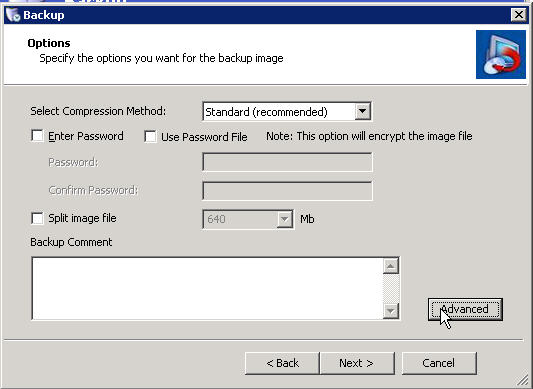
Click Advanced Button
And on the next page
Click on the Commands tab
Then fill in the fields to tell it to run our scripts
Give it a few minutes to make sure the store has time to dismount and mount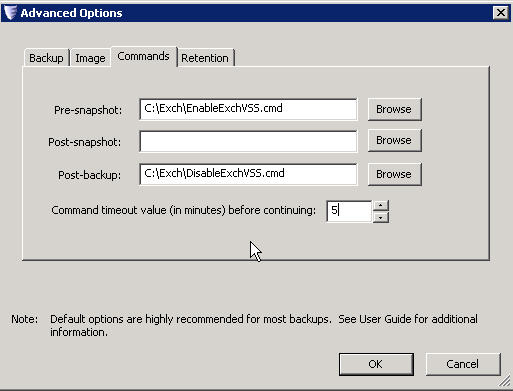
Fill in the fields to run our scripts
That’s all there is to it and you too can have the best of both worlds.
Remember HA’s Motto, You can never have too many backups :>)



 Here you will find issues relating to the SMB Market, Running an IT Business, as well as SBS Specifically, The Triad SBS Group, and some handy How To Aricles as well as random thoughts I stumble across.
Here you will find issues relating to the SMB Market, Running an IT Business, as well as SBS Specifically, The Triad SBS Group, and some handy How To Aricles as well as random thoughts I stumble across.