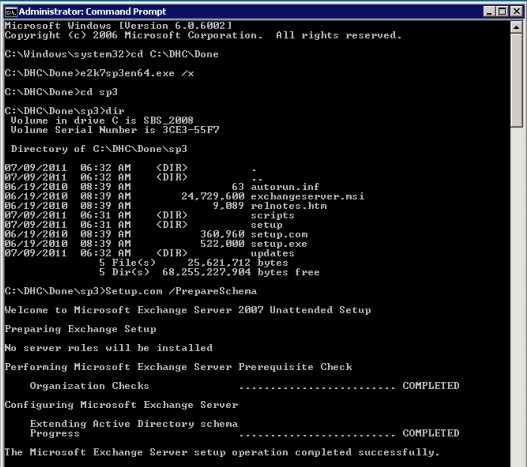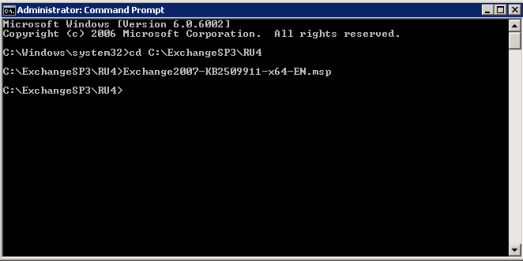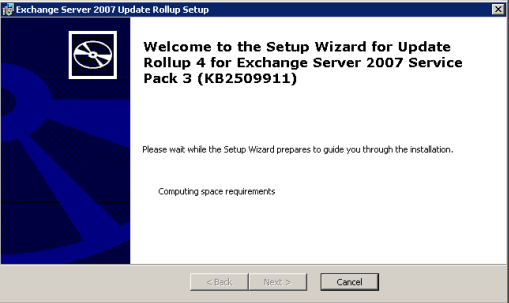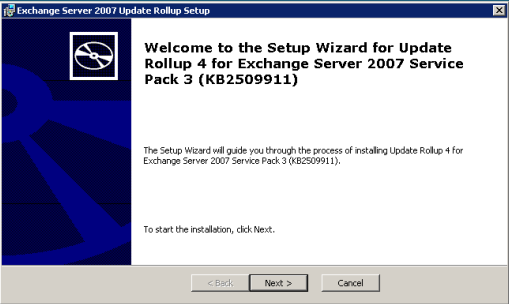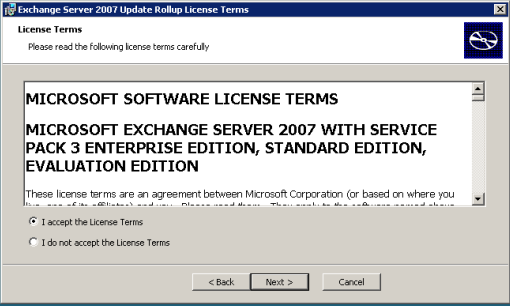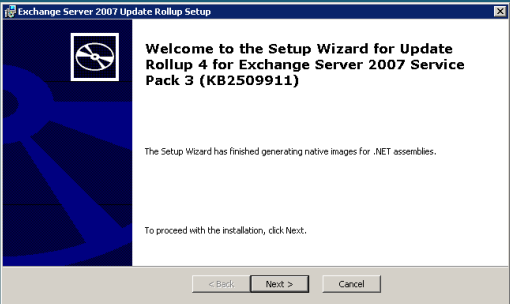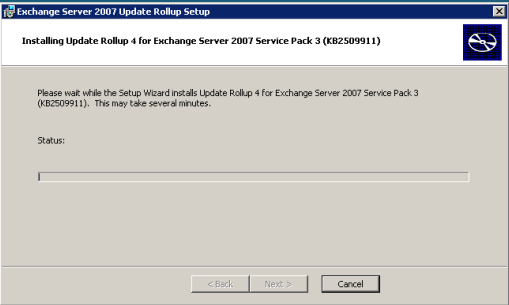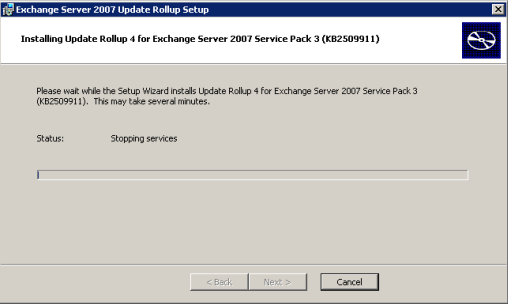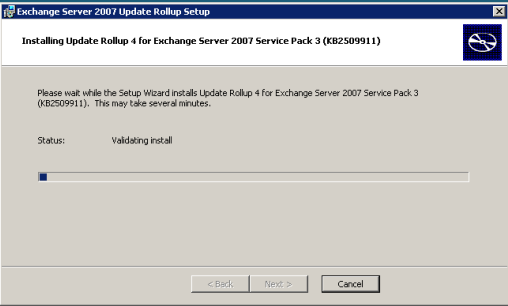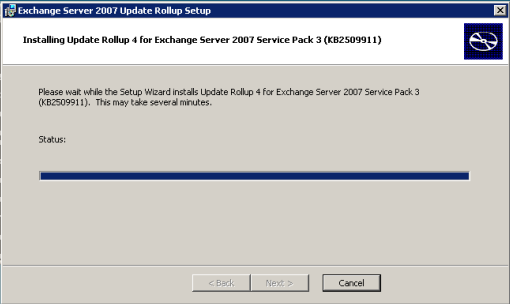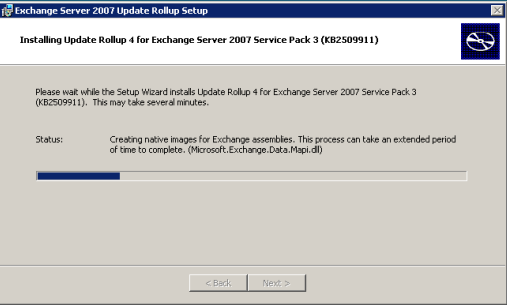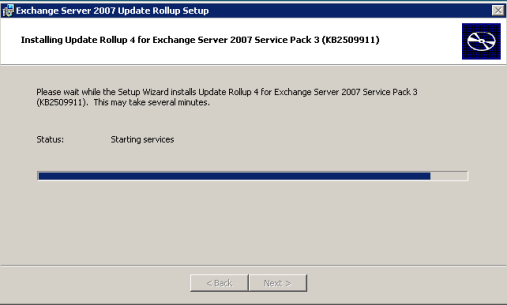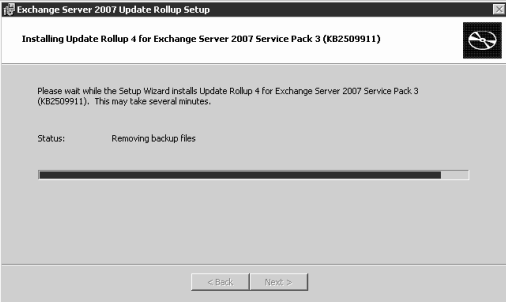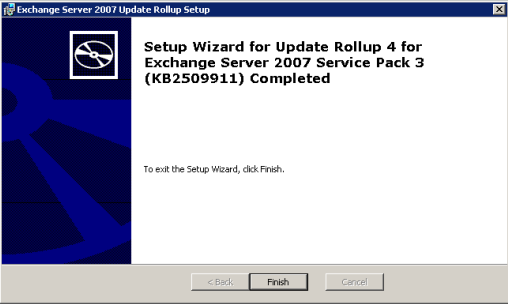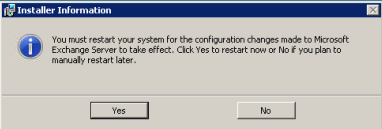-
A Fine Day for Installing Exchange 2007 Rollup 4
Posted on July 9th, 2011 No commentsA few days ago Microsoft released Exchange Server 2007 Service Pack 3 Roll-up 4 and after kicking it’s tires on in my test lab, I decided today was a good day to roll it out. Thought you might like to come along on the journey.
First because it is a very good practice, reboot the server before you start any updating, it is always a great idea to start from a clean known state.
Next since there is apparently no way to tell if the Schema Update has actually been run from SP3 (remember all the trouble this caused) I thought it would be prudent to just run it again. It is a pretty simple process and won’t hurt anything if run again . Just grab a copy of Exchange 2007 SP3 and from an Administrative Command Box expand it out and run the command “Setup.com /PrepareSchema” this is what it will look like.
Once that finishes you can go ahead and run the roll-up without rebooting again. Grab a copy of
Update Rollup 4 for Exchange Server 2007 Service Pack 3 (KB2509911)
I had some trouble getting it to run correctly from an explorer window, so I went out to an administrative command prompt (I probably could have used an administrative explorer window also but did not try)
Now the familiar GUI will start up with the proper permissions, so it does not bomb out in the middle of the process and roll back.
The first few screens are the regular click next exercise
This next phase may take quite a while be patient
Still with me?
Several minutes that’s for sure
Now things are looking up, we are stopping the services so we can get busy
It is making sure we have a solid foundation to build on
Copying looks like it is quick, don’t be fooled
Ya I know the bar is all the way across, but it will start up a few more times
Now it will rebuild the files with the updates
It starts up the services, if everything went right
Removing backup files is usually a very good sign
How I do like a positive outcome, I have done this on a number of systems yesterday and today
and they took anywhere from 45 minutes to 2 hours, give yourself plenty of timeYes you do have to do a final reboot, the server is not in a stable state until you do!
Hope your day and your roll-up goes smoothly!
Leave a reply



 Here you will find issues relating to the SMB Market, Running an IT Business, as well as SBS Specifically, The Triad SBS Group, and some handy How To Aricles as well as random thoughts I stumble across.
Here you will find issues relating to the SMB Market, Running an IT Business, as well as SBS Specifically, The Triad SBS Group, and some handy How To Aricles as well as random thoughts I stumble across.